Makita YL00000003 Bruksanvisning
Makita Inte kategoriserad YL00000003
Läs gratis den bruksanvisning för Makita YL00000003 (3 sidor) i kategorin Inte kategoriserad. Guiden har ansetts hjälpsam av 15 personer och har ett genomsnittsbetyg på 4.1 stjärnor baserat på 6 recensioner. Har du en fråga om Makita YL00000003 eller vill du ställa frågor till andra användare av produkten? Ställ en fråga
Sida 1/3
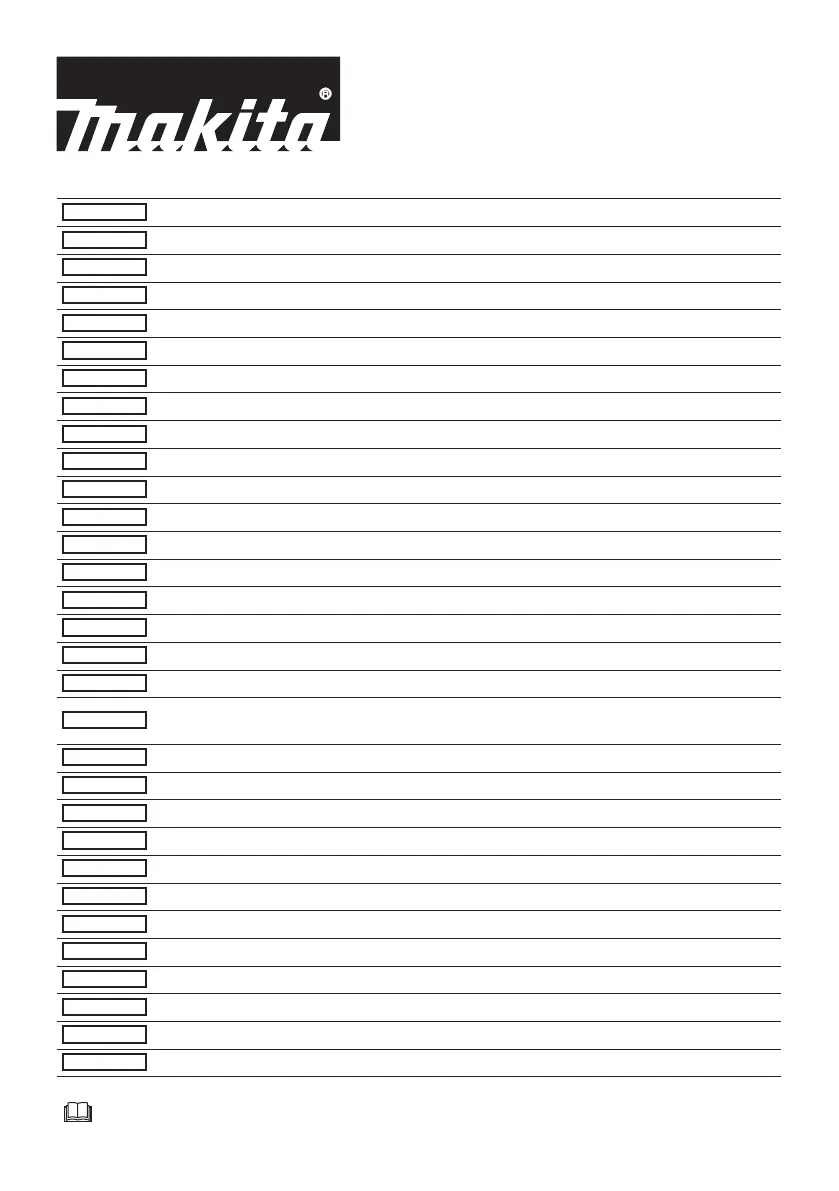
EN
Battery HolderINSTRUCTION MANUAL
3
FR
Porte-batterieMANUEL D’INSTRUCTIONS
4
DE
AkkuhalterBETRIEBSANLEITUNG
5
IT
PortabatteriaISTRUZIONI PER L’USO
6
NL
AccuhouderGEBRUIKSAANWIJZING
7
ES
Portabatería
MANUAL DE INSTRUCCIONES
8
PT
Suporte da bateriaMANUAL DE INSTRUÇÕES
9
DA
BatteriholderBRUGSANVISNING
10
EL
Υποδοχέας μπαταριώνΕΓΧΕΙΡΙΔΙΟ ΟΔΗΓΙΩΝ
11
TR
Batarya yuvasıKULLANMA KILAVUZU
12
PL
Uchwyt akumulatoraINSTRUKCJA OBSŁUGI
13
HU
AkkumulátortartóHASZNÁLATI KÉZIKÖNYV
14
SK
Držiak na akumulátorNÁVOD NA OBSLUHU
15
CS
Držák akumulátorůNÁVOD K OBSLUZE
16
UK
Тримач акумулятора
ІНСТРУКЦІЯ З ЕКСПЛУАТАЦІЇ
17
RO
Suportul acumulatoruluiMANUAL DE INSTRUCŢIUNI
18
SL
Nosilec baterijeNAVODILA ZA UPORABO
19
SQ
Mbajtësi i baterisëMANUALI I PËRDORIMIT
20
BG
Стойка за акумулаторни
батерии
РЪКОВОДСТВО ЗА
ЕКСПЛОАТАЦИЯ
21
HR
Držač baterijePRIRUČNIK S UPUTAMA
22
МК
Држач за батерииУПАТСТВО ЗА УПОТРЕБА
23
SR
Држач батеријеУПУТСТВО ЗА УПОТРЕБУ
24
RU
Держатель аккумулятора
РУКОВОДСТВО ПО ЭКСПЛУАТАЦИИ
25
SV
BatterihållareBRUKSANVISNING
26
NO
BatteriholderBRUKSANVISNING
27
FI
AkkupidikeKÄYTTÖOHJE
28
LV
Akumulatora turētājsLIETOŠANAS INSTRUKCIJA
29
LT
Akumuliatoriaus laikiklisNAUDOJIMO INSTRUKCIJA
30
ET
AkuhoidikKASUTUSJUHEND
31
KK
Аккумулятор ұстағышы
ПАЙДАЛАНУ ЖӨНІНДЕГІ НҰСҚАУЛЫҚ
32
ZHTW
電池座使用說明書
33
YL00000003
YL00000004
Produktspecifikationer
| Varumärke: | Makita |
| Kategori: | Inte kategoriserad |
| Modell: | YL00000003 |
Behöver du hjälp?
Om du behöver hjälp med Makita YL00000003 ställ en fråga nedan och andra användare kommer att svara dig
Inte kategoriserad Makita Manualer

2 April 2025

2 April 2025

2 April 2025

1 April 2025

29 Mars 2025

29 Mars 2025

29 Mars 2025

29 Mars 2025

28 Mars 2025

28 Mars 2025
Inte kategoriserad Manualer
Nyaste Inte kategoriserad Manualer

9 April 2025

9 April 2025

9 April 2025

9 April 2025

9 April 2025

9 April 2025

9 April 2025

9 April 2025

9 April 2025

9 April 2025