Marshall V-R261-IMD-HDSDI Bruksanvisning
Läs gratis den bruksanvisning för Marshall V-R261-IMD-HDSDI (28 sidor) i kategorin Övervaka. Guiden har ansetts hjälpsam av 15 personer och har ett genomsnittsbetyg på 4.7 stjärnor baserat på 5 recensioner. Har du en fråga om Marshall V-R261-IMD-HDSDI eller vill du ställa frågor till andra användare av produkten? Ställ en fråga
Sida 1/28
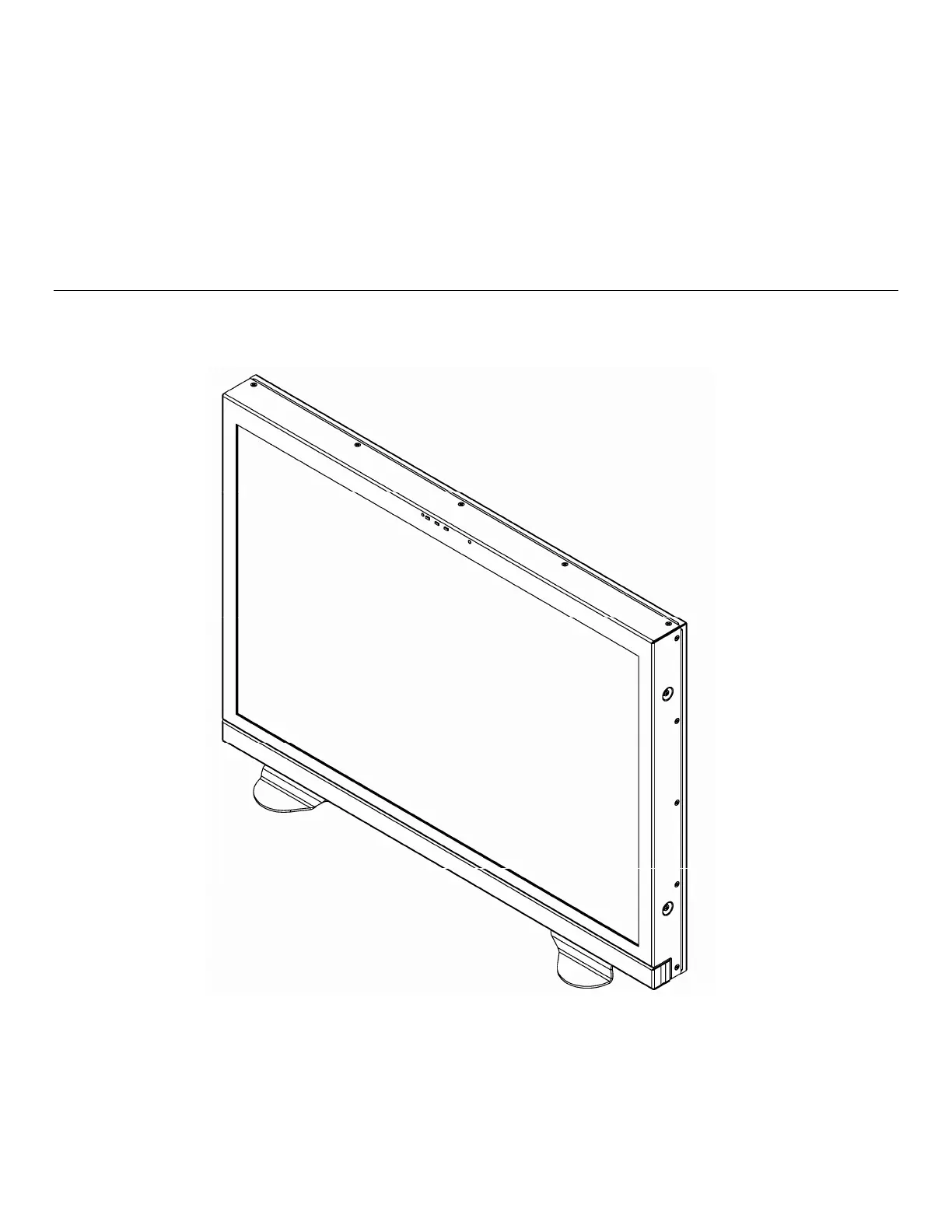
Marshall Electronics
V-R261-IMD-HDSDI
High Definition LCD Monitor with In-Monitor Display
Operating Instructions
Produktspecifikationer
| Varumärke: | Marshall |
| Kategori: | Övervaka |
| Modell: | V-R261-IMD-HDSDI |
| Färg på produkten: | Zwart |
| Vikt: | 478 g |
| Bredd: | 238.7 mm |
| Djup: | 148.1 mm |
| Höjd: | 11.3 mm |
| Användarmanual: | Ja |
| Batterikapacitet: | 3600 mAh |
| Blåtand: | Nee |
| Skärm diagonal: | 9 " |
| Upplösning: | 1024 x 600 Pixels |
| Pekskärm: | Nej |
| Processorfrekvens: | 1.2 GHz |
| Processorfamilj: | Allwinner |
| Processormodel: | A20 |
| Antal processorkärnor: | 2 |
| Intern lagringskapacitet: | 4 GB |
| Minneskortets maximala kapacitet: | 32 GB |
| Wi-Fi-standarder: | 802.11b, 802.11g, Wi-Fi 4 (802.11n) |
| Ljudformat som stöds: | AAC, AAC+, AC3, eAAC+, MP3, WMA |
| Videoformat som stöds: | AVI, DAT, FLV, MOV, MP4, MPG, RM, RMVB, TS, VOB, WMV |
| GPS: | Nee |
| Plats position: | Nee |
| Grafikadapter: | Mali 400 MP2 |
| Vormfaktor: | Slate |
| Bakre kameraupplösning (numerisk): | 2 MP |
| Främre kameraupplösning (numerisk): | 0.3 MP |
| Videoinspelning: | Ja |
| Typ bakre kamera: | Enkele camera |
| Inkluderar operativsystem: | Android |
| Plattform: | Android |
| Typ av anslutningskontakt: | 3,5 mm |
| Videokomprimeringsformat: | H.263, H.264, MPEG1, MPEG2, MPEG4 |
| Integrerad minneskortläsare: | Ja |
| Kompatibla minneskort: | MicroSD (TransFlash) |
| Touch-teknik: | Multi-touch |
| Pekskärmstyp: | Capacitief |
| Snabbstartsguide: | Ja |
| LED-bakgrundsbelysning: | Ja |
| Antal färger: | 16,78 miljoner färger |
| Antal HDMI-portar: | 1 |
| Inbyggda högtalare: | Ja |
| Maximal videoupplösning: | - Pixels |
| Inbyggd mikrofon: | Ja |
| Internminne: | 1 GB |
| Processorarkitektur: | ARM Cortex-A7 |
| Bildformat som stöds: | BMP, GIF, JPG, PNG |
| Förvarings media: | Flash |
| Batteritid/batteritid: | - uur |
| Internminnestyp: | DDR3-SDRAM |
| Operativsystem version: | 4.2 Jelly Bean |
| Grafikupplösningar som stöds: | 1920 x 1200 (WUXGA) |
| Bildförhållande: | 16:10 |
| WiFi-standard: | Wi-Fi 4 (802.11n) |
| Typ av enhet: | Full-size tablet |
| Intel® Wireless Display (Intel® WiDi): | Nee |
| Fram kamera: | Ja |
| Intel® My WiFi Technology (Intel® MWT): | Nee |
| Intel® Smart Response Technology: | Nee |
| Intel® Hyper Threading Technology (Intel® HT Technology): | Nee |
| Intel® Turbo Boost-teknik: | Nee |
| Intel® Small Business Advantage (Intel® SBA): | Nee |
| Intel® Identity Protection Technology (Intel® IPT): | Nee |
| Backkamera: | Ja |
| Hörlurarna avstängda: | Ja |
| Intel® Anti-Theft Technology (Intel® AT): | Nee |
| Intel® Rapid Start-teknik: | Nee |
| Intel® Smart Connect-teknik: | Nee |
| Tangentbord ingår: | Nee |
| Antal mikro-USB 2.0-portar: | 1 |
| Dokumentformat som stöds: | TXT |
| Automatisk kraftavkänning: | Ja |
| Wifi: | Ja |
| Batteriteknik: | Lithium |
| Produktens färg: | Svart |
| HD-typ: | Full HD |
| Bredd (utan stativ): | 435.61 mm |
| Höjd (utan stativ): | 265.43 mm |
| Vikt (utan stativ): | 2200 g |
| Analogt signalformatsystem: | NTSC, PAL |
| VESA-fäste: | Ja |
| Djup (utan stativ): | 35.56 mm |
| 3D kompatibilitet: | Nej |
| Displaytyp: | LCD |
| Strömförbrukning i vänteläge: | - W |
| Kontrastförhållande (medel): | 800:1 |
| Native bildförhållande: | 16:10 |
| Produktvikt (oz): | Nej |
| Svarstid (medel): | - ms |
| Ljusstyrka (normal): | 500 cd/m² |
| Kvalitet på VGA (D-Sub) porten: | 1 |
| Inbyggd TV mottagare: | Nej |
| Gränsssnitt för panelmontering: | - mm |
Behöver du hjälp?
Om du behöver hjälp med Marshall V-R261-IMD-HDSDI ställ en fråga nedan och andra användare kommer att svara dig
Övervaka Marshall Manualer

16 Oktober 2024

17 September 2024

14 September 2024

5 September 2024

2 September 2024

30 Augusti 2024

28 Augusti 2024

24 Augusti 2024

22 Augusti 2024

21 Augusti 2024
Övervaka Manualer
Nyaste Övervaka Manualer

9 April 2025

9 April 2025

8 April 2025

8 April 2025

7 April 2025

5 April 2025

5 April 2025

4 April 2025

4 April 2025

2 April 2025