Melitta Connect App Bruksanvisning
Melitta
kaffebryggare
Connect App
Läs gratis den bruksanvisning för Melitta Connect App (1 sidor) i kategorin kaffebryggare. Guiden har ansetts hjälpsam av 15 personer och har ett genomsnittsbetyg på 4.7 stjärnor baserat på 8 recensioner. Har du en fråga om Melitta Connect App eller vill du ställa frågor till andra användare av produkten? Ställ en fråga
Sida 1/1

GB
Coectg
yr mobile vice
to yr Melia®
Bista T/TS Smt®
for the first time
Preparation:
a. Ensure a stable internet connection
b. Download the Melitta Connect App from
your App Store
c. Enable Bluetooth and activate “share
location“ on your mobile device (only
necessary for Android)
On your Barista T/TS Smart®:
a. Press the menu/ok button for 2 seconds –
the menu appears on the display
b. Use arrow buttons to select Bluetooth and
conrm with the menu/ok button
c.
Select “Connect“ on the appliance
On your mobile device:
a. Open the Melitta® Connect App
b. Select “CONNECTION TO APPLIANCE”
c. Select “Connect”
d. Connection will now be established between
your mobile device and Barista T/TS Smart®
1.
2.
3.
Bluetooth enabled Encryption not set up
Pairing active (ashes) Connection expired
Connected
Bluetooth symbols on the Barista T/TS Smart® (valid from: 0258-00 21 -008 Disp 0123):
Produktspecifikationer
| Varumärke: | Melitta |
| Kategori: | kaffebryggare |
| Modell: | Connect App |
Behöver du hjälp?
Om du behöver hjälp med Melitta Connect App ställ en fråga nedan och andra användare kommer att svara dig
kaffebryggare Melitta Manualer

19 Augusti 2025
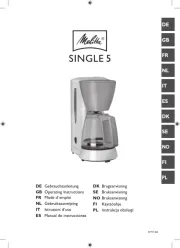
13 Augusti 2025

2 April 2025

4 Mars 2025

6 Februari 2025

28 December 2024

17 Oktober 2024

16 Oktober 2024

12 Oktober 2024

10 Oktober 2024
kaffebryggare Manualer
- ETA
- Veromatic
- CaterChef
- Clatronic
- Bellarom
- Solis
- Kunft
- Zelmer
- Victoria Arduino
- Amica
- Anfim
- Casadio
- La Marzocco
- Calor
- Curtis
Nyaste kaffebryggare Manualer
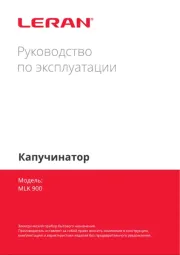
20 Oktober 2025

19 Oktober 2025

18 Oktober 2025

18 Oktober 2025

18 Oktober 2025
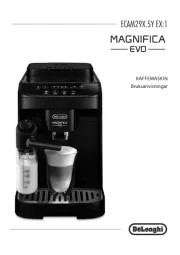
17 Oktober 2025
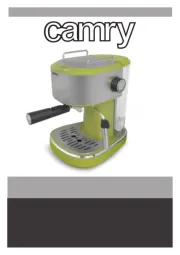
15 Oktober 2025

12 Oktober 2025

12 Oktober 2025
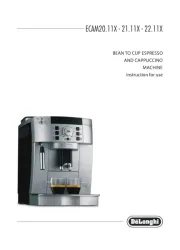
12 Oktober 2025