Microchip PIC32MX564F064L Bruksanvisning
Microchip Inte kategoriserad PIC32MX564F064L
Läs gratis den bruksanvisning för Microchip PIC32MX564F064L (100 sidor) i kategorin Inte kategoriserad. Guiden har ansetts hjälpsam av 13 personer och har ett genomsnittsbetyg på 4.0 stjärnor baserat på 8 recensioner. Har du en fråga om Microchip PIC32MX564F064L eller vill du ställa frågor till andra användare av produkten? Ställ en fråga
Sida 1/100
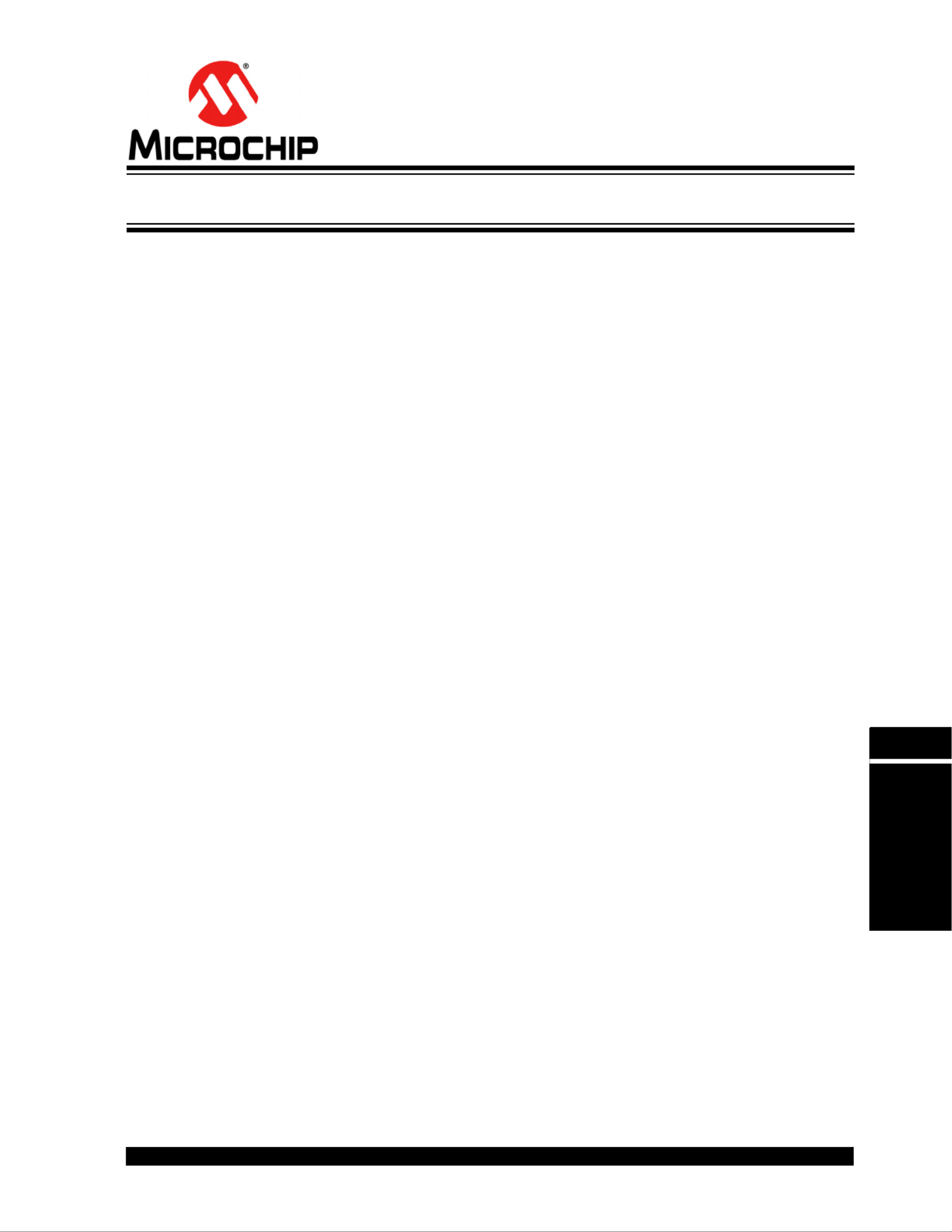
© 2009-2012 Microchip Technology Inc.DS61154C-page 34-1
Controller Area
Network (CAN)
34
Section 34. Controller Area Network (CAN)
HIGHLIGHT
This section of the manual contains the following topics:
34.1 Introduction..............................................................................................................34-2
34.2CAN Message Formats...........................................................................................34-4
34.3CAN Registers.........................................................................................................34-9
34.4Enabling and Disabling the CAN Module ..............................................................34-47
34.5CAN Module Operating Modes..............................................................................34-47
34.6CAN Message Handling .......................................................................................34-49
34.7Transmitting a CAN Message................................................................................34-56
34.8CAN Message Filtering..........................................................................................34-68
34.9Receiving a CAN Message....................................................................................34-75
34.10Bit Timing...............................................................................................................34-83
34.11CAN Error Management........................................................................................34-87
34.12CAN Interrupts.......................................................................................................34-90
34.13CAN Received Message Time Stamping...............................................................34-94
34.14Power-Saving Modes ............................................................................................34-95
34.15Related Application Notes.....................................................................................34-96
34.16Revision History.....................................................................................................34-97
Produktspecifikationer
| Varumärke: | Microchip |
| Kategori: | Inte kategoriserad |
| Modell: | PIC32MX564F064L |
Behöver du hjälp?
Om du behöver hjälp med Microchip PIC32MX564F064L ställ en fråga nedan och andra användare kommer att svara dig
Inte kategoriserad Microchip Manualer

12 Mars 2025

12 Mars 2025

6 Mars 2025

5 Mars 2025

4 Mars 2025

4 Mars 2025

2 Mars 2025

2 Mars 2025

2 Mars 2025

2 Mars 2025
Inte kategoriserad Manualer
Nyaste Inte kategoriserad Manualer

9 April 2025

9 April 2025

9 April 2025

9 April 2025

9 April 2025

9 April 2025

9 April 2025

9 April 2025

9 April 2025

9 April 2025