Microsoft LifeCam Studio Bruksanvisning
Microsoft Webbkamera LifeCam Studio
Läs gratis den bruksanvisning för Microsoft LifeCam Studio (2 sidor) i kategorin Webbkamera. Guiden har ansetts hjälpsam av 11 personer och har ett genomsnittsbetyg på 4.3 stjärnor baserat på 2 recensioner. Har du en fråga om Microsoft LifeCam Studio eller vill du ställa frågor till andra användare av produkten? Ställ en fråga
Sida 1/2
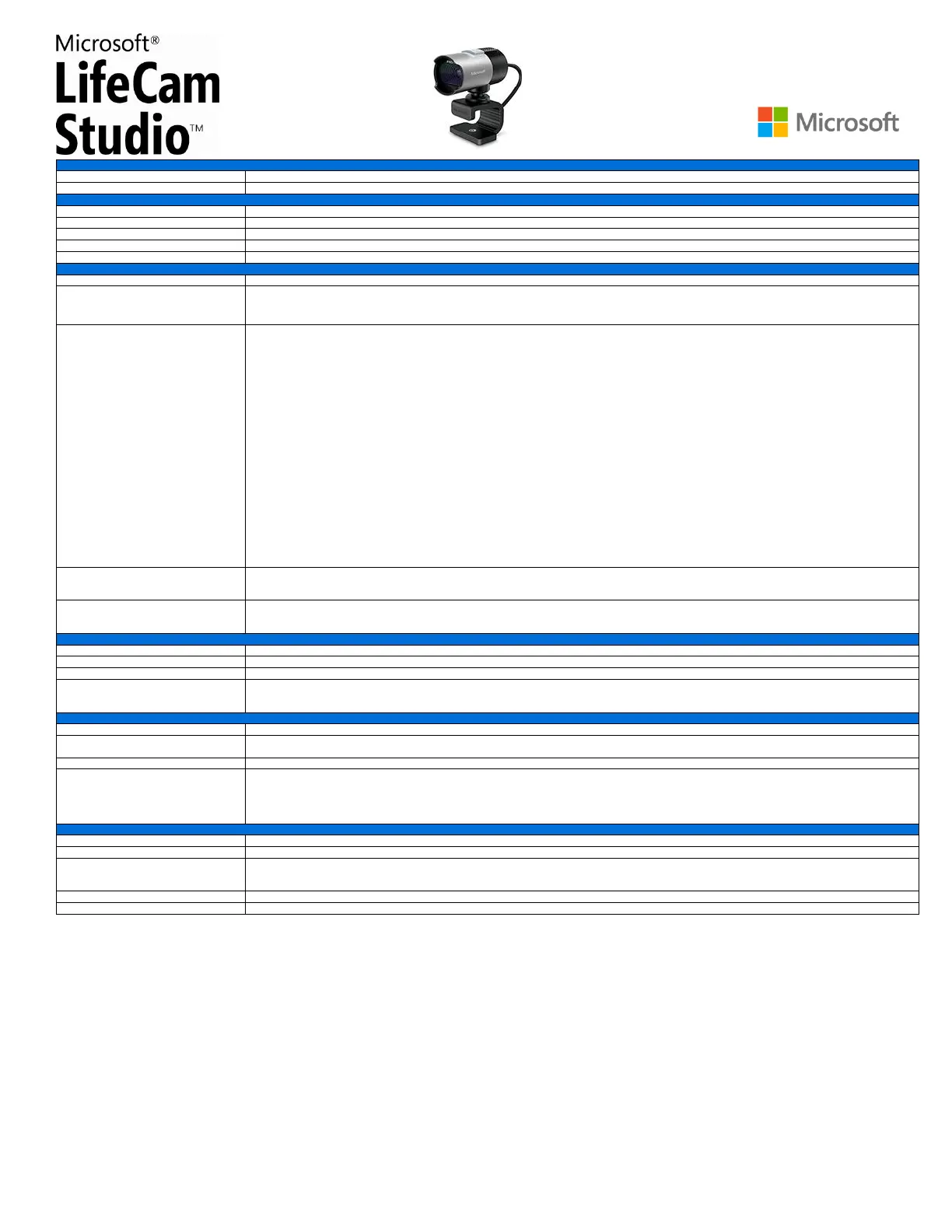
Rev. 1606A Microsoft
®
LifeCam Studio™Page 1 of 2
Name Information
Product Name
Microsoft
®
LifeCamStudio™
Webcam Name
Microsoft LifeCam Studio
Product Dimensions
Webcam Length
4.48 inches (114 millimeters)
Webcam Width
2.36 inches (60.0 millimeters)
Webcam Depth/Height
1.77 inches (45.0 millimeters)
Webcam Weight
4.52 ounces (128 grams)
Webcam Cable Length
72.0 inches +6/-0 inches (1829 millimeters +152/-0 millimeters)
Compatibility and Localization
Interface
Hi-speed USB compatible with the USB 2.0 specification
Operating Systems
1
• Microsoft Windows
®
10 / 8.1 / 8 and 7
• Macintosh OS X v10.7-10.10
1
Advanced functionality not available with all devices and/or operating systems. See compatibility information at: www.microsoft.com/hardware/compatibility.
Top-line System Requirements
Requires a PC that meets the requirements for and has installed one of these operating systems:
• Microsoft Windows 10 / 8 and 7
• VGA video calling:
• Intel Dual-Core 1.6 GHz or higher
• 1 GB of RAM
• 720p HD recording:
• Intel Dual-Core 3.0 GHz or higher
• 2 GB of RAM
• 1.5 GB hard drive space
• Display adapter capable of 16-bit color depth or higher
• 2 MB or higher video memory
• Windows-compatible speakers or headphones
• USB 2.0
You must accept License Terms for software download. Please download the latest available software version for your OS/Hardware combination.
Internet access may be required for certain features. Local and/or long-distance telephone toll charges may apply.
Software download required for full functionality of all features.
Internet functions (post to Windows Live™ Spaces, send in e-mail, video calls), also require: Internet Explorer
®
6/7 browser software required for installation; 25
MB hard drive space typically required (users can maintain other default Web browsers after installation)
The Microsoft LifeCam Studio has basic Video & Audio Functionality with Windows Live Messenger, AOL
®
Instant Messenger™, Yahoo!
®
Messenger, Skype,
and Microsoft Office Communicator
Compatibility Logos
• Compatible with Microsoft Windows 10 / 8 / 7
• Hi-Speed USB Logo
▪ Skype™ for Business Certified
Software Localization
Microsoft LifeCam software version 3.5 may be installed in Simplified Chinese, Traditional Chinese, English, French, German, Italian, Japanese, Korean,
Brazilian Portuguese, Iberian Portuguese, or Spanish. If available, standard setup will install the software in the default OS language. Otherwise, the English
language version will be installed.
Windows Live™ Integration Features
Video Conversation Feature
Windows Live call button delivers one touch access to video conversation
Call Button Life
10,000 actuations
Webcam Controls & Effects
LifeCam Dashboard provides access to animated video special effect features and webcam controls
Windows Live Integration Features
• Windows Live Photo Gallery integration - Take a photo with LifeCam Software, then with one click open Photo Gallery to edit, tag and share it online
• Windows Live Movie Maker integration - Record a video with LifeCam Software and start a movie project on Movie Maker with just one click to then upload it
to your favorite networking site
Imaging Features
Sensor
CMOS sensor technology
Resolution
• Sensor Resolution: 1920 X 1080
• Still Image: 5 megapixel (2560 x 2048 pixel, interpolated) photos*
Field of View
75° diagonal field of view
Imaging Features
• Automatic face tracking**
• Digital pan, digital tilt, and 3x digital zoom**
• Auto focus from 0.1m to ≥ 10m
• Automatic image adjustment with manual override
• Up to 30 frames per second
Product Feature Performance
Audio Features
Integrated omni-directional super wideband microphone
Frequency Response
100 Hz – 18 kHz
Mounting Features
• Desktop and CRT universal attachment base
• Notebook and LCD universal attachment base
• Tripod universal attachment base
Storage Temperature & Humidity
-40 °F (-40 °C) to 140 °F (60 °C) at <5% to 65% relative humidity (non-condensing)
Operating Temperature & Humidity
32° F (0° C) to 104° F (40° C) at <5% to 80% relative humidity (non-condensing)
Produktspecifikationer
| Varumärke: | Microsoft |
| Kategori: | Webbkamera |
| Modell: | LifeCam Studio |
| Vikt: | 128 g |
| Bredd: | 45 mm |
| Djup: | 60 mm |
| Höjd: | 114 mm |
| Videolägen som stöds: | 1080p |
| Zoomkapacitet: | Ja |
| Maximal bildfrekvens: | 30 fps |
| Maximal bildupplösning: | 2560 x 2048 pixlar |
| Bildsensortyp: | CMOS |
| Digital zoom: | 3 x |
| Gränssnitt: | USB 2.0 |
| Maximal videoupplösning: | 1920 x 1080 pixlar |
| Inbyggd mikrofon: | Ja |
| Frekvensomfång: | 100 Hz – 18 kHz |
| USB: | Ja |
| Fotofunktion: | Ja |
| Ansiktsspårning: | Ja |
| Kabellängd: | 1.829 m |
| Produktens färg: | Svart, silver |
| Windows-operativsystem som stöds: | Ja |
| Temperatur vid drift: | 0 - 40 ° C |
| Temperaturintervall (förvaring): | -40 - 60 ° C |
| Intervall för relativ operativ luftfuktighet: | 5 - 80 % |
| Fuktighet (förvaring): | 5 - 65 % |
| Monteringssätt: | Klämma/Stativ |
| Automatisk fokus: | Ja |
| Megapixel: | 2 MP |
| Normalt fokusomfång: | 0.1 - 10 m |
| Minimum hårddisk utrymme: | 1536 MB |
| Minimikrav, RAM: | 1024 MB |
| Minimikrav, processor: | Intel Dual Core 1.6 GHz |
| Kan monteras på trefotsstativ: | Ja |
| Högsta interpolerade bildupplösning: | 5 MP |
| Diagonal synfält: | 75 ° |
| Kamera av HD-typ: | Full HD |
Behöver du hjälp?
Om du behöver hjälp med Microsoft LifeCam Studio ställ en fråga nedan och andra användare kommer att svara dig
Webbkamera Microsoft Manualer

21 Augusti 2024

21 Augusti 2024

15 Augusti 2024

14 Augusti 2024

11 Augusti 2024

11 Augusti 2024

10 Augusti 2024

9 Augusti 2024

6 Augusti 2024

5 Augusti 2024
Webbkamera Manualer
Nyaste Webbkamera Manualer

3 April 2025

5 Mars 2025

8 Februari 2025

7 Februari 2025

1 Januari 2025

31 December 2025

30 December 2025

30 December 2025

29 December 2024

22 December 2024