Microsoft Remote Bruksanvisning
Microsoft
Tangentbord
Remote
Läs gratis den bruksanvisning för Microsoft Remote (24 sidor) i kategorin Tangentbord. Guiden har ansetts hjälpsam av 17 personer och har ett genomsnittsbetyg på 3.9 stjärnor baserat på 9 recensioner. Har du en fråga om Microsoft Remote eller vill du ställa frågor till andra användare av produkten? Ställ en fråga
Sida 1/24

M
Getting Started
Microsoft
®
Remote Keyboard
for Windows
®
XP Media Center Edition
www.microsoft.com/hardware
0805 Part No. X11-45748
Program Keys by Using the Learning Feature
The TV power ( ), Volume + ( ), and Volume – ( ) keys on your Microsoft keyboard can
“learn” commands from remote controls. If you program these keys, you can use them to
control other devices, such as your TV or audio receiver.
1 Place the remote control head to head (1 to 2 inches apart, or 2.5 to 5 cm) with the
Microsoft keyboard infrared (IR) sensor.
2 On the Microsoft keyboard, press More ( )+OK (at the same time).
The status light on the top of the Microsoft keyboard blinks, indicating that it’s in
learning setup mode.
3 On the Microsoft keyboard, press and release , , or , depending on which key you
want to assign a command to.
The status light on the top of the Microsoft keyboard stops blinking, but stays on.
4 On the remote control, press and hold the button that you want the key on the
Microsoft keyboard to learn until the status light on the top of the Microsoft keyboard
blinks twice, indicating that the Microsoft keyboard has learned the command.
If the Microsoft keyboard didn’t learn the command, the status light on the top of the
Microsoft keyboard turns off. To try again, repeat steps 1 through 4.
Produktspecifikationer
| Varumärke: | Microsoft |
| Kategori: | Tangentbord |
| Modell: | Remote |
Behöver du hjälp?
Om du behöver hjälp med Microsoft Remote ställ en fråga nedan och andra användare kommer att svara dig
Tangentbord Microsoft Manualer

5 Oktober 2025

5 Oktober 2025

5 Oktober 2025

5 Oktober 2025
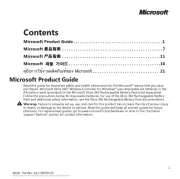
5 Oktober 2025

4 Oktober 2025

4 Oktober 2025
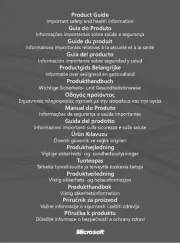
4 Oktober 2025
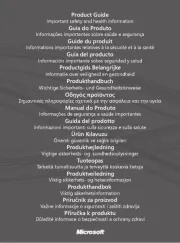
3 Oktober 2025

3 Oktober 2025
Tangentbord Manualer
- Renkforce
- Sweex
- SPC
- MaxMusic
- Ketron
- Dexibell
- Aukey
- Alienware
- Logitech
- Corsair
- DeepCool
- Xuma
- Behringer
- Hama
- Sony
Nyaste Tangentbord Manualer
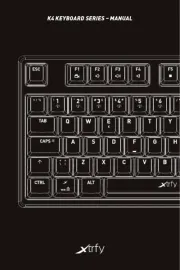
19 Oktober 2025

19 Oktober 2025

19 Oktober 2025

10 Oktober 2025
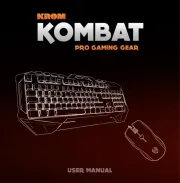
10 Oktober 2025
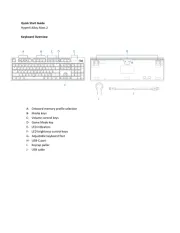
10 Oktober 2025
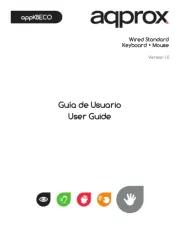
9 Oktober 2025
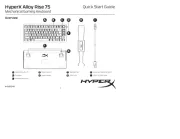
9 Oktober 2025

9 Oktober 2025

9 Oktober 2025