Musical Fidelity V90-AMP Bruksanvisning
Musical Fidelity mottagare V90-AMP
Läs gratis den bruksanvisning för Musical Fidelity V90-AMP (2 sidor) i kategorin mottagare. Guiden har ansetts hjälpsam av 24 personer och har ett genomsnittsbetyg på 4.5 stjärnor baserat på 8 recensioner. Har du en fråga om Musical Fidelity V90-AMP eller vill du ställa frågor till andra användare av produkten? Ställ en fråga
Sida 1/2
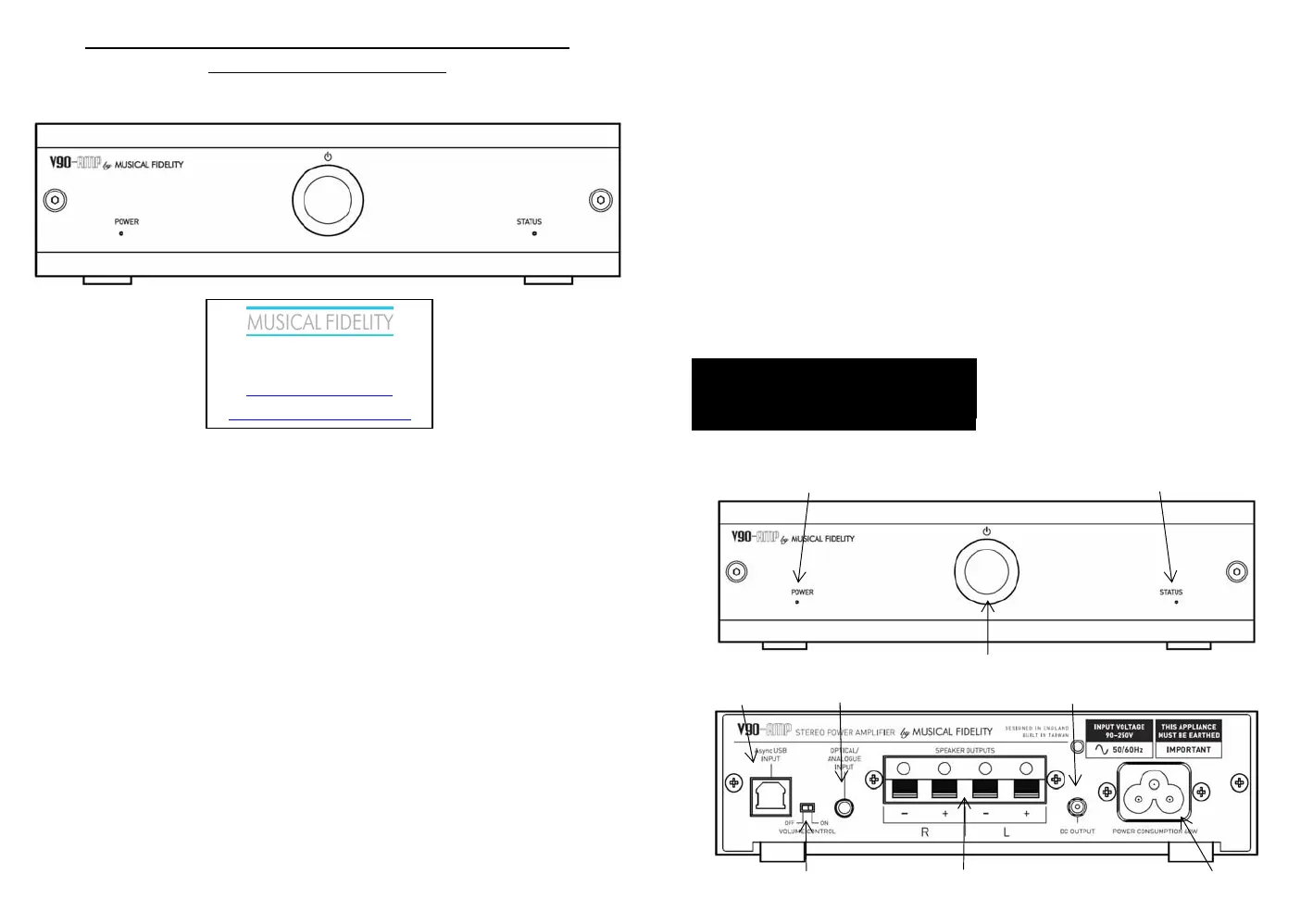
V90-AMP Digital Power Amplifier with 24 bit/48kHz
Asynchronous USB DAC
Instructions
Introduction
Thank you for purchasing the V90-AMP power amplifier.
It is designed to add power and drive, for example, to
multimedia listening with computers, tablets and other
similar arrangements.
We sincerely hope that it will bring you many years of
outstanding listening pleasure.
Installation Precautions
Your new V90-AMP is designed and built to provide
trouble-free performance, but as with all electronic devices,
it is necessary to observe a few precautions:
Do not use the V90-AMP near water. The unit must not be
exposed to dripping or splashing liquids.
Keep the V90-AMP away from heat such as radiators. No
naked flame sources should be placed on the unit.
Product Note:
This Hi-fi product has been tested to ensure that its
operation is not adversely affected by normal background
levels of Radio Frequency Interference (R.F.I.), and that it
does not itself generate excessive amounts of interference.
However, if a problem persists, please contact your Musical
Fidelity agent.
The V90-AMP will operate in accordance with its
specifications within the following environmental range:
Temperature 5 to 45 degrees Celsius
Humidity 10 to 90% non condensing
WARNING: NEVER open the case of the V90-AMP. There
are POTENTIALLY LETHAL HIGH VOLTAGES
CONTAINED within this unit even on standby or switched
off. There are no user adjustments inside. Please refer all
service work to an authorised Musical Fidelity agent.
Unauthorized access also invalidates all guarantees.
Connections
All connections must be made before the unit is plugged in.
Always switch off the equipment attached to the V90-AMP
before connecting or disconnecting power, changing leads
or inputs.
Inputs
Choose which inputs the unit will be using. It will switch
automatically dependant on which input is currently
“playing”.
USB - Using a good quality USB (1.1 or 2.0) “A” to “B” lead
(not supplied), connect the USB input to a spare USB port
on computer/host device. This unit is automatically detected
in all Microsoft, Apple and Linux based computers and
similar which support “USB audio class 1.0 or later”.
Digital – Use a normal TOSLINK cable (not supplied) with
TOSLINK to 3.5mm adaptor (supplied) for best quality
connection from other digital audio devices.
Analogue – Use standard 3.5mm Jack cable (or RCA cables
in conjunction with supplied adaptor) to connect analogue
signals from other sources.
Outputs
Two pairs of sprung speaker terminals are provided for
connection to a pair of speakers. Use normal stranded
speaker cable and make absolutely sure there are no stray
strands that could short circuit and cause the amp to shut
down prematurely.
DC output
A DC output socket is provided for future MF product only.
Power
Plug the mains connector lead from the unit into a
convenient wall mains outlet. The blue LED will light to
confirm the unit is now on and ready for use. To turn unit off
or on again, press the volume knob.
Power LED Status LED
Power on/standby switch (press) and volume control (turn)
Async. USB input 3.5mm Analogue/Digital optical input DC output
Operation
Volume function
The unit can be used as a volume controlled amplifier or a
straight power amplifier.
To enable the front panel volume control, slide the volume
control switch (back panel) to the on position. The knob on
the front panel now controls volume to speakers.
To disable the front panel volume control, slide the volume
control switch (back panel) to the off position. The knob on
the front panel is now defeated and volume control will need
to be applied from within the source, for example by a
computer’s multimedia mixer settings.
Input select
This unit will switch inputs automatically dependant on
signal presence or absence.
When playing (i.e. signal is present) through the USB input
takes precedence over anything plugged into the 3.5mm
Jack plug. So the unit will automatically select the USB
input.
To switch to the OPTICAL/ANALOGUE input STOP the
USB music player on the computer and/or remove the USB
input lead.
The unit will then switch to OPTICAL/ANALOGUE input
accordingly.
Selecting between analogue and optical input is simply a
matter of plugging the required lead into the
OPTICAL/ANALOGUE input and the V90-AMP is internally
configured automatically.
Status LED summary
RED – (temporary) mains switched off or lead disconnected.
(permanent) Internal failure – switch off and check
wiring for short circuits before switching on again.
GREEN (analogue input) analogue connection made but
not necessarily playing.
GREEN (digital/USB inputs) digital audio signal present and
playing
AMBER (analogue) displayed briefly when plugging in
analogue cable as unit switches to analogue
input.
AMBER (digital/USB inputs) digital connection made but no
signal being played.
Off – No sources connected or unit is switched off.
Use
Switch unit on and adjust the volume control for a
comfortable listening level, sit back and enjoy the music.
Volume control off/on Right and left speaker output terminals Mains power input socket
Units 24-26 Fulton Road
Wembley HA9 0TF
England
(+) 44 208 8900 2866
http://www.musicalfidelity.com/
For warranty, please register product on
http://www.musicalfidelity.com/register
Produktspecifikationer
| Varumärke: | Musical Fidelity |
| Kategori: | mottagare |
| Modell: | V90-AMP |
Behöver du hjälp?
Om du behöver hjälp med Musical Fidelity V90-AMP ställ en fråga nedan och andra användare kommer att svara dig
mottagare Musical Fidelity Manualer

10 Augusti 2025

10 Augusti 2025

24 September 2024

24 September 2024

24 September 2024

24 September 2024

24 September 2024

24 September 2024

24 September 2024

24 September 2024
mottagare Manualer
Nyaste mottagare Manualer

4 Februari 2026

4 Februari 2026

3 Februari 2026

3 Februari 2026

3 Februari 2026

2 Februari 2026

2 Februari 2026

1 Februari 2026

1 Februari 2026

1 Februari 2026