My Wall HL 40 ML Bruksanvisning
Läs gratis den bruksanvisning för My Wall HL 40 ML (2 sidor) i kategorin Wandstöd. Guiden har ansetts hjälpsam av 17 personer och har ett genomsnittsbetyg på 4.4 stjärnor baserat på 5 recensioner. Har du en fråga om My Wall HL 40 ML eller vill du ställa frågor till andra användare av produkten? Ställ en fråga
Sida 1/2
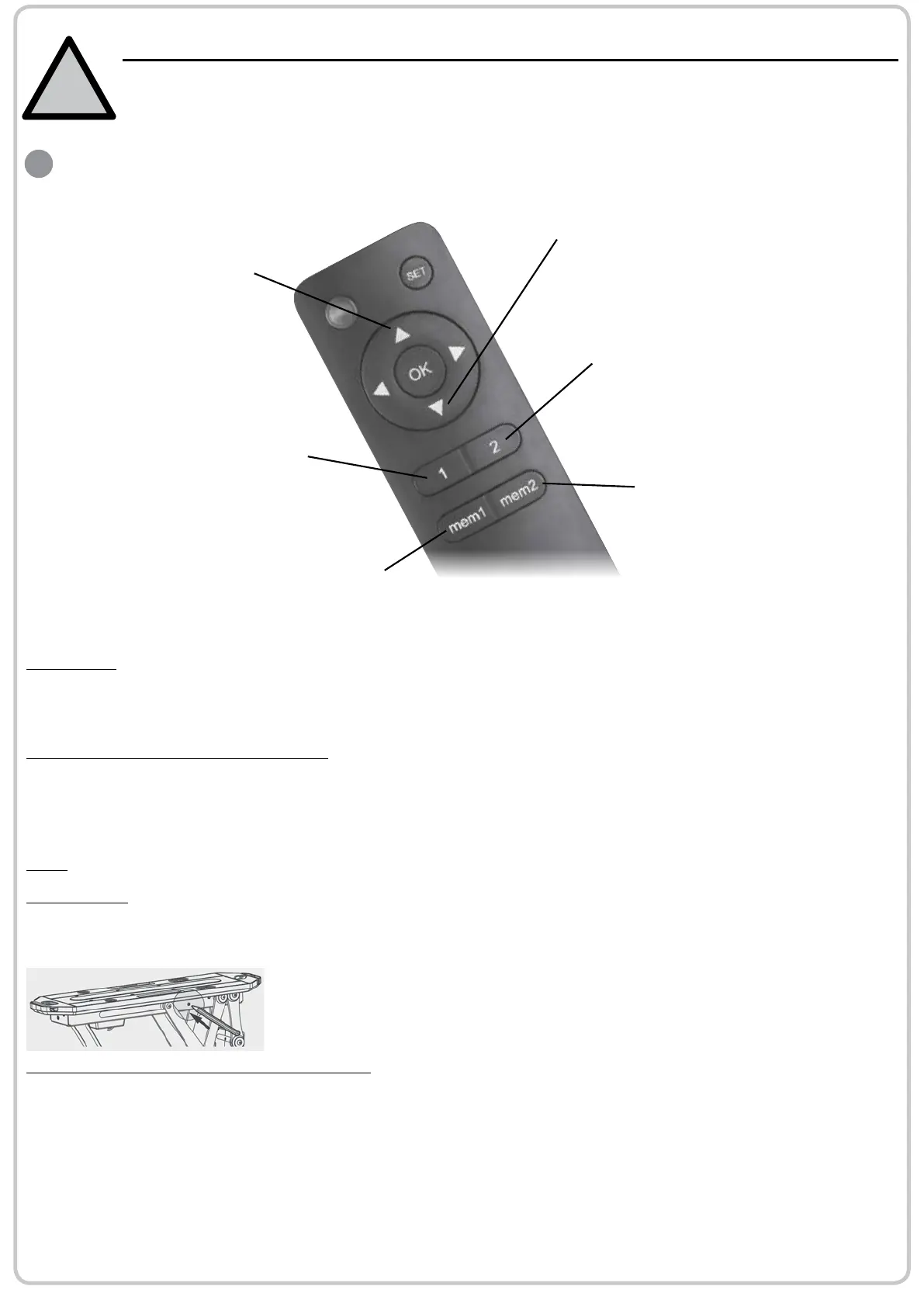
Upward Movement
Press the button, the TV mount will
move upward to the lowest-prole
position against the ceiling. Press the
OK button to stop the motion.
(Tips: Clear up all obstacles
within the range of motion.)
Memory Setting1
Press the button for 1 second and you will hear a
beep, indicating that the current position
has been saved to memory.
Recall Memory
Press the button and the mount will
automatically get to the position saved
in the corresponding button mem1.
Recall Memory
Press the button and the mount will automa
-
tically get to the
position saved in the corresponding button
mem2.
Memory Setting2
Press the button for 1 seconds and
you will hear a beep, indicating that
the current position has been saved
to memory.
Downward Movement
Press the button, the TV mount will move
downward to the maximum tilt angle position (75° by
default). Press the OK button to stop the motion.
(Tips: Clear up all obstacles within the range of motion.)
: Stop Button
OK
Manual mode
In any positlon (but the minimum position against the ceiling): when manually push up the TV ceiling mount over a distance,
the TV ceiling mount will automatically return back to the minimum position against the ceiling.
Never operate the unit without a TV installed!
Before power connection, be sure that bracket and the TV installed correctly.
Keep the children away from power.
!
RMT-02 remote control, 2x 7 AAA battery (not included)
HL 40 ML / HL 40 MWL
Reset the Tilt Range for Pitched Ceiling
The TV mount is 0° - 75° tilt adjustable by default for at ceiling. Please reset the tilt range if you use as a pitched ceiling TV mount.
Step 1: Reset the system (Instructions on Reset Mode)
Step 2: Press
Downward Movement, Upward Movementand OK buttons and adjust to the proper position.
Step 3: Press and hold the
Memory Setting 1 button until the unit beeps once. Repeat this step 5 times.
The unit will emit a long beep to indicate success.
Note: Step 1, 2 should be nished in 2 minutes, or it will fail to reset.
Coding of Remote Controller and Control Box
Step 1: When the mount is powered on, press the small button on the control box with a thin tool as shown.
The unit emits a beep, indicating that the control box is on standby for program coding.
Step 2: Press the SET button on the remote control, and the control box repeatedly beeps for approximate 10 seconds indicating that the
remote control is being programmed. The process will be nished automatically until you can‘t hear a beep any longer.
NOTE:The TV Mount can be matched with up to 20 remote controllers. To clean up the data of all the remote controllers, press and
hold the code matching button for 5 seconds then release. The unit will emits two beeps conrm the successful clean up and vice versa.
Reset Mode
If the TV mount can‘t be adjusted to the highest position(0° against the ceiling) or the lowest position (max. tilting position), unplug and
re-plug the power. Then press and hold the OK button for 5 seconds. Mount will retract to the highest position, that means the system has
been successfully reset.
Hereby, Transmedia Kabelverbindungen GmbH declares that the suspension brackets type HL 40 ML / HL 40 MWL
is in compliance with Directive 2014/53/EU. The full text of the EU declaration of conformity is available at the following
internet address: https://www.transmedia-germany.com/downloads/download/docs/CE_HL40MxL_1912301.pdf
Produktspecifikationer
| Varumärke: | My Wall |
| Kategori: | Wandstöd |
| Modell: | HL 40 ML |
| Färg på produkten: | Zwart |
| Vikt: | 6900 g |
| Bredd: | 100 mm |
| Djup: | 325 mm |
| Höjd: | 189 mm |
| Ljudnivå: | 40 dB |
| Användarmanual: | Ja |
| Husmaterial: | Kunststof |
| LED-indikatorer: | Ja |
| Vormfaktor: | Tower |
| Medföljande kablar: | Uitgangsstroomkabel |
| Antal Ethernet LAN (RJ-45)-portar: | 1 |
| Antal batterier/batterier som stöds: | 2 |
| Certifiering: | CE |
| Ljudlarm: | Ja |
| Respons tid: | 4 ms |
| Hållbarhetscertifikat: | RoHS |
| Uteffekt: | 630 W |
| Batteri/Batteri laddningstid: | 8 uur |
| Förvaringstemperatur: | -20 - 50 °C |
| Strömspänningsskydd: | Overbelasting |
| Frekvens: | 50/60 Hz |
| Förvaringsfuktighet: | 0 - 90 procent |
| Spännande: | 230 V |
| Höjd, drift: | 0 - 3000 m |
| Höjd vid förvaring: | 0 - 3000 m |
| Modem (RJ-11) port: | 1 |
| Automatisk omstart: | Ja |
| Drifttemperatur (TT): | 0 - 40 °C |
| Relativ luftfuktighet i drift (VV): | 0 - 90 procent |
| Batteriteknik: | Sealed Lead Acid (VRLA) |
| Batterityp: | RBP0119 |
| Antal AC-utgångar: | 4 AC-uitgang(en) |
| Uttagstyper: | C13 stekker |
| Vågskyddsfunktioner: | Modem, Network |
| Uteffektkapacitet: | 1.05 kVA |
| Ingångsdriftspänning (min): | 165 V |
| Ingångsdriftspänning (max): | 290 V |
| Utgångsdriftspänning (min): | - V |
| Utgångsdriftspänning (max): | - V |
| UPS-topologi: | Line-interactive |
| Utgångsfrekvens: | 50/60 Hz |
| Ljudlarmlägen: | Alarm when on battery, Fault, Low battery alarm, Overload alarm |
| EMI/RFI brusfiltrering: | Ja |
| Spänningsskydd: | Ja |
| Vågform: | Sinus |
| Automatisk spänningsreglering (AVR): | Ja |
Behöver du hjälp?
Om du behöver hjälp med My Wall HL 40 ML ställ en fråga nedan och andra användare kommer att svara dig
Wandstöd My Wall Manualer

12 December 2024

12 December 2024

1 Oktober 2024

23 September 2024

23 September 2024

23 September 2024

23 September 2024

23 September 2024

23 September 2024

23 September 2024
Wandstöd Manualer
Nyaste Wandstöd Manualer

5 April 2025

29 Januari 2025

28 Januari 2025

14 Januari 2025

8 Januari 2025

8 Januari 2025

6 Januari 2025

6 Januari 2025

5 Januari 2025

4 Januari 2025