Newline Engage Cloud Bruksanvisning
Newline Inte kategoriserad Engage Cloud
Läs gratis den bruksanvisning för Newline Engage Cloud (10 sidor) i kategorin Inte kategoriserad. Guiden har ansetts hjälpsam av 25 personer och har ett genomsnittsbetyg på 4.7 stjärnor baserat på 8 recensioner. Har du en fråga om Newline Engage Cloud eller vill du ställa frågor till andra användare av produkten? Ställ en fråga
Sida 1/10
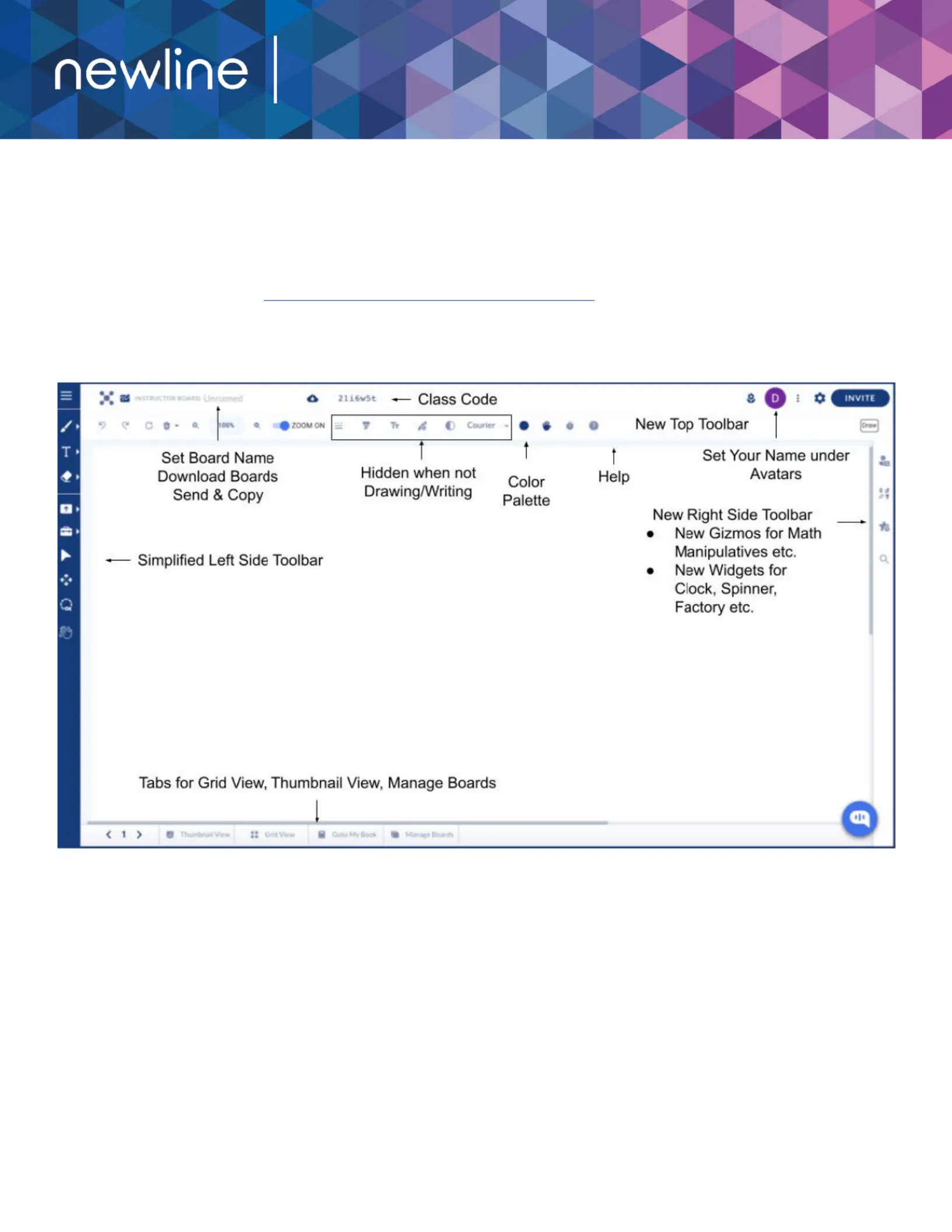
Engage Cloud Quick Start Guide
This guide describes how to navigate tools of Newline Engage whiteboard, an online interactive whiteboard that is
designed specically for teachers and students.
You may also benet from Getting Started with Newline Engage Whiteboard
Navigating Newline Engage Whiteboard
Produktspecifikationer
| Varumärke: | Newline |
| Kategori: | Inte kategoriserad |
| Modell: | Engage Cloud |
| Enhetsplacering: | Vrijstaand |
| Typ av operation: | Buttons, Rotary |
| Färg på produkten: | Wit |
| Dörrgångjärn: | Links |
| Inbyggd display: | Ja |
| Vikt: | 62000 g |
| Bredd: | 595 mm |
| Djup: | 497 mm |
| Höjd: | 850 mm |
| Nettoskatt: | 1950 W |
| Typ av laddare: | Voorbelading |
| Dörrfärg: | Zwart |
| Fördröjd starttimer: | Ja |
| Startfördröjning: | 24 uur |
| Indikering av återstående tid: | Ja |
| Barnlås: | Ja |
| Förpackningens vikt: | 65000 g |
| Energieffektivitetsklass (gammal): | A+++ |
| Vattenförbrukning per cykel: | - l |
| Var klass: | A |
| Årlig tvättenergiförbrukning: | 121 kWu |
| Centrifuger läkemedelsklass: | B |
| Ljudnivå (tvätt): | 54 dB |
| Övervakning av lödderskum: | Ja |
| Obalans kontrollsystem: | Ja |
| Justerbar centrifughastighet: | Ja |
| Maximal centrifugeringshastighet: | 1400 RPM |
| Nuvarande: | 10 A |
| Självrengörande: | Ja |
| Inverterteknik: | Ja |
| Lägg till klädfunktion (paus): | Ja |
| Ljudnivå under centrifugering: | 74 dB |
| Restfuktprocent: | 53 procent |
| Cykeltid (max): | 290 min |
| Antal tvättprogram: | 15 |
| Energiförbrukning per 100 cykler: | - kWu |
| På-/-Av-knapp: | Ja |
| Djup när dörren är öppen: | 1045 mm |
| Översvämningsskydd: | Ja |
| AquaStop-funktion: | Ja |
| Justerbar temperatur: | Ja |
| Nominell kapacitet: | 9 kg |
| AC-ingångsspänning: | 220-240 V |
| AC-ingångsfrekvens: | 50 Hz |
| Energiförbrukning per cykel (60 °C, dellast): | 0.56 kWu |
| Energiförbrukning per cykel (40 °C, dellast): | 0.47 kWu |
| Wasprogramma's: | Baby care, Cotton, Daily care, Delicate/silk, Down wear/duvet, Hygiene air refresh, Hygiene/anti-allergy, Jeans/denim, Mix, Quick, Spin, Sport, Synthetics, Wool |
Behöver du hjälp?
Om du behöver hjälp med Newline Engage Cloud ställ en fråga nedan och andra användare kommer att svara dig
Inte kategoriserad Newline Manualer

15 Februari 2025

2 Januari 2025

20 December 2024

20 December 2024

20 December 2024

17 December 2024

23 September 2024

22 September 2024

22 September 2024

20 September 2024
Inte kategoriserad Manualer
Nyaste Inte kategoriserad Manualer

9 April 2025

9 April 2025

9 April 2025

9 April 2025

9 April 2025

9 April 2025

9 April 2025

9 April 2025

9 April 2025

9 April 2025