Newline Lyra Bruksanvisning
Läs gratis den bruksanvisning för Newline Lyra (97 sidor) i kategorin Inte kategoriserad. Guiden har ansetts hjälpsam av 15 personer och har ett genomsnittsbetyg på 4.1 stjärnor baserat på 4 recensioner. Har du en fråga om Newline Lyra eller vill du ställa frågor till andra användare av produkten? Ställ en fråga
Sida 1/97
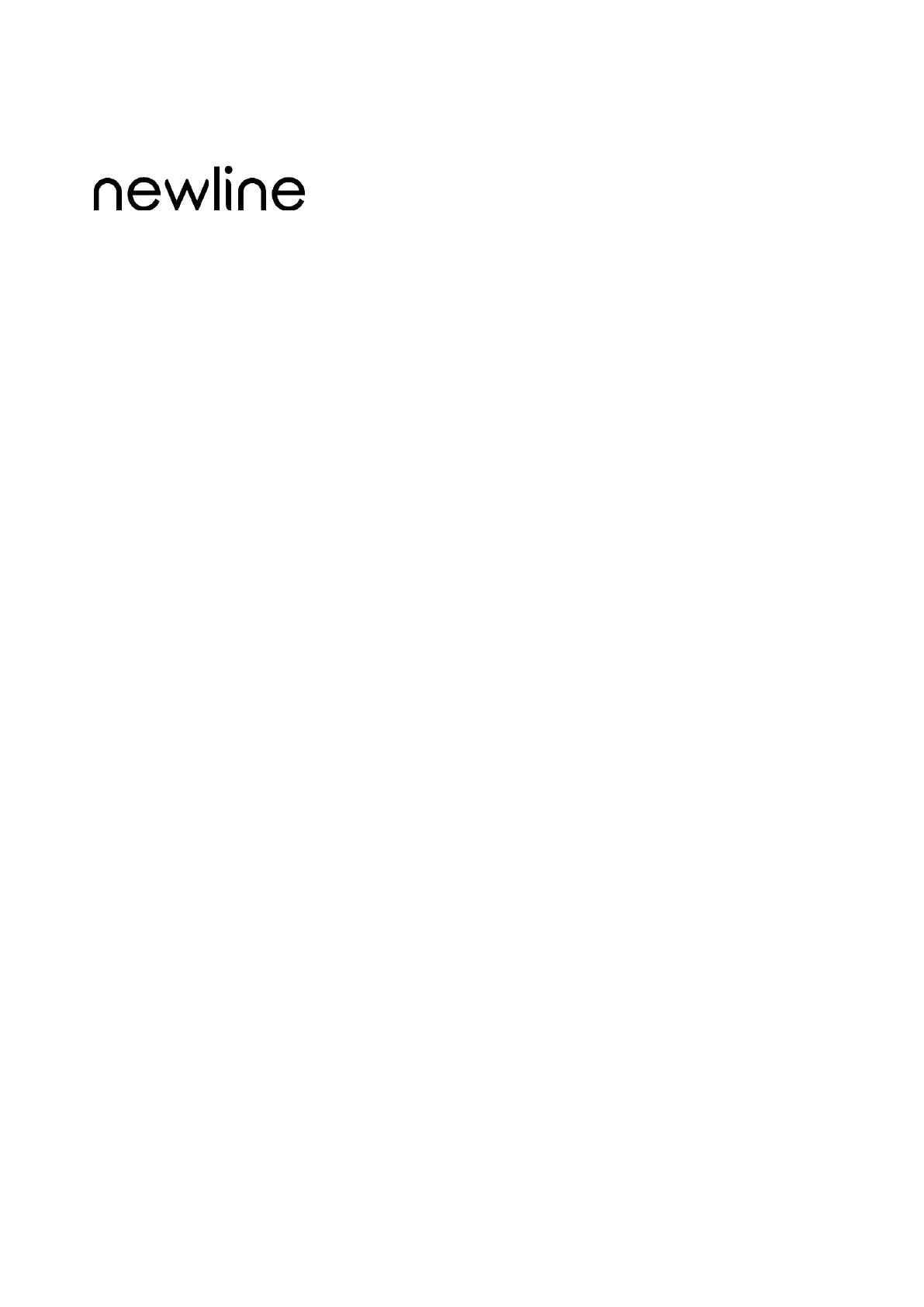
Q series
User Manual
V1.0
Produktspecifikationer
| Varumärke: | Newline |
| Kategori: | Inte kategoriserad |
| Modell: | Lyra |
| Vikt: | 85000 g |
| Bredd: | - mm |
| Höjd: | 1361 mm |
| Förpackningens bredd: | 2255 mm |
| Mobila operativsystem som stöds: | Android |
| Skärm diagonal: | 98 " |
| Upplösning: | 3840 x 2160 pixlar |
| Pekskärm: | Ja |
| RAM-kapacitet: | 4 GB |
| RAM-typ: | DDR4 |
| Wi-Fi: | Ja |
| Touch-teknik: | Flerpunktsberöring |
| Ljusstyrka: | 500 cd/m² |
| Pekskärmstyp: | Infraröd |
| Antal färger: | 1,07 miljarder färger |
| Antal HDMI-portar: | 4 |
| Inbyggda högtalare: | Ja |
| Antal inbyggda högtalare: | 2 |
| Certifiering: | TUV |
| Processorarkitektur: | ARM Cortex A73 + ARM Cortex A53 |
| RS-232 port: | 1 |
| HDMI-version: | 2.0 |
| Bildförhållande: | 16:9 |
| Användarminne: | 64 GB |
| USB-anslutning: | USB Type-A, USB Type-B, USB Type-C |
| DisplayPort-version: | 1.2 |
| S/PDIF-utgång: | Ja |
| Antal HDMI-utgångar: | 1 |
| Inbyggd projektor: | Nej |
| Arbetsyta: | 2161 x 1216 mm |
| Produktens färg: | Svart |
| HD-typ: | 4K Ultra HD |
| Betraktningsvinkel (horisontell): | 178 ° |
| Antal displayportar: | 1 |
| Hörlursanslutning: | 3,5 mm |
| VESA-fäste: | Ja |
| Monteringsbar på väggen: | Ja |
| Låddjup: | 106 mm |
| Windows-operativsystem som stöds: | Ja |
| Inbyggd processor: | Ja |
| Installerat operativsystem: | Android 11 |
| Datahastighet för Ethernet-LAN: | 10,100,1000 Mbit/s |
| Antal LAN (RJ-45) anslutningar: | 2 |
| Högtalareffekt: | 20 W |
| Nätverksansluten (Ethernet): | Ja |
| Linje ut: | Ja |
| Typ av LED-bakgrundsbelysning: | Direct-LED |
| Antal USB 3.2 Gen 1 (3.1 Gen 1) typ A-portar: | 4 |
| Strömförbrukning i vänteläge: | 0.5 W |
| Kontrastförhållande (medel): | 5000:1 |
| Processorkärnor: | 8 |
| Bluetooth: | Ja |
| Kretsar: | Amlogic A311D2 |
| USB C-typ, antal portar: | 2 |
| Svarstid (medel): | 6 ms |
| Synfältsvinkel (vertikal): | 178 ° |
| Gränsssnitt för panelmontering: | 800 x 600 mm |
| Antalet samtidiga beröringspunkter: | 20 |
| Anti-glare skärm: | Ja |
| Penna ingår: | Ja |
| Ytans material: | Härdat glas |
| Noggrannhet tryck: | 1 mm |
| USB 2.0 typ B, antal touch-portar: | 4 |
Behöver du hjälp?
Om du behöver hjälp med Newline Lyra ställ en fråga nedan och andra användare kommer att svara dig
Inte kategoriserad Newline Manualer

15 Februari 2025

2 Januari 2025

20 December 2024

20 December 2024

20 December 2024

17 December 2024

23 September 2024

22 September 2024

22 September 2024

20 September 2024
Inte kategoriserad Manualer
Nyaste Inte kategoriserad Manualer

9 April 2025

9 April 2025

9 April 2025

9 April 2025

9 April 2025

9 April 2025

9 April 2025

9 April 2025

9 April 2025

9 April 2025