Newline TT-5522Z Bruksanvisning
Newline
ej kategoriserat
TT-5522Z
Läs gratis den bruksanvisning för Newline TT-5522Z (16 sidor) i kategorin ej kategoriserat. Guiden har ansetts hjälpsam av 29 personer och har ett genomsnittsbetyg på 3.6 stjärnor baserat på 15 recensioner. Har du en fråga om Newline TT-5522Z eller vill du ställa frågor till andra användare av produkten? Ställ en fråga
Sida 1/16

ALL-IN-ONE
COLLABORATION SOLUTION
Produktspecifikationer
| Varumärke: | Newline |
| Kategori: | ej kategoriserat |
| Modell: | TT-5522Z |
Behöver du hjälp?
Om du behöver hjälp med Newline TT-5522Z ställ en fråga nedan och andra användare kommer att svara dig
ej kategoriserat Newline Manualer

10 September 2025

9 September 2025
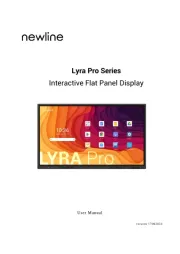
25 Augusti 2025

25 Augusti 2025

25 Augusti 2025

25 Augusti 2025
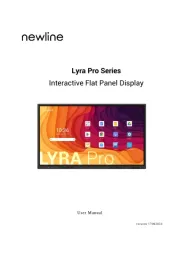
24 Augusti 2025

24 Augusti 2025

24 Augusti 2025

24 Augusti 2025
ej kategoriserat Manualer
- Alphatronics
- VOREL
- Duracell
- HK Audio
- Manfrotto
- Ideal
- Jensen
- Chamberlain
- Gamdias
- Membantu
- Teesa
- Point
- Garmin
- Crystorama
- Café
Nyaste ej kategoriserat Manualer

23 Oktober 2025

23 Oktober 2025

23 Oktober 2025

23 Oktober 2025

23 Oktober 2025

23 Oktober 2025

23 Oktober 2025

23 Oktober 2025

23 Oktober 2025

23 Oktober 2025