Nintendo New Super Mario Bros. U (Wii U) Bruksanvisning
Läs gratis den bruksanvisning för Nintendo New Super Mario Bros. U (Wii U) (19 sidor) i kategorin Spel. Guiden har ansetts hjälpsam av 17 personer och har ett genomsnittsbetyg på 5.0 stjärnor baserat på 5 recensioner. Har du en fråga om Nintendo New Super Mario Bros. U (Wii U) eller vill du ställa frågor till andra användare av produkten? Ställ en fråga
Sida 1/19
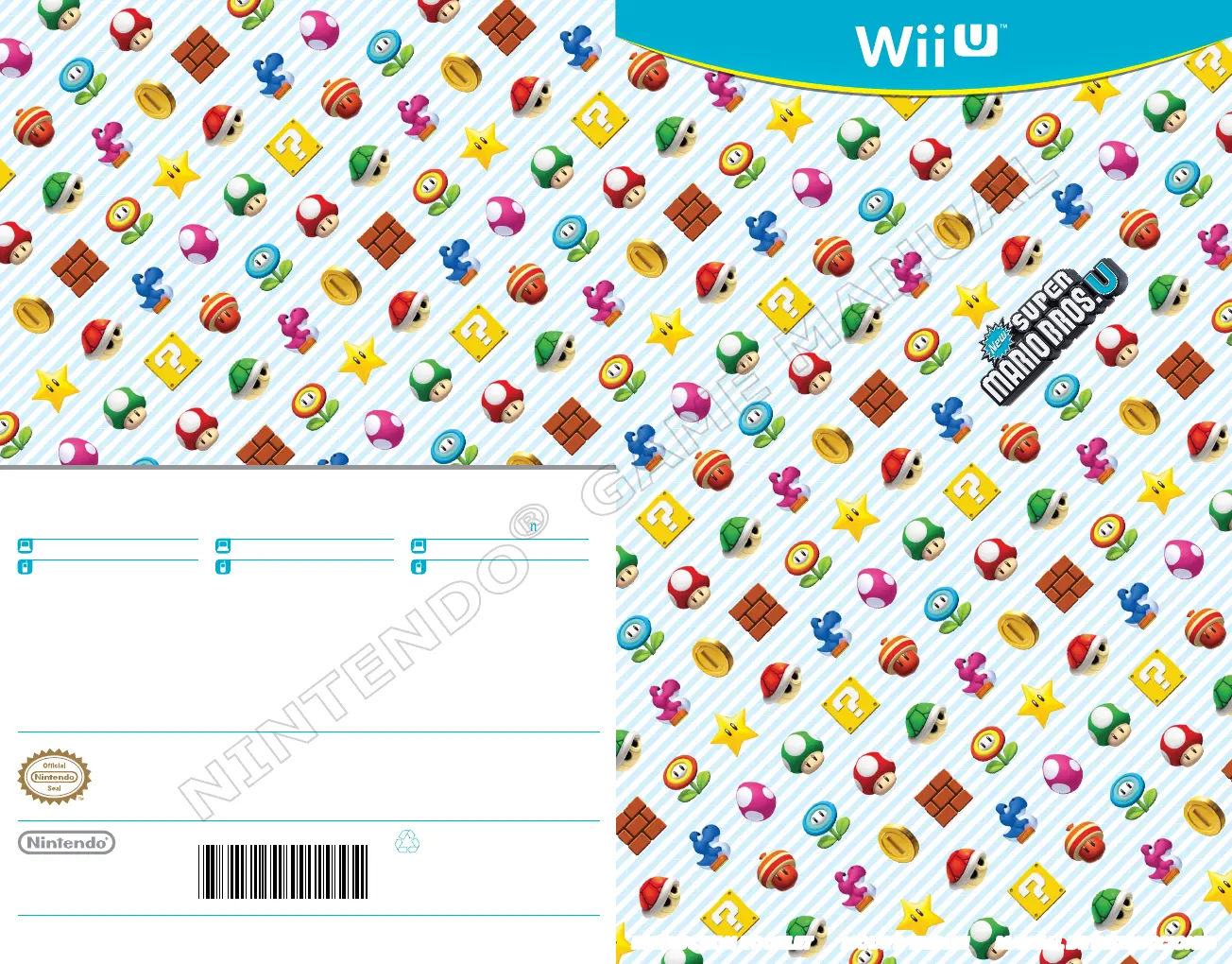
The Official Seal is your assurance
that this product is licensed or
manufactured by Nintendo. Always
look for this seal when buying
video game systems, accessories,
games and related products.
Ce sceau officiel est votre garantie que
ce produit est agréé ou manufacturé par
Nintendo. Recherchez-le toujours quand
vous achetez des consoles de jeu vidéo,
des jeux, des accessoires et d’autres
produits apparentés.
El sello oficial es tu ratificación de que
este producto está autorizado o p1-ha sido
fabricado por Nintendo. Busca siempre
este sello al comprar sistemas de
videojuegos, accesorios, juegos y otros
productos relacionados.
PRINTED IN USA
www.nintendo.com
NINTENDO OF AMERICA INC.
P.O. BOX 957, REDMOND, WA
98073-0957 U.S.A.
Need help with installation,
maintenance or service?
Nintendo Customer Service
SUPPORT.NINTENDO.COM
1-800-255-3700
Need help playing a game?
For game play assistance, we recommend
using your favorite Internet search engine
to find tips for the game you are playing.
Some helpful words to include in the
search, along with the game’s title, are:
“walk through,” “FAQ,” “codes,” and “tips.”
Besoin d’aide pour l’installation,
l’entretien ou la réparation?
Service à la clientèle de Nintendo
SUPPORT.NINTENDO.COM
1 800 255-3700
Besoin d’aide dans un jeu?
Nous vous suggérons d’utiliser votre
moteur de recherche préféré pour
trouver des astuces sur Internet. Essayez
quelques-uns de ces mots clés dans votre
recherche : « solution complète »,
« FAQ », « codes », « trucs » et « astuces ».
¿Necesitas ayuda de instalación,
mantenimiento o servicio?
Servicio al cliente de Nintendo
SUPPORT.NINTENDO.COM
1-800-255-3700
¿Necesitas ayuda con un juego?
Si necesitas ayuda para avanzar en los
juegos, te recomendamos que uses
el motor de búsqueda que prefieras
para encontrar consejos para el juego.
Algunas de las palabras que te ayudarán
en tu búsqueda, además del título, son
“instrucciones paso a paso”, “preguntas
frecuentes”, “códigos” y “consejos”.
Information sur le recyclage des produits :
Visitez recycle.nintendo.com
Información sobre reciclaje de productos:
Visita recycle.nintendo.com
Product recycling information:
visit recycle.nintendo.com
INSTRUCTION BOOKLETMANUAL DE INSTRUCCIONESMODE D’EMPLOI
78749A
Produktspecifikationer
| Varumärke: | Nintendo |
| Kategori: | Spel |
| Modell: | New Super Mario Bros. U (Wii U) |
| Färg på produkten: | Wit |
| Vikt: | 120 g |
| Bredd: | 90 mm |
| Djup: | 145 mm |
| Höjd: | 24 mm |
| Sladdlängd: | 0.8 m |
| Förpackningens vikt: | 180 g |
| Förpackningens bredd: | 130 mm |
| Djuppackning: | 40 mm |
| Förpackningshöjd: | 225 mm |
| Användarmanual: | Ja |
| Typ av strömkälla: | USB |
| Antal USB 2.0-portar: | 2 |
| Antal tangenter, tangentbord: | 19 |
| Avsedd för: | Notebook |
| Hållbarhetscertifikat: | RoHS |
| Stöder Windows: | Windows 10, Windows 7, Windows 8, Windows 8.1 |
| Förbindelse: | USB |
| USB-hubb: | Ja |
| Pekdon: | Nee |
| Drifttemperatur (TT): | 5 - 40 °C |
| Relativ luftfuktighet i drift (VV): | 10 - 90 procent |
Behöver du hjälp?
Om du behöver hjälp med Nintendo New Super Mario Bros. U (Wii U) ställ en fråga nedan och andra användare kommer att svara dig
Spel Nintendo Manualer

22 Juli 2025

22 Juli 2025

22 Juli 2025

22 Juli 2025

22 Juli 2025

22 Juli 2025

22 Juli 2025

22 Juli 2025
Spel Manualer
Nyaste Spel Manualer

5 Oktober 2025

5 Oktober 2025

5 Oktober 2025

4 Oktober 2025

4 Oktober 2025

4 Oktober 2025