Oricom TPS10-4I Bruksanvisning
Läs gratis den bruksanvisning för Oricom TPS10-4I (3 sidor) i kategorin Radio. Guiden har ansetts hjälpsam av 17 personer och har ett genomsnittsbetyg på 4.5 stjärnor baserat på 2 recensioner. Har du en fråga om Oricom TPS10-4I eller vill du ställa frågor till andra användare av produkten? Ställ en fråga
Sida 1/3
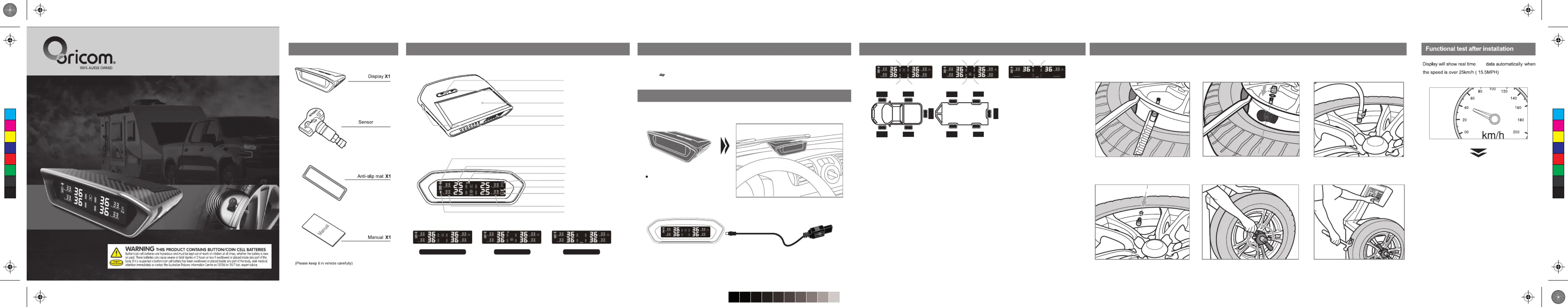
TPS10-4I - With 4 Sensors
TPS10-6I - With 6 Sensors
Solar Powered Tyre Pressure
Monitoring System
TPMS
User Guide
Includes
1.Remove the original valve from vehicle
2.
Ins stall senorinhecorreponding t s tyre cgacordin
to the position markings on the sensor
Sensor installation
3.
Inflate the tyre
5.
Perform a dynamic balance test
6.
Adjust counterweight using weight bars as
needed
4.
Screw the nut and valve cap
Psi
PsiPsiPsi
Productverv Oiew
Select button
Solar panel
Micro USB input
SET button
Ventilation holes
Warning indicator
Display battery indicator
Charging status
Pressure data
Pressure unit
Temperature unit
Axles of trailer
Temperature data
Tow vehicle interfaceTrailer interfaceSpare interface
Psi
Display ON/OFF
Display installation
Installation position
Place the anti-slip mat under the
display
Press any button for 3 seconds to turn on the display.
Press “ “ button for 3 seconds to turn off the display.
USB charging connection
Micro USB Plug
USB charger
(Not included)
Sensor position
PsiPsiPsi
F.L.F.R.
R.L.A3R.R.
A1A2S1S2
A4
Note: Typical sensor position as per
diagram to the left.
F.R.
R.R.
R.L.
F.L.
A2
A4
A3
S2
S1
A1
>25km / h
Installation is complete when all tyre
data has been received and is showing
on the display.
tyre
Only compatible for use with alloy wheels.
X4 or 6
C
M
Y
CM
MY
CY
CMY
K
OR022074 - TPS10 Internal User Guide_output_11-14-22.pdf 1 2022/11/14 15:15:11
Produktspecifikationer
| Varumärke: | Oricom |
| Kategori: | Radio |
| Modell: | TPS10-4I |
Behöver du hjälp?
Om du behöver hjälp med Oricom TPS10-4I ställ en fråga nedan och andra användare kommer att svara dig
Radio Oricom Manualer

19 Oktober 2025

19 Oktober 2025

23 Augusti 2025

23 Augusti 2025

23 Augusti 2025

10 December 2024

10 December 2024

10 December 2024

10 September 2024

10 September 2024
Radio Manualer
Nyaste Radio Manualer

2 Februari 2026

2 Februari 2026

1 Februari 2026

27 Januari 2026

21 Oktober 2025

19 Oktober 2025

18 Oktober 2025

18 Oktober 2025

18 Oktober 2025

18 Oktober 2025