Panasonic ET-C1W400 Bruksanvisning
Panasonic Inte kategoriserad ET-C1W400
Läs gratis den bruksanvisning för Panasonic ET-C1W400 (32 sidor) i kategorin Inte kategoriserad. Guiden har ansetts hjälpsam av 18 personer och har ett genomsnittsbetyg på 4.3 stjärnor baserat på 9 recensioner. Har du en fråga om Panasonic ET-C1W400 eller vill du ställa frågor till andra användare av produkten? Ställ en fråga
Sida 1/32
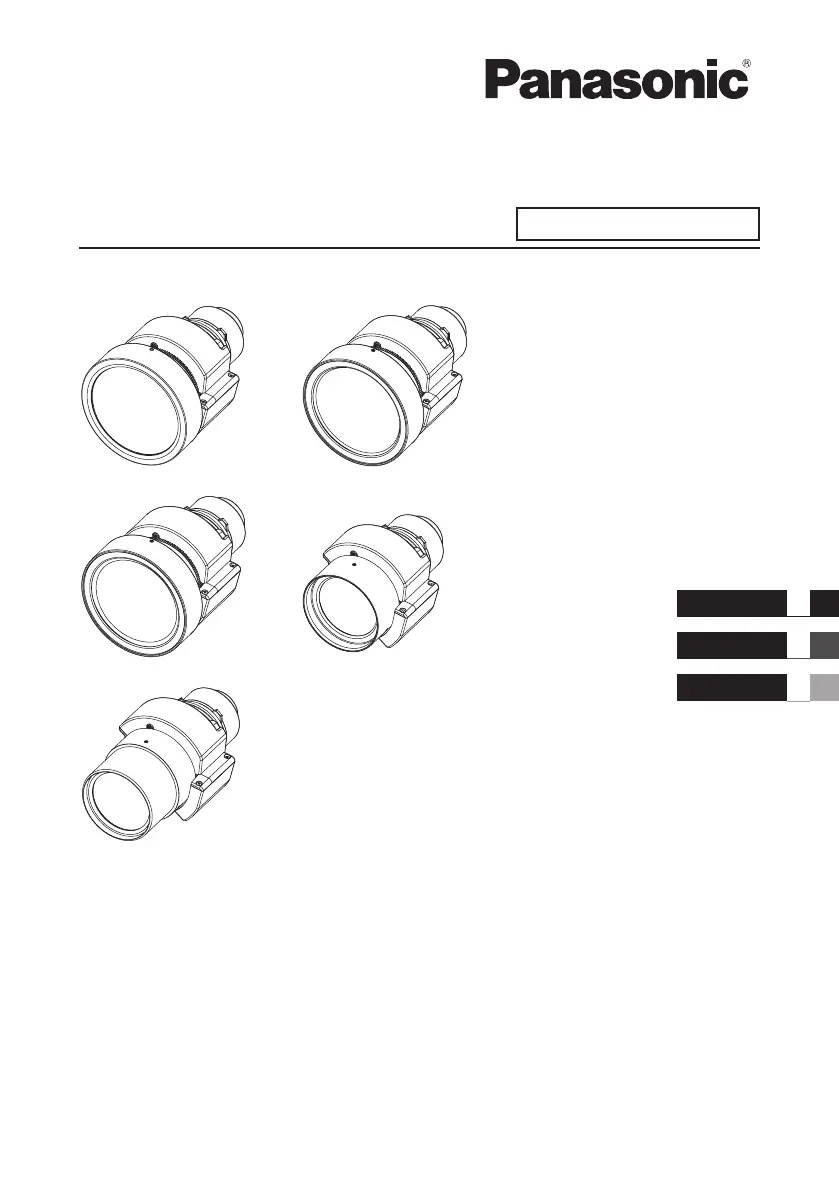
ENGLISH
FRANÇAIS
日本語
Commercial Use
Model No.
ET-C1W300
ET-C1W400
ET-C1W500
ET-C1S600
ET-C1T700
DPQX1666ZA/X1
Zoom Lens
Operating Instructions
Thank you for purchasing this Panasonic product.
■
To ensure correct use of this lens, please read the operating instructions supplied
with the lens and the projector carefully.
■
Before using this product, be sure to read “Read this rst!” (
Page 3 to 5).
■
Please save this manual for future use.
ET-C1W300ET-C1W400
ET-C1W500
ET-C1T700
ET-C1S600
Produktspecifikationer
| Varumärke: | Panasonic |
| Kategori: | Inte kategoriserad |
| Modell: | ET-C1W400 |
Behöver du hjälp?
Om du behöver hjälp med Panasonic ET-C1W400 ställ en fråga nedan och andra användare kommer att svara dig
Inte kategoriserad Panasonic Manualer

3 April 2025

3 April 2025

3 April 2025

3 April 2025

3 April 2025

3 April 2025

11 Mars 2025

2 Mars 2025

26 Februari 2025

4 Februari 2025
Inte kategoriserad Manualer
Nyaste Inte kategoriserad Manualer

9 April 2025

9 April 2025

9 April 2025

9 April 2025

9 April 2025

9 April 2025

9 April 2025

9 April 2025

9 April 2025

9 April 2025