Panasonic TY-SP42P5K Bruksanvisning
Läs gratis den bruksanvisning för Panasonic TY-SP42P5K (24 sidor) i kategorin högtalare. Guiden har ansetts hjälpsam av 12 personer och har ett genomsnittsbetyg på 4.5 stjärnor baserat på 6.5 recensioner. Har du en fråga om Panasonic TY-SP42P5K eller vill du ställa frågor till andra användare av produkten? Ställ en fråga
Sida 1/24

Högtalare för Bred plasma-monitor
Bruksanvisning
Läs noga igen dessa anvisningar innan monteringen startas.
Förvara detta häfte nära till hands för framtida referens.
Højttalere til
Widescreen-plasmaskærm
Betjeningsvejledning
Læs venligst denne vejledning, før du forsøger at samle dette
tilbehør. Gem denne vejledning til senere brug.
Speakers for Wide Plasma Display
Operating Instructions
Before attempting to assemble these accessories, please
read these instructions completely.
Please retain this book for future reference.
Altavoces para Pantalla Panorámica
de Plasma
Instrucciones de funcionamiento
Antes del montaje de este accesorio, lea completamente
estas instrucciones. Y guárdelas para utilizarlas como
referencia en el futuro.
Enceintes pour écran Plasma
16/9ème
Mode d’emploi
Lisez attentivement ce document avant d’assembler les
pièces. Conservez ce document pour référence.
Altoparlanti per lo Schermo al
Plasma-16:9
Instruzioni per I’uso
Prima di cominciare a montare queste parti componenti,
leggere completamente queste istruzioni. Conservare questo
libretto per consultazioni future.
Luidsprekers voor Breedbeeld
Plasmadisplay Monitor
Gebruiksaanwijzing
Lees deze installatiehandleiding zorgvuldig door voordat u de
onderdelen monteert. Bewaar de handleiding voor eventuele
naslag in de toekomst.
Lautsprecher für Plasmadisplay
Bedienungsanleitung
Bitte lesen Sie vor dem Zusammenbau dieses Zubehörs die
Anleitung vollständig durch. Bitte bewahren Sie diese
Anleitung zum späteren Nachschlagen auf.
Speakers for Wide Plasma Display
Operating Instructions
Before attempting to assemble these accessories, please
read these instructions completely.
Please retain this book for future reference.
TY-SP37P5-S
TY-SP37P5-K
TY-SP42P5-S
TY-SP42P5-H
TY-SP42P5-M
TY-SP42P5-K
TY-SP42P6-S
TY-SP50P5-H
TY-SP50P5-M
TY-SP50P5-K
TY-SP50P6-S
MODEL No.
TQZH388-1
EnglishDeutschNederlandsItalianoFrançaisEspañolSvenskaDansk
English
(for U.S.A)
Produktspecifikationer
| Varumärke: | Panasonic |
| Kategori: | högtalare |
| Modell: | TY-SP42P5K |
| Vikt: | 8000 g |
| Bredd: | 340 mm |
| Djup: | 98 mm |
| Höjd: | 383 mm |
| Strömförsörjning: | 100 - 240V |
| Blåtand: | Nee |
| Processorfrekvens: | 1.2 GHz |
| Processorfamilj: | Intel® Celeron® |
| Processormodel: | 220 |
| Antal processorkärnor: | 1 |
| Ethernet LAN: | Ja |
| Processor litografi: | 65 nm |
| Antal USB 2.0-portar: | 12 |
| VGA (D-Sub) port(ar): | 1 |
| Antal Ethernet LAN (RJ-45)-portar: | 1 |
| Certifiering: | CE, FCC Class A, CSAc/us |
| Nätförsörjning: | 250 W |
| Internminne: | 2 GB |
| Internminnestyp: | DDR3-SDRAM |
| Kabelteknik: | 10/100/1000Base-T(X) |
| Typ av mat: | AC/DC |
| siffra: | 1 |
| Intel® Wireless Display (Intel® WiDi): | Nee |
| Processoruttag: | Socket 479 |
| Stepping: | A1 |
| Systembuss: | - GT/s |
| Processor antal trådar: | 1 |
| Processorns driftlägen: | 64-bit |
| Processorns cache: | 0.512 MB |
| Tjunction: | 100 °C |
| Busstyp: | FSB |
| Thermal Design Power (TDP): | 18.2, 19 W |
| Kodnamnsprocessor: | Conroe |
| Typ av processorcache: | L2 |
| ECC stöds av processor: | Nee |
| Processorfabrikant: | Intel |
| Maximalt internminne: | 16 GB |
| Total lagringskapacitet: | 1024 GB |
| Typ av optisk enhet: | DVD-RW |
| Intel® My WiFi Technology (Intel® MWT): | Nee |
| Intel® Hyper Threading Technology (Intel® HT Technology): | Nee |
| Intel® Turbo Boost-teknik: | Nee |
| Intel® Quick Sync-videoteknik: | Nee |
| Intel® InTru™ 3D-teknik: | Nee |
| Intel® Clear Video HD-teknik (Intel® CVT HD): | Nee |
| Intel® Insider™: | Nee |
| Intel® Flex Memory Access: | Nee |
| Intel® AES nya instruktioner (Intel® AES-NI): | Nee |
| Förbättrad Intel SpeedStep-teknik: | Nee |
| Kör Disable Bit: | Ja |
| Idle stater: | Ja |
| Termisk övervakningsteknik: | Ja |
| Intel® Enhanced Halt State: | Ja |
| Intel® Clear Video Technology för mobila internetenheter (Intel® CVT för MID): | Nee |
| Intel® VT-x med utökade sidtabeller (EPT): | Nee |
| Inbyggda alternativ tillgängliga: | Nee |
| Intel® 64: | Ja |
| Intel® Virtualization Technology for Directed I/O (VT-d): | Nee |
| Intel® Clear Video-teknik: | Nee |
| Intel® Virtualization Technology (VT-x): | Nee |
| Processorpaketstorlek: | 35 x 35 mm |
| Konfliktfri processor: | Nee |
| ARK ID-processor: | 33102 |
| Intel® Trusted Execution Technology: | Nee |
| Kompatibla operativsystem: | - Microsoft Windows Server 2008 R2\n(containing Hyper-V)\n- Novell SUSE Linux Enterprise Server\n- Red Hat Enterprise Linux |
| Intel® Anti-Theft Technology (Intel® AT): | Nee |
| Rackmontering: | Nee |
| Processorkod: | SLAF2 |
| Inkluderar mus: | Nee |
| Bostadstyp: | Ultra Micro Tower |
| Antal matningar: | 1 |
| Redundant strömförsörjning: | Nee |
| ETC: | Ja |
| Klockhastighetsminne: | 1333 MHz |
| Minnesplatser: | 4 |
| Ethernet-gränssnittstyp: | Gigabit Ethernet |
| Antal installerade processorer: | 1 |
| Chipset moderkort: | AMD 880G |
| Antalet installerade hårddiskar: | 2 |
| HDD kapacitet: | 512 GB |
| HDD-gränssnitt: | SATA |
| Trusted Platform Module (TPM): | Ja |
| Nätverk redo: | Ja |
| CPU-multiplikator (bus/kärnförhållande): | 12 |
| FSB-paritet: | Nee |
| Bussprocessor på framsidan: | 533 MHz |
| Bearbetar storleken: | 77 mm² |
| Antal bearbetade transistorer: | 105 M |
| Intel® efterfrågebaserad växling: | Nee |
| PCI Express x1-platser: | 1 |
| PCI Express x16-platser: | 1 |
| Processorserie: | Intel Celeron Processor 200 Series for Desktop |
| Intel® Dual Display Capable Technology: | Nee |
| Intel® FDI-teknik: | Nee |
| Intel® Rapid Storage Technology: | Nee |
| Intel® Fast Memory Access: | Nee |
| Mått (B x D x H): | 98 x 383 x 340 mm |
| RAID-stöd: | Ja |
| HDD storlek: | 3.5 " |
| Maximalt antal hårddiskar per hölje: | 6 |
| Maximal lagringskapacitet: | - TB |
| Gränssnitt för lagringsenheter som stöds: | SATA |
| Hårddiskstorlekar som stöds: | 2.5, 3.5 " |
| PS/2-port(ar): | 2 |
| Seriell port(ar): | 1 |
| PCI Express x4-platser: | 1 |
| LAN-kontroller: | Broadcom BCM57780 |
| Typer av RAID: | 0, 1,10 |
| PCI-platser: | 1 |
| Wifi: | Nee |
| Strömförbrukning (typiskt): | 159 W |
| Relativ luftfuktighet i drift (VV): | 10 - 35 procent |
| Ingångsfrekvens för strömförsörjningen: | 50 - 60 Hz |
| Fjärrhantering: | Ja |
| Trusted Platform Module (TPM) version: | 1.2 |
| Hot-swap: | Nee |
| FireWire 800: | Nee |
| Service-uren (timmar x dagar): | 9x5 |
| Rerails: | Nee |
| Fiberkanal: | Nee |
Behöver du hjälp?
Om du behöver hjälp med Panasonic TY-SP42P5K ställ en fråga nedan och andra användare kommer att svara dig
högtalare Panasonic Manualer

24 Oktober 2024

16 September 2024

16 September 2024

19 Augusti 2024

18 Augusti 2024

17 Augusti 2024

15 Augusti 2024

15 Augusti 2024

15 Augusti 2024

15 Augusti 2024
högtalare Manualer
- Stinger
- Grandstream
- MuxLab
- Music Hero
- Bigben Interactive
- JobSite
- Singing Machine
- DataVideo
- Miller & Kreisel
- Genius
- Vifa
- Easypix
- Rel
- Xblitz
- CSL
Nyaste högtalare Manualer
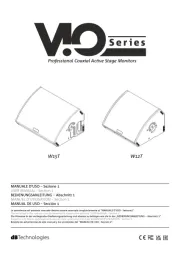
23 Oktober 2025

20 Oktober 2025
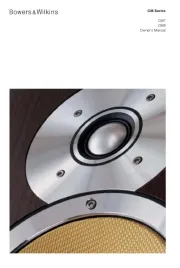
19 Oktober 2025

19 Oktober 2025

19 Oktober 2025

19 Oktober 2025
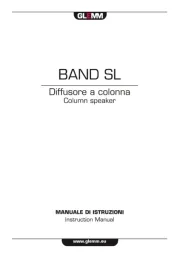
19 Oktober 2025

19 Oktober 2025

19 Oktober 2025

18 Oktober 2025