Pelco Sarix Professional IWP121-1ES Bruksanvisning
Pelco
övervakningskamera
Sarix Professional IWP121-1ES
Läs gratis den bruksanvisning för Pelco Sarix Professional IWP121-1ES (60 sidor) i kategorin övervakningskamera. Guiden har ansetts hjälpsam av 12 personer och har ett genomsnittsbetyg på 4.9 stjärnor baserat på 6.5 recensioner. Har du en fråga om Pelco Sarix Professional IWP121-1ES eller vill du ställa frågor till andra användare av produkten? Ställ en fråga
Sida 1/60
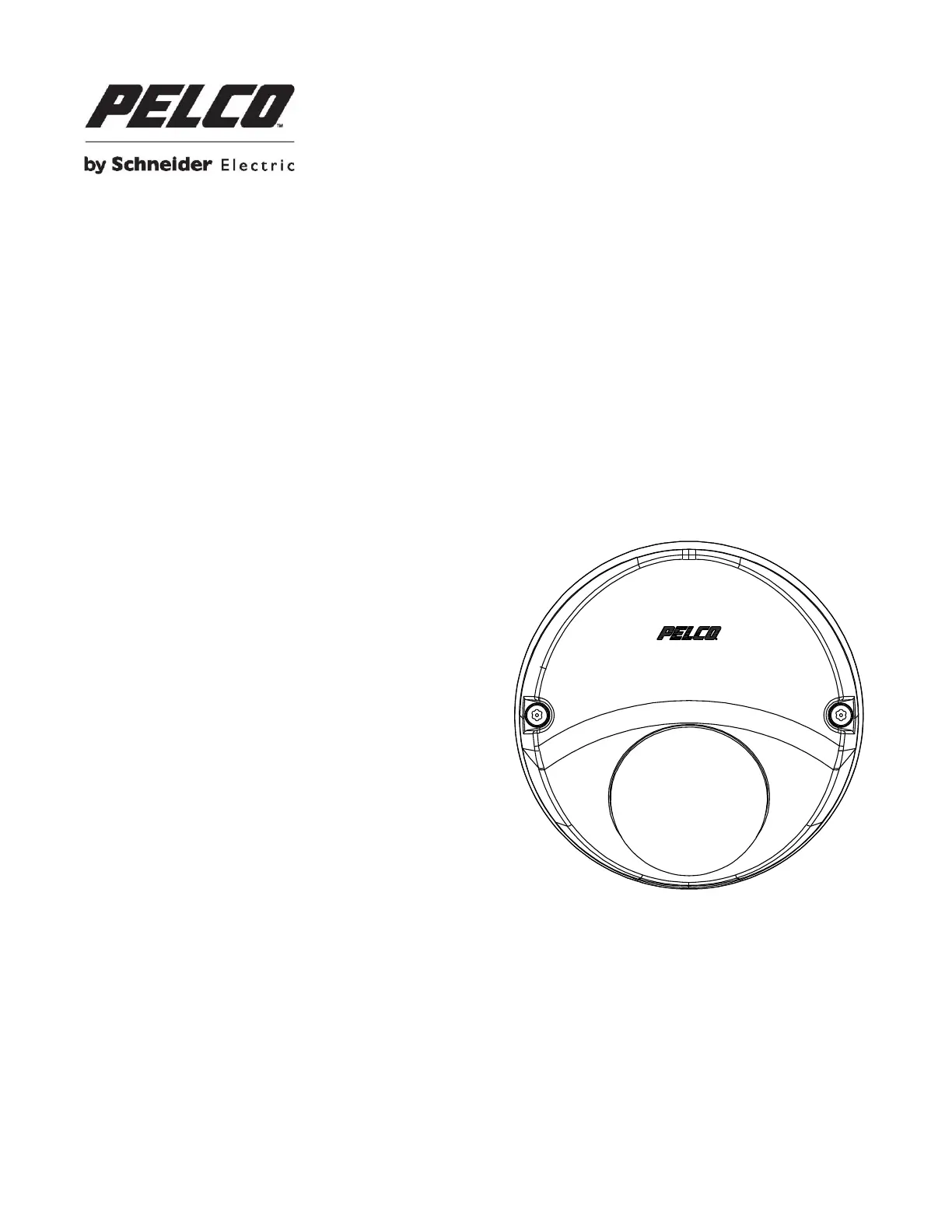
C2298M-B-EN (12/16)
Sarix
®
Professional IWP
Series Rugged
Environmental Wedge Dome
User Manual
IWP121-1ES
IWP221-1ES
Produktspecifikationer
| Varumärke: | Pelco |
| Kategori: | övervakningskamera |
| Modell: | Sarix Professional IWP121-1ES |
Behöver du hjälp?
Om du behöver hjälp med Pelco Sarix Professional IWP121-1ES ställ en fråga nedan och andra användare kommer att svara dig
övervakningskamera Pelco Manualer

6 Oktober 2025
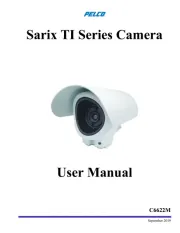
6 Oktober 2025

6 Oktober 2025

6 Oktober 2025

6 Oktober 2025

6 Oktober 2025

6 Oktober 2025

5 Oktober 2025

5 Oktober 2025
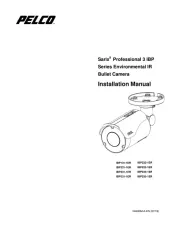
5 Oktober 2025
övervakningskamera Manualer
- Whistler
- I-PRO
- Surveon
- Mobotix
- Schneider
- Trevi
- August
- Bolin Technology
- American Dynamics
- Hikvision
- Asus
- QNAP
- ALC
- Perel
- ORNO
Nyaste övervakningskamera Manualer
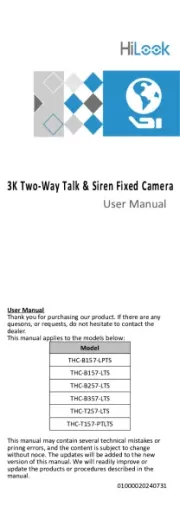
23 Oktober 2025
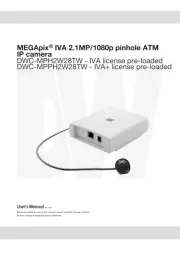
20 Oktober 2025

20 Oktober 2025
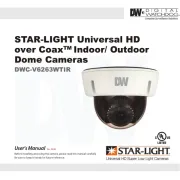
19 Oktober 2025

19 Oktober 2025

19 Oktober 2025

19 Oktober 2025
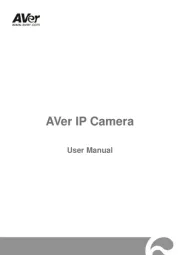
18 Oktober 2025

14 Oktober 2025

14 Oktober 2025