Pelco Sarix Professional IWP133-1ERS Bruksanvisning
Pelco
övervakningskamera
Sarix Professional IWP133-1ERS
Läs gratis den bruksanvisning för Pelco Sarix Professional IWP133-1ERS (70 sidor) i kategorin övervakningskamera. Guiden har ansetts hjälpsam av 7 personer och har ett genomsnittsbetyg på 4.9 stjärnor baserat på 4 recensioner. Har du en fråga om Pelco Sarix Professional IWP133-1ERS eller vill du ställa frågor till andra användare av produkten? Ställ en fråga
Sida 1/70

Operations Manual
C6628M (08/19)
Sarix
®
Professional 3 Series
IMP
Indoor |
Environmental
Vandal Dome
IBP
Environmental
IR Bullet
IXP
Indoor ABF Box
IWP
Rugged
Environmental
Wedge Dome
IMP131-1ERS
IMP231-1ERS
IMP331-1ERS
IMP231-1IS
IMP331-1IS
IMP531-1ES
IMP531-1IS
IMP231-1ES
IMP331-1ES
IMP131-1IRS
IMP231-1IRS
IMP331-1IRS
IMP531-1ERS
IMP531-1IRS
IBP131-1ER
IBP231-1ER
IBP331-1ER
IBP531-1ER
IBP232-1ER
IBP532-1ER
IBP235-1ER
IBP335-1ER
IXP13
IXP23
IXP33
IXP53
IWP133-1ERS
IWP233-1ERS
IWP232-1ERS
IWP234-1ERS
IWP236-1ERS
IWP333-1ERS
IWP532-1ERS
IWP533-1ERS
Produktspecifikationer
| Varumärke: | Pelco |
| Kategori: | övervakningskamera |
| Modell: | Sarix Professional IWP133-1ERS |
| Vikt: | 380 g |
| Bredd: | 110 mm |
| Djup: | 110 mm |
| Höjd: | 56.6 mm |
| Ljudformat som stöds: | G.711 A-law, G.711 μ-law |
| Maximal upplösning: | 1280 x 960 pixlar |
| Antal kameror: | 1 |
| Infraröd våglängd: | 850 nm |
| Fast brännvidd: | 2 mm |
| HTTPS-kryptering: | Ja |
| Ljudsystem: | 2-vägs |
| Lösenordsskydd: | Ja |
| Strömförbrukning (max): | 9.6 W |
| Optisk sensorstorlek: | 1/2.8 " |
| Bildsensortyp: | CMOS |
| vitbalans: | ATW, Auto, Manual |
| Modell: | IP-säkerhetskamera |
| Antal användare: | 5 användare (er) |
| Ljuddetektering: | Ja |
| Progressiv skanning: | Ja |
| Rotationsvinkel: | 355 ° |
| Strömningsmetod: | Multicast, Unicast |
| Antal sensorer: | 1 |
| Antal språk: | 11 |
| Linsdiameter: | 2.8 mm |
| Lutningsvinkel: | -80 - 0 ° |
| Typ av minneskort: | MicroSDHC, MicroSDXC |
| Produktens färg: | Black, White |
| Vikt inkl. förpackning: | 630 g |
| Inbyggd kortläsare: | Ja |
| Slutartid: | 1/10000 - 1 s |
| LED typ: | IR |
| Skyddsfunktioner: | Vandalsäker |
| mörkerseende avstånd: | 25 m |
| Strömförbrukning (Power over Ethernet (PoE)): | 3.2 W |
| brett dynamiskt omfång (WDR): | Ja |
| Typ av ethernet-gränssnitt: | Snabb Ethernet |
| Antal LAN (RJ-45) anslutningar: | 1 |
| Temperatur vid drift: | -20 - 55 ° C |
| Temperaturintervall (förvaring): | -40 - 70 ° C |
| Intervall för relativ operativ luftfuktighet: | 5 - 95 % |
| Fuktighet (förvaring): | 20 - 80 % |
| Internationellt skydd (IP) kod: | IP66, IP67 |
| Språkstöd: | ARA, CHI (SIMPL), DEU, ENG, ESP, FRE, ITA, KOR, POR, RUS, TUR |
| Video rörelsedetektor: | Ja |
| Kryptering/säkerhet: | 802.1x RADIUS |
| Material, hölje: | Aluminium, Polycarbonate (PC) |
| Kamerapanoreringskontroll: | Ja |
| Placeringar som kan användas: | inomhus |
| Anslutningsteknologi: | Kabel |
| Monteringssätt: | Tak |
| Minimibelysning: | 0.002 lx |
| Kameraslutningstyp: | Elektronisk |
| Mörkerseende: | Ja |
| Totalt megapixel: | 1 MP |
| Komprimeringsformat: | H.264, H.265, M-JPEG |
| Bildfrekvens: | 60 fps |
| Strömmande video: | Ja |
| Ljuddämpning: | Ja |
| Bakgrundsbelysningskompensation (BLC): | Ja |
| Nätverksansluten (Ethernet): | Ja |
| Stöd för nätverksprotokoll: | TTCP/IP, UDP/IP (Unicast, Multicast IGMP), UPnP, DNS, DHCP, RTP, RTSP, NTP, IPv4, IPv6, SNMP v2c/v3, QoS, HTTP, HTTPS, SSH, SSL, SMTP, FTP, 802.1x (EAP), and NTCIP 1205, ARP, DDNS, ICMP, IGMP, RTCP, SFTP, SIP, TLS/ TTLS, WS |
| Filtrering för IP-adress: | Ja |
| Systemfunktioner för intelligent videoövervakning (IVS): | Saknat objekt |
| Strömkälla av typen: | PoE |
| Kommunikationsstandarder: | IEEE 802.3af |
| Stöd för garanterad tjänstekvalitet (QoS): | Ja |
| Lutningskontroll för kamera: | Ja |
| Högsta minneskortskapacitet: | 2000 GB |
| Infrarött (IR) gränsfilter: | Ja |
| Objektivets betraktningsvinkel, horisontell: | 112 ° |
| Signal/brusförhållande (SNR): | 50 dB |
| Panoreringsvinkel: | -90 - 90 ° |
| Objektivets betraktningsvinkel, vertikal: | 60 ° |
| IK klass: | IK10 |
| Infoga text i bilden: | Ja |
| Fast fokus: | Ja |
| Objektivets betraktningsvinkel, diagonal: | 132 ° |
Behöver du hjälp?
Om du behöver hjälp med Pelco Sarix Professional IWP133-1ERS ställ en fråga nedan och andra användare kommer att svara dig
övervakningskamera Pelco Manualer

6 Oktober 2025
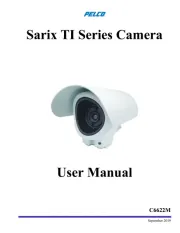
6 Oktober 2025

6 Oktober 2025

6 Oktober 2025

6 Oktober 2025

6 Oktober 2025

6 Oktober 2025

5 Oktober 2025

5 Oktober 2025
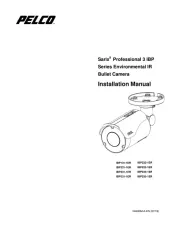
5 Oktober 2025
övervakningskamera Manualer
- LG
- Arecont Vision
- Trendnet
- Sir Gawain
- Aritech
- Megasat
- Netatmo
- Genius
- Ferguson
- Logitech
- Dedicated Micros
- Annke
- Steren
- Avidsen
- Samsung
Nyaste övervakningskamera Manualer
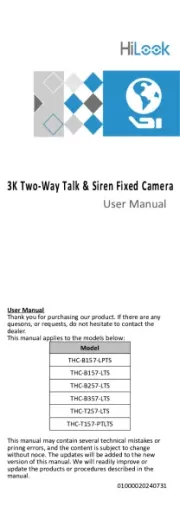
23 Oktober 2025
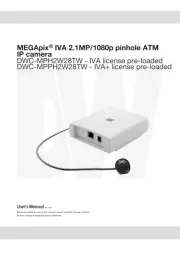
20 Oktober 2025

20 Oktober 2025
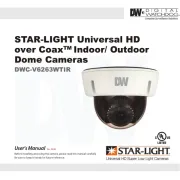
19 Oktober 2025

19 Oktober 2025

19 Oktober 2025

19 Oktober 2025
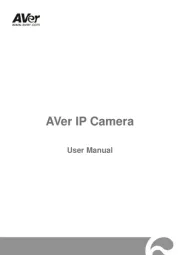
18 Oktober 2025

14 Oktober 2025

14 Oktober 2025