Philips 40PFL4709C Bruksanvisning
Läs gratis den bruksanvisning för Philips 40PFL4709C (3 sidor) i kategorin Tv. Guiden har ansetts hjälpsam av 15 personer och har ett genomsnittsbetyg på 5.0 stjärnor baserat på 8 recensioner. Har du en fråga om Philips 40PFL4709C eller vill du ställa frågor till andra användare av produkten? Ställ en fråga
Sida 1/3
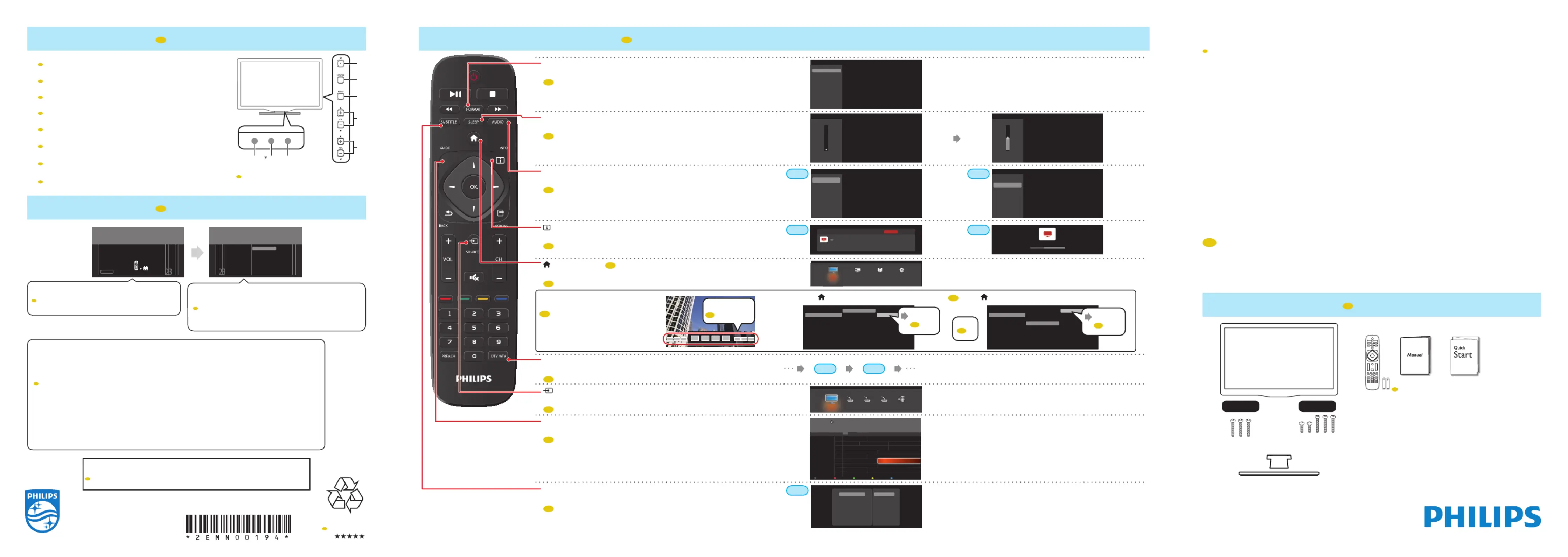
If you have any Questions or need a detailed Manual,
please visit our Support Website at
Si tiene cualquier pregunta o necesita un manual detallado, por
favor visite nuestro sitio web de soporte en
www.philips.com/support
Quick
Start
ES
Inicio Rápido
a
Remote Control Sensor
cba
d
e
f
g
h
* 40” only
40” únicamente
Sensor de control remoto
b
Ambient Light Sensor
Sensor de luz ambiental
c
Power On/Standby Indicator
Indicador de encendido
d
Adjusts the Volume
Ajusta el volumen
e
Selects a Channel
Selecciona un canal
f
Opens the Main On-screen Menu
Abre el menú principal en pantalla.
g
Selects Connected Devices
Selecciona los dispositivos conectados.
h
Turns the TV On and Off
Enciende o apaga la televisión
7. Initial Setup
ES
Confi guración inicial
Thank you for your purchase of this PHILIPS TV.
Please proceed with the following steps to set-up your TV.
For the BEST possible picture performance,
contact your local Cable / Satellite signal provider for
High Definition signal options available in your area
Insert the 2 batteries (included)
into remote control.
Next Remote Control Batteries
1
4
5
Installation
Location Home is recommended
for normal home use.
In the Retail mode, all settings
are fixed.
1
4
5
Installation
Retail
Home
Follow the On-screen Instructions to Complete your
TV Initial Setup.
Siga las instrucciones en pantalla para realizar la confi guración
de la TV.
Selecting to will display E-sticker (Electronic Location Retail
POP) on the Screen. Refer to Step “8. Using the Remote Control”
and see “To turn Off the E-sticker feature” on the next page.
Seleccionar en . mostrará una etiqueta electrónica (POP Ubicación Tienda
eléctrica) en la pantalla. Consulte “Para desactivar la característica etiqueta
electrónica” en El paso “8. Uso del mando a distancia” en la siguiente página.
F
or further assistance, call the customer support service in your country.
- To obtain assistance, contact Philips Customer Care Center at
Colombia; 01 800 952 0640,
Panamá; 800 052 1372
Enter below the model and serial numbers located on the back and right side of the TV cabinet.
Para obtener más información, llame al servicio de soporte al cliente de su país.
- Para obtener asistencia, póngase en contacto con CENTRO DE INFORMACION AL CLIENTE,
Colombia; 01 800 952 0640,
Panamá; 800 052 1372
Escriba a continuación el modelo y número de serie que estan localizados en lado derecho y parte posterior de el gabinete
de el televisor.
Model / Modelo :
Serial / Serie :
Philips and Philips Shield are used under license of Koninklijke Philips N.V.
www.philips.com/support
For complete instructions, please visit www.philips.com/support to download the full
version of the User Manual.
Para obtener instrucciones completas visite www.philips.com/support y descargue la version
completa del Manual de Usuario.
FORMAT
Adjusts the Picture Size on the TV screen.
ES
Ajusta el tamaño de imagen en la pantalla de televisión.
Picture format
Automatic
Super zoom
4:3
Movie expand 14:9
Movie expand 16:9
Wide screen
Unscaled
Full
SLEEP
Sets Sleep Timer.
ES
Ajusta el temporizador de apagado automático.
Sleep timer
0
Sleep timer
90
AUDIO
Selects Audio mode (MONO / STEREO / SAP) / Audio language.
ES
Selecciona el modo de Audio (MONO / ESTÉREO / SAP) / Idioma de audio.
Audio language
Spanish
English
Mono/Stereo
Mono
Stereo
SAP
DTV ATV
INFO
Displays Information about the Current Program.
ES
Muestra información sobre el programa actual.
DTV ATV
11 KABC
20:00-21:00 A Day of Memories
Analog TV
20:00 - 21:00 A Day of Memories
11.1 KABC
A quarter-century ago,which may now qualify as the good old days of newspapering,
run-of-paper sales accounted for 80 percent of the industry's advertising revenues.
Next
Now
(MENU button
ES
boton de MENU
Opens the Main On-screen Menu.
ES
Abre el menú principal en pantalla.
Watch TV
Source
TV guide Setup
To turn Off the E-sticker feature
ES
Para desactivar la característica
etiqueta electrónica
E-sticker
Etiqueta electrónica
Home
Casa
Or
O
Off
Apagado
Location
EasyLink
TV placement
E-sticker
Retail
Home
Language
Preferences
Clock
Restore default settings
Location
EasyLink
TV placement
E-sticker
Off
On
Language
Preferences
Clock
Restore default settings
Press , Select > > Setup TV settings Installation
ES
Presione , seleccionar > Ajustes Ajustes de TV > Instalación
DTV/ATV
Selects signal types.
ES
Seleccionar tipo de señal
DTV ATV
SOURCE
Selects Connected Devices.
ES
Selecciona los dispositivos conectados.
Watch TV
HDMI1
HDMI2 HDMI3
Component
GUIDE
Accesses TV guide.
ES
Tiene acceso a la guía de TV.
20:00 - 21:00
20:00 Wed 31 October
20:12
20:00 20:30 20:30
12 stationF Program R
-1 day +1 day
Details
1 stationA Program A Program B
2 stationB Program C Program E Program F
4 stationC Program G Program L
8 stationD Program M Program N
4 stationE Program O Program P
12 stationF Program Q Program R
15 stationG Program S Program T
19 stationH Program U Program V
99 stationR Program W Program X
SUBTITLE
Displays the Audio portion of programming as text superimposed over the video.
ES
Muestra la parte del audio de la programación como texto superpuesto sobre el video.
DTV
Subtitles
Subtitle language
Audio language
Mono/Stereo
Status
Subtitles off
Subtitles on
Automatic
Options
8. Using the Remote Control
ES
Uso del mando a distancia
6. Control Panel
ES
Panel de control
1.
What’s in the Box
ES
Qué hay en la caja
AAA
AAA
User Manual and Quick Start Guide
Manual de usuario e inicio rápido.
32” 40”
M4 x 0.984” (25mm)
M4 x 0.393” (10mm)
M4 x 0.787” (20mm)
40PFL4709C
32PFL4509C
Printed in Thailand
Impreso en Tailandia
2EMN00194
Produktspecifikationer
| Varumärke: | Philips |
| Kategori: | Tv |
| Modell: | 40PFL4709C |
Behöver du hjälp?
Om du behöver hjälp med Philips 40PFL4709C ställ en fråga nedan och andra användare kommer att svara dig
Tv Philips Manualer

30 September 2025
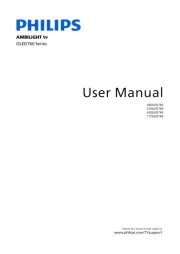
30 September 2025
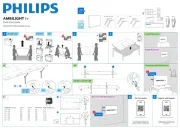
30 September 2025
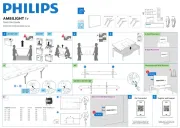
30 September 2025
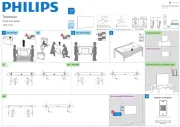
24 Augusti 2025

24 Augusti 2025

19 Augusti 2025

18 Augusti 2025

18 Augusti 2025

18 Augusti 2025
Tv Manualer
- Daitsu
- Videocon
- Aldi
- Sagem
- Qilive
- JTC
- Megasat
- High One
- Linsar
- Viewpia
- TELE System
- Bang And Olufsen
- Sbr
- DGM
- Peerless-AV
Nyaste Tv Manualer

21 Oktober 2025

20 Oktober 2025

20 Oktober 2025

20 Oktober 2025

20 Oktober 2025

19 Oktober 2025

19 Oktober 2025

19 Oktober 2025

19 Oktober 2025

19 Oktober 2025