Philips MMS2200B Bruksanvisning
Läs gratis den bruksanvisning för Philips MMS2200B (1 sidor) i kategorin högtalare. Guiden har ansetts hjälpsam av 21 personer och har ett genomsnittsbetyg på 4.6 stjärnor baserat på 4 recensioner. Har du en fråga om Philips MMS2200B eller vill du ställa frågor till andra användare av produkten? Ställ en fråga
Sida 1/1
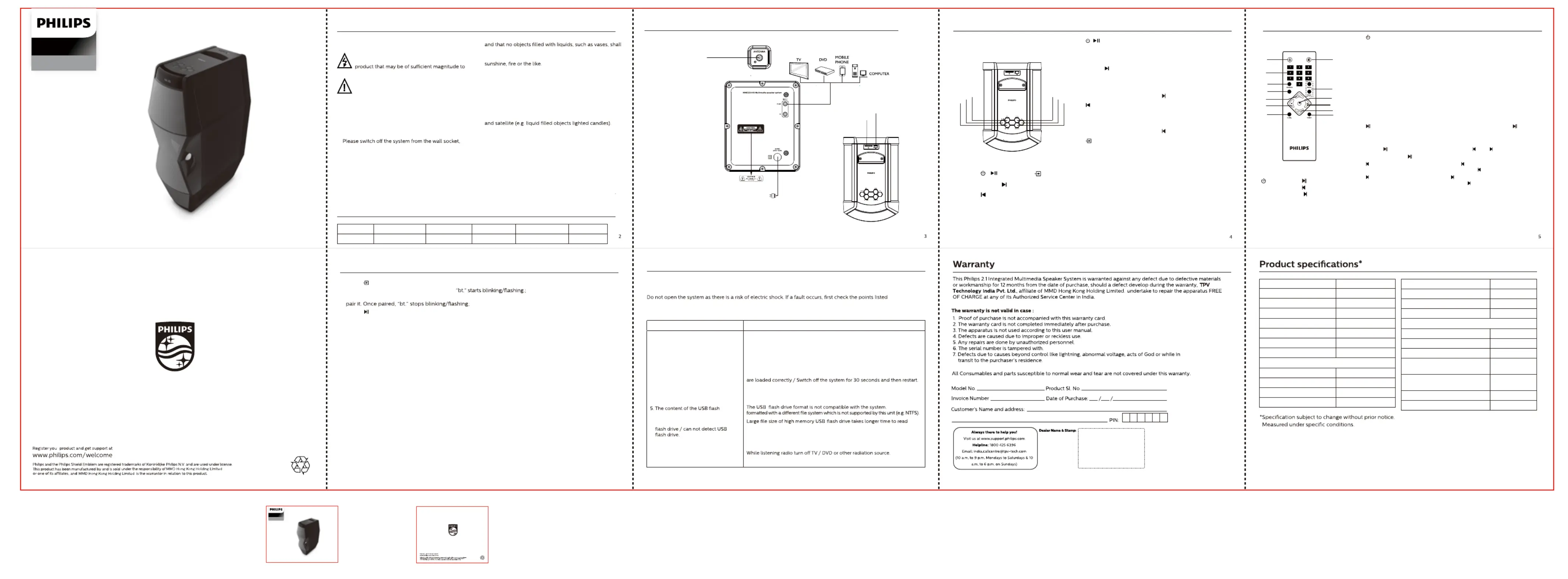
98710
总尺寸:550x173mm
工艺:风琴折
成品尺寸:110x86.5mm
成品正面:成品背面:
2.1Speker as
MMS2200B
User maalnu
2.1Speker as
MMS2200B
User manual
General information
Safety instructions
Plea r carefully t safety mark on back sideseeadhethe
This mark is intended to alert the user from
the non isolated dangerous voltage within the
constitute a risk of electric shock to persons.
This mark is intented to alert the user for
important operating and servicing instruction.
Warnings
•
Avoid sustained periods on high-volume use, and
do not turn the volume to maximum level while using
high output signal, such as Mobile Phone or DVD,
etc., as this will cause distortion and may damage the
loudspeaker cones.
•
when not in use.
• Do not open the cover or back panel to avoid
electrical shock or any other accidents. No user-
serviceable parts are inside.
• Only for indoor use.
• Plug the system to the AC outlet with the right voltage
marked on the back panel of the Subwoofer.
•The MAINS plug is used as the disconnect device, the
disconnect device shall remain readily operable.
Care and safety information
Avoid high temperatur, moture, water and esisdust
•
Apparatus should not be exposed to dripping or
splashing of liquid.
• Do not place any source of danger on the Subwoofer,
• Do not install near heat sources.
Do not block any ventilation opening
•
Place the apparatus in a location with adequate
ventilation to prevent internal heat build up. Allow at
least 10cm (4 inches) of free space all around the
apparatus for adequate ventilation.
• At high volume the back cover of Subwoofer becomes
hot. Do not touch it.
Care of the cabinet
•
Use a soft cloth slightly moistened to clean the cabinet.
Do not use a solution containing alcohol, spirits,
ammonia or abrasives.
Accessories
Item
Quantity1
Remote control
1
User manual
1
FMAnte nena cabl
1
Silicon pad
4
The product shall not be exposed to dripping or splashing
be placed on the product.
•
•
Attentioshould be drawto the environmental n n
aspects of batterdisposal.y
• Batteries shall not be exposed to eessive heat suchs xc a
3.5mm stereo cable
Connections
Mains cord
FM Antenna
USB slot
SD card slot
Top panel operation
* AVAILABLE IF CONNECTED
(3)
(6)
(1)
(5)
(2)
(4)
4.
2.
1.
5.
+ VOL
VOL-
6.
PLAY/PAUSE on the USB*/SD*/BTode m.
Press to tur onn speaker,lo ng press inantost d-by.
1.
2.
:
:
:
:
Shortpress nto select ext stationwhich had bee n stored.
Long press to semi-automaticco searh for radi.
In US*/SD*/BT mode, pressB “ nexn ” to play t sog.
3.
Shortpress to select previousstation which had been stored.
Longi- mpress to seautomaticc searh for radio.
InUS*/SD*/ BBT mode,press “ ” topla y previous song.
4.
Shortpressto
change the input mode: AU ifor audo in,
Cd for CD in,10for6 .4 for , btFM Bluetooth.
Long pressto goauto for FM searchd . anstorage
5.
VOL+:
Volum.e up
6.
VOL- :
Volum.e down
3. TUNE-
TUNE-
TUNE+
TUNE+
SELECT
Remote controls
* AVAILABLE IF CONNECTED
8.
9.
10.
11.VOL-
12.TUNE-
13.TUNE+
1.
2.MUTE
3.09~
4.SOURCE
5.BASS-/+
/SCN
6.SELECT
7.VOL+
(1)
(3)
(4)
(6)
(7)
(9)
(12)
(2)
(5)
(8)
(10)
(11)
(13)
SCN
/
SCN
Turn on/Stand-by the speaker.
Mute: Press “MUTE ” to activate or deactivate mute.
0-9: Numeric keys, with the help of these keys you can select
song or track in USB*. In FM, you can key in frequency,
i.e. 927 for 92.7.
SOURCE: AU for audio in, Cd for CD in, 106.4 for FM,
bt for Bluetooth, OP for optical.
BASS-/+: To decrease/increase the bass.
SELECT: Press SELECT” each time to change LED eect“
(LED1-LED6-LEDF).
(works only in USB*/BT mode)
VOL+: Volume up.
: Short press To play or to pause songs. Long press “ ” in
FM mode, it will automatically search and save channels.
For manual storage, user can press frequency (eg. 106.4) and
press “ ”, station number will ash, press “ ” or “ ” to choose
the serial, press “ ” again to store the station.
: Play the previous song by pressing “ ” at USB*/BT
mode. Choose previous channel by pressing “ ” at FM mode.
: Play the next song by pressing “ ” at USB*/BT
mode. Choose next channel by pressing “ ” at FM mode.
VOL-: Volume down.
TUNE-: To search channel step by step ( each step- 0.1 MHz),
press “TUNE-” and hold to search previous
channel, it will stop and play once previous channel been searched.
TUNE+: To search channel step by step ( each step+ 0.1 MHz),
press “TUNE+” and hold to search next channel,
it will stop and play once next channel been searched.
1.
2.
3.
4.
5.
6.
7.
8.
9.
10.
11.
12.
13.
:
Bluettheraoo Opting Instruction
1. Press “ ” onthefrontpanel or SOUon the reote to goRCE m to Bluetooth;
2.mode, When select the Bluetoothinay displ,
3.obile mFor pairing with or other Bluetooth devices, searci mh the devcenaedPhlips MS2 “iM20d 0Ban”
4. nPress “ ”for cotiuousfromremoten 3 seconds i n ordertoforcedisneconct the Bluetooth.
Note:While using Bluetooth,if el cll coes, thexternaamn speaker system goesmutemode in in
orderva ito protect prcy m of obilephonetioll auser. Opern resumes one the ccais discnonected.
Troubleshooting
ProblemSolution
1. No power.
2. No sound or distorted sound.
3. The remote control does not
function properly.
4. Low hum or buzz sound.
drive can not be read.
6. Slow operation of the USB
7. FM not properly tuned.
8. FM reception not good.
Check if the AC power cord is properly inserted into the AC mains socket.
Adjust the volume / select the correct source to choose the equipment
that you want to hear through the system.
Reduce the distance between the remote control and the system. Replace
the batteries with new ones / Point the remote control directly towards the
IR sensor (located on front panel of the subwoofer) / Check that the batteries
Place the product as far away as possible from electrical devices that may be
causing interference / Check power supply voltage and consult electrician.
Drive is
and play. / Take out USB drive and insert it again properly.
Match with local frequency.
Warning -
Under no circumstances should you try to repair the system yourself, as this will invalidate the warranty.
below before taking the system for repair. If you are unable to remedy the problem by following hints
mentioned in below table.
9. BT not working.Reduce the distance or device is not paired.
Total system power
Treble sa rpekerpowe
Bass sarpeker powe
Separation
SNR
Audio input socket
Audio output socket
Power consumption
100W RMS
22Wx2 RMS
56W RMS
>40 dB
>50 dB
3.mm5 stereo
3.mm5 stereo
26W
Subwoofer speaker1 Way
Speaker size6.5 inch
Impedance4 Ohm
Frequency range20Hz - 170Hz
Satellite speaker power
Speaker size
Impedance
Frequency range
Product Densio x Dimn (mm) W Hx
Net Weight
BT versioV4.n0
2 Way
3 inch
6 Ohm
120Hz - 20KHz
BT range
USB class support
USB capacity
USB playability
UMS (USB mass
storage class)
Upto 32GB
Upto 10 meters
(free space)
MP3 track
6.11 kg
221 x 594 x 332
Produktspecifikationer
| Varumärke: | Philips |
| Kategori: | högtalare |
| Modell: | MMS2200B |
Behöver du hjälp?
Om du behöver hjälp med Philips MMS2200B ställ en fråga nedan och andra användare kommer att svara dig
högtalare Philips Manualer

11 Oktober 2025

7 Augusti 2025

6 Augusti 2025

7 Juli 2025

6 Juli 2025

24 Juni 2025

24 Juni 2025

3 Januari 2025

22 December 2024

22 December 2024
högtalare Manualer
Nyaste högtalare Manualer

27 Januari 2026

27 Januari 2026

27 Januari 2026

27 Januari 2026

26 Januari 2026

26 Januari 2026

26 Januari 2026

26 Januari 2026

25 Januari 2026

25 Januari 2026