Plantronics Voyager 4220 Office Bruksanvisning
Plantronics
Headset
Voyager 4220 Office
Läs gratis den bruksanvisning för Plantronics Voyager 4220 Office (13 sidor) i kategorin Headset. Guiden har ansetts hjälpsam av 14 personer och har ett genomsnittsbetyg på 4.7 stjärnor baserat på 7.5 recensioner. Har du en fråga om Plantronics Voyager 4220 Office eller vill du ställa frågor till andra användare av produkten? Ställ en fråga
Sida 1/13

Voyager 4200 UC Series
User Guide
Produktspecifikationer
| Varumärke: | Plantronics |
| Kategori: | Headset |
| Modell: | Voyager 4220 Office |
| Produkttyp: | Headset |
| Vikt: | 150 g |
| LED-indikatorer: | Ja |
| Laddningstid: | 1.5 h |
| Batterikapacitet: | 360 mAh |
| Bluetooth-version: | 5.0 |
| Bluetooth Low Energy (BLE): | Ja |
| Rekommenderad användning: | Kontor/callcenter |
| Impedans: | 32 Ω |
| Mikrofontyp: | Bommikrofon |
| Batteriteknik: | Litium-Ion (Li-Ion) |
| Batterityp: | Inbyggt batteri |
| Brusreducerande mikrofon: | Ja |
| Drivenhet: | 32 mm |
| Produktens färg: | Svart |
| Batteridriven: | Ja |
| Bärstil: | Huvudband |
| 3,5 mm kontakt: | Nej |
| Headset-typ: | Binaural |
| 2,5 mm kontakt: | Nej |
| Anslutningsteknologi: | Trådlös |
| laddningsbart batteri: | Ja |
| Antal USB 2.0 anslutningar: | 1 |
| Bluetooth: | Ja |
| Harmonized System (HS)-kod: | 85183000 |
| Samtalstid: | 12 h |
| Stand-by tid: | 312 h |
| Basenhet inkluderat: | Ja |
| Täckning, trådlös router: | 91 m |
| Typ av örondel: | Supraaural |
| Hörlurarnas frekvens: | 20 - 20000 hz |
| Mikrofon, riktning: | Riktad |
| Knappar: | PTT, Play/pause, Track <, Track >, Volume +, Volume - |
| Basstationens färg: | Svart |
Behöver du hjälp?
Om du behöver hjälp med Plantronics Voyager 4220 Office ställ en fråga nedan och andra användare kommer att svara dig
Headset Plantronics Manualer

1 Oktober 2025

1 Oktober 2025

1 Oktober 2025
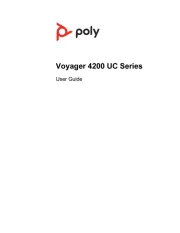
30 September 2025
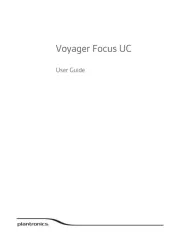
30 September 2025

30 September 2025
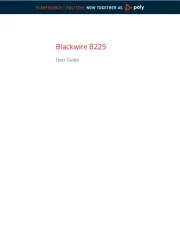
30 September 2025

30 September 2025

30 September 2025

30 September 2025
Headset Manualer
- Samsung
- Boompods
- Grandstream
- Maginon
- Soundcore
- Bigben Interactive
- Hori
- Lindy
- Music Hall
- Thrustmaster
- Midland
- 2GO
- Klipsch
- Defender
- OTL Technologies
Nyaste Headset Manualer
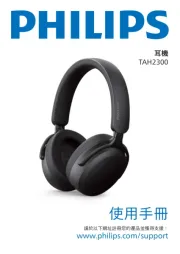
19 Oktober 2025
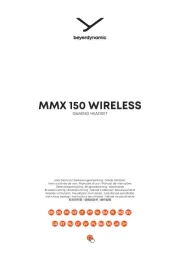
11 Oktober 2025
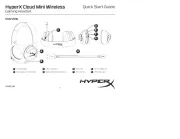
10 Oktober 2025

10 Oktober 2025

10 Oktober 2025

10 Oktober 2025

10 Oktober 2025

9 Oktober 2025

9 Oktober 2025

9 Oktober 2025