Pyle PCA12BT Bruksanvisning
Läs gratis den bruksanvisning för Pyle PCA12BT (4 sidor) i kategorin mottagare. Guiden har ansetts hjälpsam av 21 personer och har ett genomsnittsbetyg på 4.8 stjärnor baserat på 8 recensioner. Har du en fråga om Pyle PCA12BT eller vill du ställa frågor till andra användare av produkten? Ställ en fråga
Sida 1/4
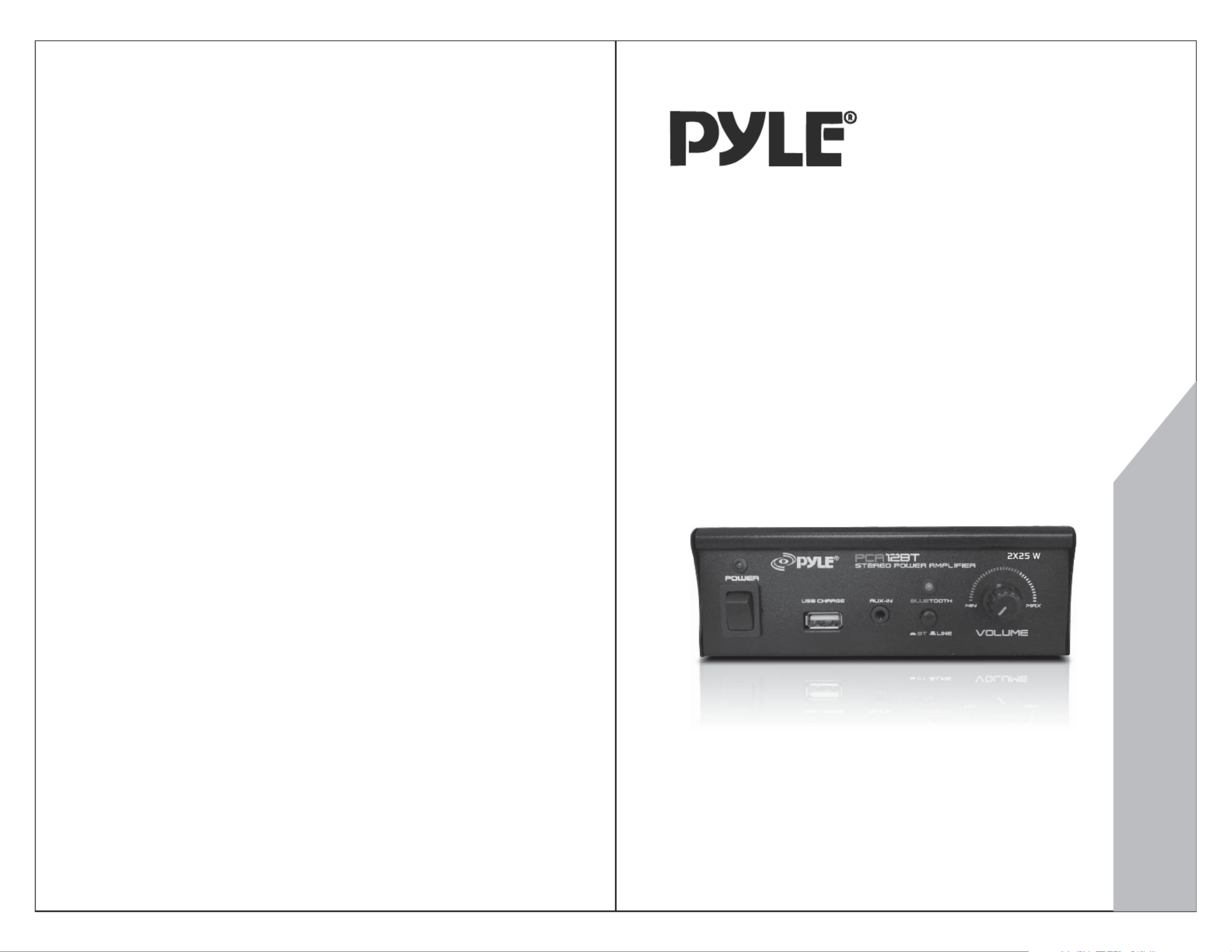
MODEL:PCA12BT
www com.PyleAudio.
USER MANUAL
MINI 2X25W STEREO POWER AMPLIFIER
W/BLUETOOTH& W/USB CHARGING
FOR MOBILE PHONE
Produktspecifikationer
| Varumärke: | Pyle |
| Kategori: | mottagare |
| Modell: | PCA12BT |
Behöver du hjälp?
Om du behöver hjälp med Pyle PCA12BT ställ en fråga nedan och andra användare kommer att svara dig
mottagare Pyle Manualer

18 Augusti 2025

2 Juli 2025

6 Juni 2025

6 December 2024

6 December 2024

17 Oktober 2024

30 September 2024

25 September 2024

22 September 2024

21 September 2024
mottagare Manualer
Nyaste mottagare Manualer

12 Februari 2026

12 Februari 2026

11 Februari 2026

11 Februari 2026

11 Februari 2026

11 Februari 2026

11 Februari 2026

8 Februari 2026

7 Februari 2026

4 Februari 2026