Pyle PHBT3E Bruksanvisning
Läs gratis den bruksanvisning för Pyle PHBT3E (1 sidor) i kategorin Hörlurar. Guiden har ansetts hjälpsam av 16 personer och har ett genomsnittsbetyg på 4.3 stjärnor baserat på 8.5 recensioner. Har du en fråga om Pyle PHBT3E eller vill du ställa frågor till andra användare av produkten? Ställ en fråga
Sida 1/1
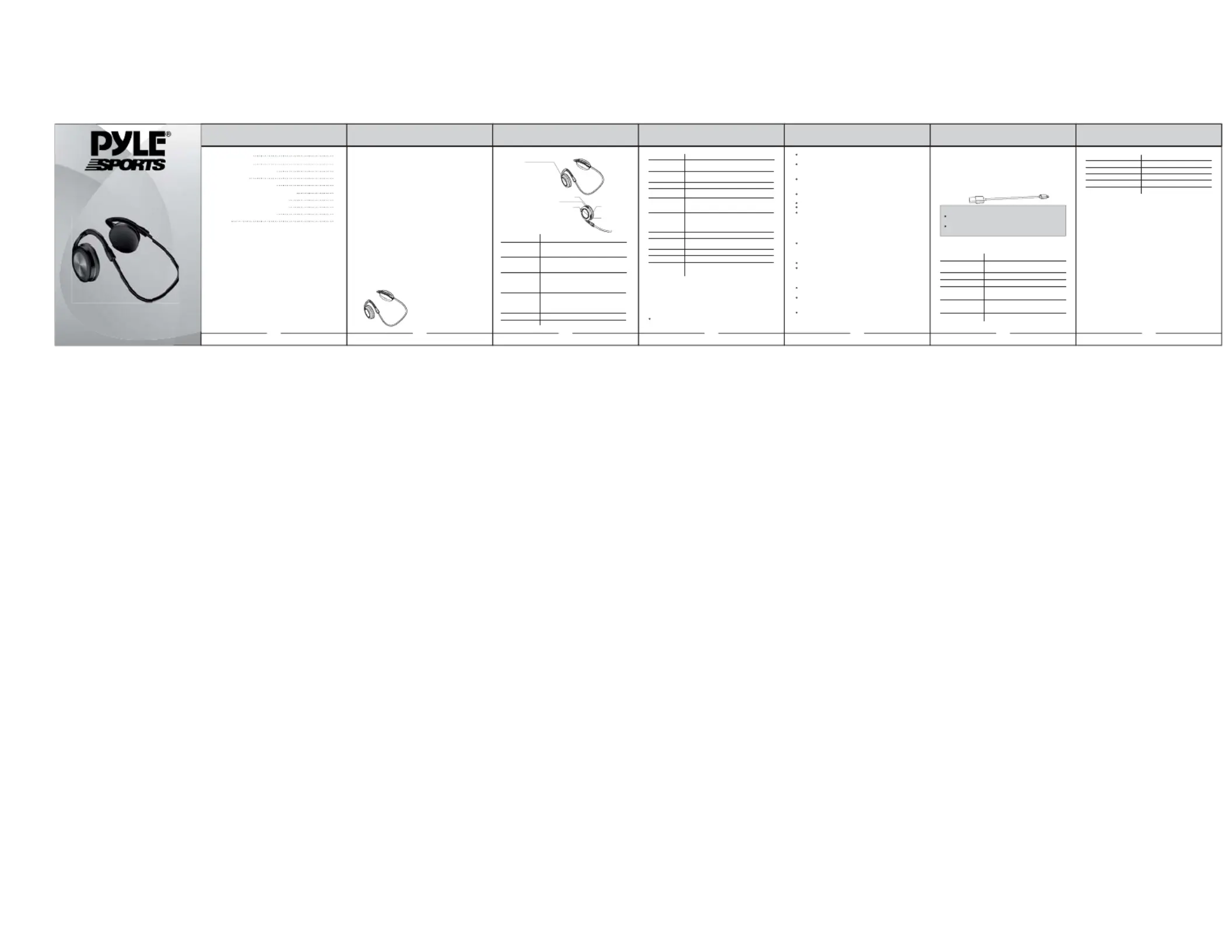
15mW
Desired Result
RequiredAction
Table of contents
1 Introduction
2 Kit Contents
3 Connection Diagram
4 How to use
4.1 General function
4.2 Pairing to mobile phone
4.3 Charging your dev
ice
5
Technical specification
6 Service and Support
7 FAQ
1
1
1
2
2
2
3
5
6
6
5
1
3.Connection Diagram
2 3
1\ Why is there no power even when the Stereo Headphone
is power on?
Ans: Ensure the battery is being charged up to 6 hours for
first time using. The red LED is lighted when it starts
charging.
2\There is no sound when playback.
Ans: Check the connection between your device with
phone or computer, if the connection is not
established, please reconnect again. Make sure the
Stereo Headphone device is paired and connected
target phone or other master device.
3\How can I know the Bluetooth Stereo Headphone has
been fully charged?
Ans: When the indicator LED turns red to blue when it is
charging, it has been fully charged.
You must have a compatible USB or DC charging
cord.
You must charge the Bluetooth Headset if it has been
not used for more than 12 months.
Warning:
Congratulation s, an d t ha nk yo u for ch oosing the PHBT3E
Bluetooth Ste re o H ea dp ho ne. This manual will help you
operate the Bluetooth Stereo Headphone, but you should
first familiari ze yourself with the Bluetooth functionality
of your mobile phone or other devices before using the
Bluetooth Ste re o H ea dp ho ne
Safety Rules
1\ Please follow the directions depicted in this manual
closely to ensure your s af et y. Be fo re using t his Bluetooth
Stereo Headph on e, we would strongly encourage you
to read through this user manual.
2\ Be more wary of any edges, uneven surfaces , m et al
parts, accessor ie s and it s p ac kaging so as to prevent
any possible injur y o r d am age.
3\ Do not modify, repair or dismantle this Blue to ot h
Stereo Headphon e. Doing so may result in fires, electric
shocks, complet e break do wn of this Bl uetooth Stereo
Headphone, et c. All of which, are not covered under
warranty.
4\ Do not use any solvents or volatile liquid to clean the
Bluetooth Stere o Headp ho ne .
5\ Do not use the Bluetooth Stereo Headp ho ne in a
hazardous loc at io n.
1x Bluetooth Headset S 2
1x USB Charger Cable
1x User Manual
Turn on the Bluetooth Stereo Headphonego to the paring
mode.
Search your Bluetooth devices onyour phone by
following the phone's instructions. Refer to your phone's
user manual for more information.
After a few second the phone will list the device as a
discover devi ce . Sel ec t i t and fo llow your phone
instruction to select this p ai ri ng .
Then your phone will request a passkey or PIN, enter
0000 as your PIN or passkey.
Your phone will confirm the pai ri ng , and then press Yes/Ok.
Finally, select to connect with device from your phone.
You can play music; watch TV/movie and play game with
4
The device easily connects to an AC charger or a USB
charger with cord with Micro USB plug.Make sure that
your device is full charged for at least 6 hours before initial
use. Insert one terminal of your power cord to AC main or USB
port of PC and other end of dord to Micro USB port. While
charging,the re d LED is li t c on st an tly. When charging is
completed, the blue LED turns on.
5 6
Parameter
Value
Charging Time
About 3 hours
Dimension (L×W×H) About: 4.25 x .86 x 3.7 inch
R]
Weight
Playback Time
About 10 hours
Distortion
1.0%
4.How to use
4.1. General Functions
Desired Result
RequiredAction
To use your Bluetooth Stereo He ad ph on e, you must first pair
your Stereo Headphone with a phone or a computer. Once
your Bluetooth Stereo H ea dp ho ne is pa ired to a specific
mobile phone, they will remain paired and automatica ll y
recognize each other wh en ev er they ar e within range.
your phone, then your can hear all the sound or music
form the device. Also you can control the player by
operating the device. Example, volume up and next music.
Pairing to a computer and Entertainment:
If there is no Bluetooth function supported by your
computer, a Bluetooth adapter is necessary. Install the
adapter on your computer and ensure its Bluetooth
function is activated.
Turn on the device go to the paring mode.
Open the Bluetooth soft wa re (s uch a s B lueSoleil)
in sta lled on your computer, and selects “Sea rc h y ou r
Bluetooth devices” functio n. Re fe r t o u se r m an ual of the
Bluetoth software for more information.
After a few second the “ device name” will list in Bluetooth
software of your computer as a discover device.
Select this icon and click right button of mouse to select
“pairing” item,then select “connect with audio device”
with same operation.
Open your media player soft to play music, watch
TV/move and play game, then all the sound will be
playback on your device.
5.Technical specification
Bluetooth
Specification
Bluetooth Profi le
Parameter Value
RF Range
90dB
Frequency
Response
Loudspeaker
Output
Signal-To-Noise
32' feet
PHBT3E USER MANUAL
PHBT3E USER M ANUAL
PYLE USER MANUAL PHBT3E USER M ANUAL
PHBT3E USER M ANUAL
PHBT3E USER M ANUAL
Bluetooth 2.1+EDR
A2DP1.2/AVRCP1.0/HSP1.0 /H FP 1. 5
110Hz – 20kHz
1. Introduction
2.Pakage
Content:
4.2. Pairing to Mobile phone or other device
4.3.Charging your device
Flexible Durable Sports Bluetooth
Stereo Headset
ķTurn on/
Enter the pairing mode /
Tur n off /
Pl ay/
Pause/
Answer call/
End call/
Reject call/
Last number re dial
ĺCharge port
ĸVolume up/
Volume down/
Previous/
Ne xt
ĹMIC
Plug the char ger to port of th e device
(Red LED is on ).
Short click t he button while the Ś
incoming cal l.
Short click t he Ś button w hile ongoing call.
Press the ① b utton for 1~2 seconds to
reject call w hen the cal l is ringing
Double Press the ① b utton to transfer
the call voic e between the mobile phone
and device wh ile ongoing c all.
Short click t he ① button to p lay music
when the devi ce is conne cted/ short c lick the
① button to to pause when the devi ce
is playing.
Clockwise dial utton Don't loosen for volume up.②E
Counterclockwise dial button and don't loosen ②
for volume down.
Clockwise short dial button for Previous music②
Counterclockwise short dial ② button for next music.
At sa me time Long press and Counterclockwise Ś
di al ② d on 't lo os en fo r 5 se co nd at pairing mode
to cl ea r t he pa ir ed de vi ce lis t
Turn on
Turn off
Enter the
pairing mode
Pairing
Low battery wa rni ng
Charging
Answer call
End call
Reject call
Transfer call
voice
Play/pause
Volume up
Volume Down
Previous
Next
Factory reset
Press the button fo seconds when ķ r 2
the device is off. (Red LED ligh tone t and a
voice beep)
Press the ① button for 3 seconds when
the device is on.(a tone voice beep and all
LED is off)
Press the button in power off mode ①
and hol d on for 5 seconds.(Blue LED and
Red LED quickly flash alternately with two
beep tone voice).
In pairing Mode use a mobile phone with
Bluetooth function or other Bluetooth Master
Device and to perform pairing action(detail
refer to the chapter about pairing).
The red LED flash.
Pairing to a phone and Entertainment:
Tur n on your phone and en su re its Bluetooth function
is activated
6.Service and Support
If your device is not p ing as it should,please re tu rn erform
it to your place of purchase or the Pyle Service Center for
service.
7. FA Q
Volume up/
Previous
Volume down/
Next
Last n umber redial
Double click Ś button on connected state.
PHB T 3E
www.pylea u dio.co m
Produktspecifikationer
| Varumärke: | Pyle |
| Kategori: | Hörlurar |
| Modell: | PHBT3E |
| Produkttyp: | Hörlurar |
| Vikt: | 152 g |
| Maximal ineffekt: | 15 mW |
| Laddningstid: | 2.5 h |
| Batterikapacitet: | 200 mAh |
| Bluetooth-version: | 2.1+EDR |
| Bluetooth-profiler: | A2DP, AVRCP, HFP, HSP |
| Marknadspositionering: | Draagbaar |
| Projektorns ljusstyrka: | 0 ANSI lumens |
| Projektionsteknik: | LCD |
| Projektorns inbyggda upplösning: | VGA (640x480) |
| Lämplig för skärmstorlekar: | 127 - 1270 " |
| Analog signalformat: | NTSC, PAL |
| Bildförhållande: | 4:3 |
| Rekommenderad användning: | Samtal/musik |
| Impedans: | 16 Ω |
| Mikrofontyp: | Inbyggd |
| Videoingång: | VGA, Composite |
| Mått (B x D x H): | 50 x 22 x 115 mm |
| Total harmonisk distorsion (THD): | 1 % |
| Batteriteknik: | Litium-Ion (Li-Ion) |
| Uppspelningstid: | 10 h |
| Drivenhet: | 30 mm |
| Produktens färg: | Svart |
| Bärstil: | Öronkrok |
| Anslutningsteknologi: | Trådlös |
| laddningsbart batteri: | Ja |
| Bluetooth: | Ja |
| Stand-by tid: | 720 h |
| Täckning, trådlös router: | 10 m |
| Signal/brusförhållande (SNR): | 90 dB |
| Typ av örondel: | Supraaural |
| Hörlurarnas frekvens: | 110 - 20000 hz |
| Brusreducerande: | Ja |
Behöver du hjälp?
Om du behöver hjälp med Pyle PHBT3E ställ en fråga nedan och andra användare kommer att svara dig
Hörlurar Pyle Manualer

3 September 2024

1 September 2024

29 Augusti 2024

25 Augusti 2024

24 Augusti 2024

24 Augusti 2024

23 Augusti 2024

20 Augusti 2024

19 Augusti 2024

19 Augusti 2024
Hörlurar Manualer
- LC-Power
- Bluedio
- Whistler
- Tek Republic
- ISY
- Dell
- Imperii Electronics
- Audibax
- IHome
- Martin Logan
- Approx
- Corsair
- Perfect Choice
- Speed-Link
- Orava
Nyaste Hörlurar Manualer

9 April 2025

8 April 2025

6 April 2025

3 April 2025

3 April 2025

3 April 2025

2 April 2025

2 April 2025

2 April 2025

2 April 2025