Razer Orochi 2013 Bruksanvisning
Läs gratis den bruksanvisning för Razer Orochi 2013 (31 sidor) i kategorin gå. Guiden har ansetts hjälpsam av 15 personer och har ett genomsnittsbetyg på 4.6 stjärnor baserat på 8 recensioner. Har du en fråga om Razer Orochi 2013 eller vill du ställa frågor till andra användare av produkten? Ställ en fråga
Sida 1/31

1 | razer
The Razer Orochi is the most advanced mobile gaming mouse available today. It is the
perfect companion to any laptop, delivering the competitive edge to your gaming
whether at home or on-the-go.
The Razer Orochi is designed to be compact and portable, and it is now outfitted with
the most precise sensor in a mobile mouse. Get twice the performance with the Razer
Orochi’s 6400dpi 4G laser sensor. With wired or wireless Bluetooth functionality, you
can experience the frenzy of fast gameplay or freedom of movement. The Razer
Orochi’s extended battery life, ensures double your gaming time from its predecessor.
Produktspecifikationer
| Varumärke: | Razer |
| Kategori: | gå |
| Modell: | Orochi 2013 |
| Vikt: | - g |
| Bluetooth-version: | 3.0+HS |
| Gränssnitt: | Bluetooth |
| Rekommenderad användning: | PC |
| Antal knappar: | 7 |
| Rörelseupplösning: | 6400 DPI |
| Batterityp: | AA |
| Antal batterier: | 2 |
| Produktens färg: | Svart |
| Mac-operativsystem som stöds: | Mac OS X 10.6 Snow Leopard, Mac OS X 10.7 Lion |
| Anslutningsteknologi: | Trådlös |
| Strömkälla: | Batterier |
| Drifttid för batteri: | 30 h |
| Ändamål: | Spela |
| Minimum hårddisk utrymme: | 100 MB |
| Skrollhjul: | Ja |
| Scroll-typ: | Hjul |
Behöver du hjälp?
Om du behöver hjälp med Razer Orochi 2013 ställ en fråga nedan och andra användare kommer att svara dig
gå Razer Manualer
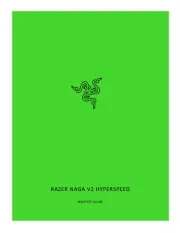
21 Juni 2025

21 Juni 2025

21 Juni 2025

21 Juni 2025
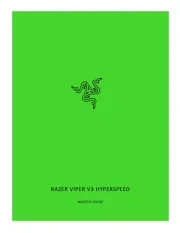
21 Juni 2025

21 Juni 2025

21 Juni 2025

21 Juni 2025

21 Juni 2025
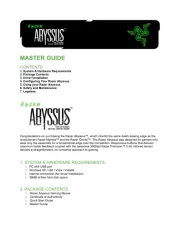
21 Juni 2025
gå Manualer
- Sandberg
- BeeWi
- Steren
- Eminent
- Watson
- IOPLEE
- Mad Dog
- ADATA
- Ednet
- Media-tech
- Adj
- Defender
- Vakoss
- Gembird
- Satechi
Nyaste gå Manualer

10 Oktober 2025

10 Oktober 2025

10 Oktober 2025

10 Oktober 2025

10 Oktober 2025

9 Oktober 2025
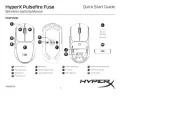
9 Oktober 2025

9 Oktober 2025
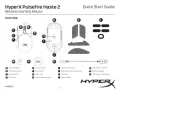
9 Oktober 2025

8 Oktober 2025