Ring Floodlight Cam Wired Plus Bruksanvisning
Ring övervakningskamera Floodlight Cam Wired Plus
Läs gratis den bruksanvisning för Ring Floodlight Cam Wired Plus (8 sidor) i kategorin övervakningskamera. Guiden har ansetts hjälpsam av 31 personer och har ett genomsnittsbetyg på 4.7 stjärnor baserat på 3 recensioner. Har du en fråga om Ring Floodlight Cam Wired Plus eller vill du ställa frågor till andra användare av produkten? Ställ en fråga
Sida 1/8
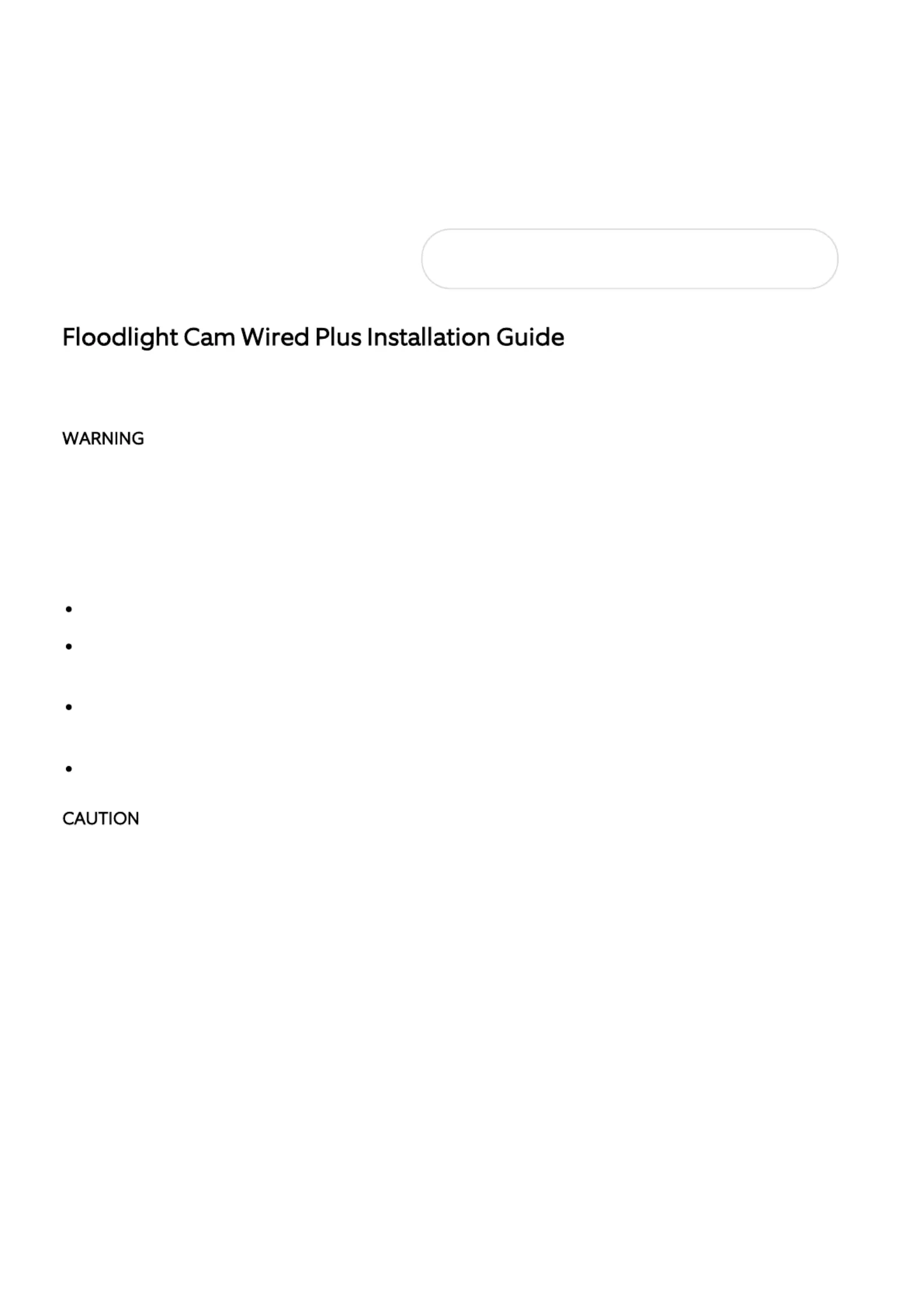
Support centre
How to Use
How can we help?
Before you begin
: Electrical shock hazard. Disconnect power to the installation area at your circuit breaker
or fuse box before beginning installation. Always use caution when handling electrical wiring.
Installation by a qualified electrician may be required in your area. Refer to your local laws and
building codes before performing electrical work; permits plus professional installation may be
required by law.
Turn off power at the fuse box before installing.
Verify that the supply voltage is correct. Connect fixture to a 100~240 VAC 50/60 Hz power
source.
The earth wire must be connected to the light fixture. DO NOT INSTALL if a working earth
connection is not available.
Do not connect this light fixture to a dimmer switch or timer.
: Risk of fire.
Do not install near combustible or flammable surfaces. Floodlight Cam Wired Plus must be installed
on a wall or eve.
Installation Steps
To install your Floodlight Cam Wired Plus device, follow these steps:
1. Open the Ring app and select Set Up a Device. Then follow the in-app instructions.
2. Scan the QR code found on the front of the manual, or on the back of the camera. This identifies
your Ring device to make setup fast and easy.
Produktspecifikationer
| Varumärke: | Ring |
| Kategori: | övervakningskamera |
| Modell: | Floodlight Cam Wired Plus |
| Bredd: | 246 mm |
| Djup: | 179 mm |
| Höjd: | 299 mm |
| Wi-Fi: | Ja |
| Wi-Fi-standarder: | 802.11b, 802.11g, Wi-Fi 4 (802.11n) |
| Videolägen som stöds: | 1080p |
| Maximal upplösning: | 1920 x 1080 pixlar |
| Antal kameror: | 1 |
| Ljudsystem: | 2-vägs |
| Modell: | IP-säkerhetskamera |
| Ljusflöde: | 2000 LM |
| Färgtemperatur: | 3000 K |
| Fjärrstyrd: | Ja |
| Antal linser: | 1 |
| Rörelsesensor: | Ja |
| Inbyggd siren: | Ja |
| Produktens färg: | Svart |
| Temperatur vid drift: | -20 - 50 ° C |
| AC-inspänning: | 100/240 V |
| Placeringar som kan användas: | Utomhus |
| Anslutningsteknologi: | Kabel |
| Monteringssätt: | Vägg |
| Totalt megapixel: | - MP |
| Nätverksansluten (Ethernet): | Nej |
| Strömkälla av typen: | AC |
| Bluetooth: | Nej |
| Fjärruppspelning: | Ja |
| Objektivets betraktningsvinkel, horisontell: | 140 ° |
| Inbyggd ljus: | Ja |
| Objektivets betraktningsvinkel, vertikal: | 70 ° |
Behöver du hjälp?
Om du behöver hjälp med Ring Floodlight Cam Wired Plus ställ en fråga nedan och andra användare kommer att svara dig
övervakningskamera Ring Manualer

27 Juli 2025

27 Juli 2025

27 Juli 2025

27 Juli 2025

27 Juli 2025

27 Juli 2025

7 December 2024

17 September 2024

12 September 2024
övervakningskamera Manualer
Nyaste övervakningskamera Manualer

4 Februari 2026

4 Februari 2026

4 Februari 2026

4 Februari 2026

4 Februari 2026

4 Februari 2026

4 Februari 2026

4 Februari 2026

4 Februari 2026

3 Februari 2026