Roberts S300 Bruksanvisning
Läs gratis den bruksanvisning för Roberts S300 (132 sidor) i kategorin Radio. Guiden har ansetts hjälpsam av 186 personer och har ett genomsnittsbetyg på 5.0 stjärnor baserat på 93.5 recensioner. Har du en fråga om Roberts S300 eller vill du ställa frågor till andra användare av produkten? Ställ en fråga
Sida 1/132
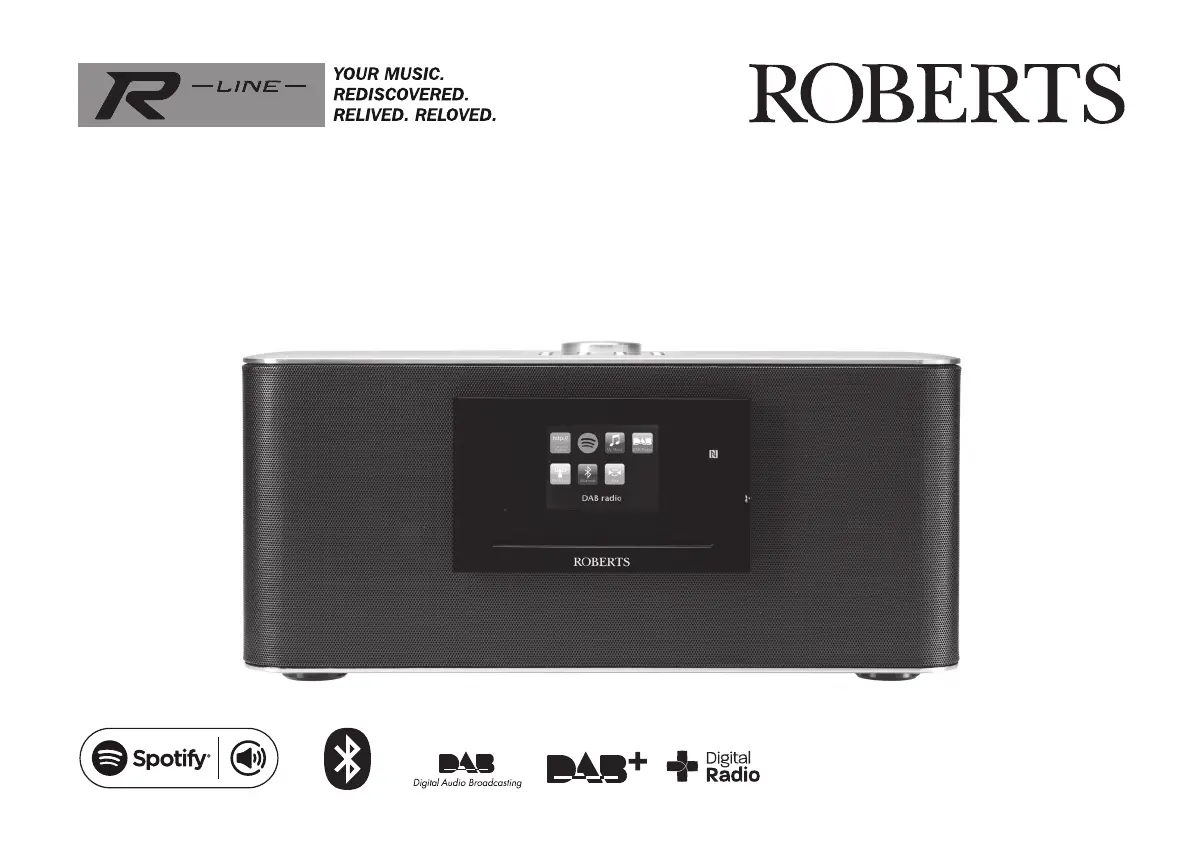
Wireless stereo CD speaker system with FM / DAB / DAB+ / Internet Radio / Multi-room
and remote control from iPhone and Android using UNDOK
Please read this manual before use
S300
Produktspecifikationer
| Varumärke: | Roberts |
| Kategori: | Radio |
| Modell: | S300 |
| Inbyggd display: | Ja |
| Vikt: | 9800 g |
| Bredd: | 420 mm |
| Djup: | 240 mm |
| Höjd: | 190 mm |
| LED-indikatorer: | Ja |
| Wi-Fi: | Ja |
| Wi-Fi-standarder: | 802.11a, 802.11b, 802.11g |
| Bluetooth-profiler: | A2DP, AVRCP |
| Ljudformat som stöds: | AAC, ALAC, FLAC, MP3, SBC, WMA |
| Närfältskommunikation (NFC): | Ja |
| Frekvensband: | DAB, DAB+, FM |
| Inbyggda högtalare: | Ja |
| Antal inbyggda högtalare: | 2 |
| Hörlursutgångar: | 1 |
| Typ av tuner: | Digital |
| Rekommenderad användning: | Universal |
| USB-anslutning: | Ja |
| Internetradio: | Ja |
| Fjärrkontroll ingår: | Ja |
| Typ av minneskort: | SD |
| Produktens färg: | Aluminium, Black |
| Hörlursanslutning: | 3,5 mm |
| MP3-uppspelning: | Ja |
| Inbyggd kortläsare: | Ja |
| Uteffekt (RMS): | - W |
| Datahastighet för Ethernet-LAN: | 10, 100 Mbit/s |
| Antal LAN (RJ-45) anslutningar: | 1 |
| batteripaket: | Ja |
| AC-inspänning: | 100-240 V |
| Equalizer: | Ja |
| Kryptering/säkerhet: | WEP, WPA, WPA2 |
| Nätverksansluten (Ethernet): | Ja |
| Linje ut: | Ja |
| Växelström Frekvens: | 50 - 60 hz |
| AC-adapter inkluderad: | Ja |
| Strömkälla: | AC |
| Färgsättning: | Monokromatiskt |
| Bluetooth: | Ja |
| Typ av radio: | Personal |
| Linje in: | Ja |
| Internetradio tjänster som stöds: | Spotify |
| Uppspelning av CD-RW: | Ja |
Behöver du hjälp?
Om du behöver hjälp med Roberts S300 ställ en fråga nedan och andra användare kommer att svara dig
Radio Roberts Manualer
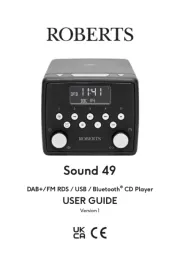
29 Juli 2025
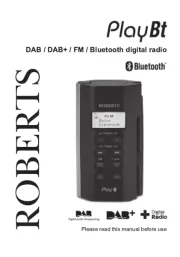
28 Juli 2025
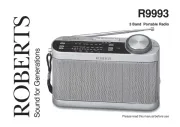
28 Juli 2025

28 Juli 2025

27 Juli 2025

27 Juli 2025

27 Juli 2025
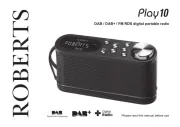
27 Juli 2025
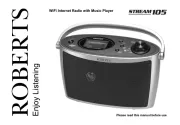
27 Juli 2025
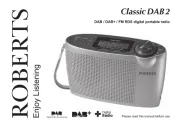
27 Juli 2025
Radio Manualer
- Hikoki
- SiriusXM
- Vonroc
- Biltema
- Digitech
- Porter-Cable
- Busch-Jaeger
- Clint
- Madison
- Soundstream
- Hama
- Icy Box
- Fusion
- Xiaomi
- Uniden
Nyaste Radio Manualer

21 Oktober 2025

19 Oktober 2025

19 Oktober 2025
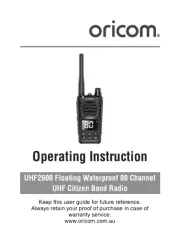
19 Oktober 2025
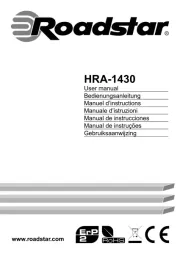
18 Oktober 2025

18 Oktober 2025

18 Oktober 2025

18 Oktober 2025

18 Oktober 2025
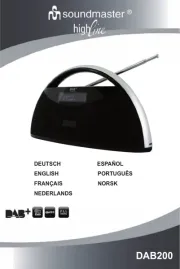
18 Oktober 2025