Roberts Stream 83i Bruksanvisning
Läs gratis den bruksanvisning för Roberts Stream 83i (108 sidor) i kategorin Radio. Guiden har ansetts hjälpsam av 11 personer och har ett genomsnittsbetyg på 5.0 stjärnor baserat på 6 recensioner. Har du en fråga om Roberts Stream 83i eller vill du ställa frågor till andra användare av produkten? Ställ en fråga
Sida 1/108

ROBERTS
Enjoy Listening
DAB/FM WiFi Sound System with Internet Radio, Music Player and Last.fm
Now supports remote control from iPhone or iPod touch and Windows 7 'Play to' function
Please read this manual before use
Produktspecifikationer
| Varumärke: | Roberts |
| Kategori: | Radio |
| Modell: | Stream 83i |
| Färg på produkten: | Zwart |
| Förpackningens vikt: | 1740 g |
| Förpackningens bredd: | 78.6 mm |
| Djuppackning: | 265.11 mm |
| Förpackningshöjd: | 500.1 mm |
| Instruktioner: | Ja |
| Anslutningsteknik: | Draadloos |
| Frekvensband: | 2.4 GHz |
| Antal batterier/batterier som stöds: | 4 |
| Stöder Windows: | Windows 10, Windows 11 |
| Internera: | Nee |
| Förbindelse: | RF Draadloos |
| Kompatibla operativsystem: | Windows Vista/XP |
| Stöder Mac-operativsystem: | Nee |
| Inkluderar mus: | Ja |
| Minsta systemkrav: | USB\nCD-ROM |
| (Ytter) huvudpaketets höjd: | 283 mm |
| (Ytter) huvudförpackningens bredd: | 332 mm |
| (Ytter) huvudförpackningens bruttovikt: | 7470 g |
| (Ytre) huvudpaketets längd: | 518 mm |
| Batterityp: | AA |
Behöver du hjälp?
Om du behöver hjälp med Roberts Stream 83i ställ en fråga nedan och andra användare kommer att svara dig
Radio Roberts Manualer
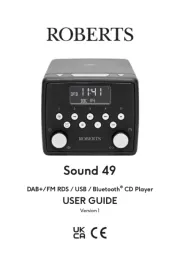
29 Juli 2025
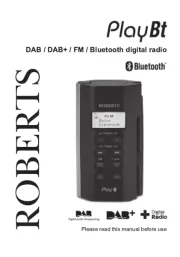
28 Juli 2025
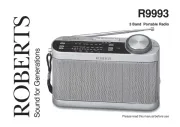
28 Juli 2025

28 Juli 2025

27 Juli 2025

27 Juli 2025

27 Juli 2025
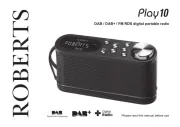
27 Juli 2025
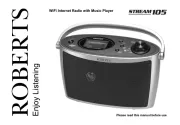
27 Juli 2025
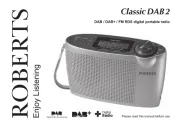
27 Juli 2025
Radio Manualer
- RADIWOW
- Xiaomi
- Acoustic Solutions
- Yaesu
- Sanyo
- GlobalTronics
- FosPower
- Karcher Audio
- Roswell
- Proline
- Sencor
- Tronic
- Bigben
- New One
- Monitor Audio
Nyaste Radio Manualer

21 Oktober 2025

19 Oktober 2025

19 Oktober 2025
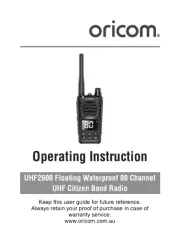
19 Oktober 2025
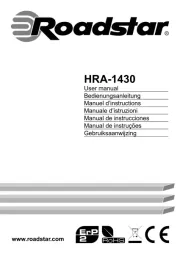
18 Oktober 2025

18 Oktober 2025

18 Oktober 2025

18 Oktober 2025

18 Oktober 2025
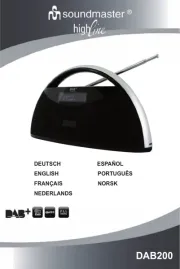
18 Oktober 2025