Samsung HG46AB890XW Bruksanvisning
Läs gratis den bruksanvisning för Samsung HG46AB890XW (2 sidor) i kategorin Tv. Guiden har ansetts hjälpsam av 11 personer och har ett genomsnittsbetyg på 5.0 stjärnor baserat på 6 recensioner. Har du en fråga om Samsung HG46AB890XW eller vill du ställa frågor till andra användare av produkten? Ställ en fråga
Sida 1/2

To register this product please visit
www.samsung.com/register.
Quick Setup Guide
Viewing the Connection Panel
Installing the LED TV Stand
♦HG46/55/65AB890X
Components
When installing the stand, use the provided components and parts.
✎The Stand shape of product may vary depending on the model.
• STANDBASE • STANDSUPPORT • Screws
Connecting the TV with an SBB or STB
➣Depending on Model and Region.
1. Connect the [DATA] jack of the TV to the [ETH MODEM] jack of the STB
(SBB) with the Data cable.
➣Use data communication.
List of Vendors and Compatible Data Cables Supplied with the TV
➣Depending on the model.
♦Refer to the code label on the data cables.
Conrm the code on
the Code Label
Note the
labeled end.
Note the
labeled end.
Hospitality Plug & Play
Hotel Plug & Play is a function that automatically performs the Hotel mode selection, Local Set and Picture mode Setup once.
– Hotel Plug & Play is available only one time when power is first turned ON.
– After setting up first TV and Clone TV to USB
– Next TV only needs to exit Hotel Plug & Play, connect USB, then Clone USB to TV.
– Depending on model and region, some menu may NOT exist.
♦UI Scenario
ETH MODEM
DOOR EYE
HDMI
IN
1
(
ARC
)
DATA
Data Cable
List of Parts
➣The provided accessories may vary depending on the model.
TV
MIC
STB
SOURCE
VOICE
MORE
VOL
CH
BA
C D
SMART HUB GUIDERETURN
EXIT
HOME
2
345
1
BN68-04956H-02
Connecting through the Variable Output
VOL+
VOL
-
VARIABLE
AUDIO OUT
VOL-CTRL
VARIABLE
AUDIO OUT
VOL-CT RL
HP-ID
H 3DMI IN
RJP EDOO R EYDATA
HDMI IN 1
(ARC)
CABLE AIR
2
3
4
5
6
7
8 7 9 0 ! @ #
1
(HDD 5V 1A)
VARIABLE
AUDIO OUT
VOL-CT RL
HP-ID
HDMI IN 3
RJP DATA
HDMI IN 1
(ARC)
2
3
4
5
6
7
8 9 0 ! #
1
7
(HDD 5V 1A)
➣The product connection panel may vary depending on the model.
1 VARIABLE AUDIO OUT
2 VOL-CTRL
3 USB(HDD 5V 1A)
4 DIGITAL AUDIO OUT(OPTICAL)
5 HEADPHONE JACK
6 HP-ID
7 HDMI1(ARC), 2(DVI), 3
8 RJP
9 DATA
0 LAN
! COMPONENT IN / AV IN
@ DOOR EYE
# ANT IN(AIR/CABLE) (Inlay may vary depending on the model.)
E
TheTVisautomatically
turnedoffandon.
IfStandaloneOnlyis
selected
Ifyouchangethecountry
oftheCurrentLocation
EE E
E
CurrentLocalset:HKG_DTV
LocalSet
Change L ocal Set if Locat ed in North America Latin America and Europe.
In other regions, Please press SKIP button move to the next step.
Change Skip
Easy Set Up
Interactive
(Hotel Menu)
Standalone Setup
(Continue Setup)
Standalone Only
(End Setup)
Ifyouselectthis,
thesetupprocess
willbecompleted
andgotohotel
menu
Select
AAA
WPS(PBC )
Ref re sh
Auto Tuning
Auto Tuning is finding channels for you...
Channel 10
5%
Stop
Digital0
• TV0
• Radio0
• Data/Other0
Analogue0
Auto Tuning
Auto Tuning Complete.
0 channels are deleted.
Digital0
• TV0
• Radio0
• Data/Other0
Analogue0
Change Settings
Scan Again
MAC Addres s f f :f f :ff :ff :f f :ff
IP Address 0. 0. 0. 0
Subnet Mas k 0. 0. 0. 0
Gateway 0. 0. 0. 0
DNS Server 0. 0. 0. 0
Network Stat us
Wired net work connect ion f ailed.
CloseRetry
IP Sett ings
Wired net work connect ion t es t s t opped.
E
E
IfStandaloneSeptupis
selected
Connected
Wireless
Network
Connected
Wireless
Network
Connected
WIRED
Network
Connected
WIRED
Network
SetPictureMode
Configure your TV
Select your information in the cat eg ories below.
Selectapicturemode
thatbestsuitsyour
viewingenviroment.
Picture Mode Standard
Wireless network Select
Network type Wireless
Configure your TV
Select your information in the cat eg ories below.
Selectthewireless
networkyouwantto
connectto.
Picture Mode Standard
Wireless network Select
Network type Wireless
Configure your TV
Select your information in the cat eg ories below.
Pluganetworkcablein
tothebackofyourTV.
Picture Mode Standard
Network type Wired
SetClock
CLOCK
You can adjust your t ime t o set DST, T ime Zone
and clock mode
Clcok Mode Auto
Date -- / -- / ----
Time -- : -- --
Setcurrentdateand
time
MAC Addres s 1c :5e :3e :7a :13 :21
IP Address 192. 168. 1. 129
Subnet Mas k 255. 255. 255. 0
Gateway 192. 168. 1. 1
DNS Server 192. 168. 1. 1
Network Stat us
C onnect ion verificat ion cancelie d.
Wirelss net work conne ct ion t est s t oppe d.
CloseRetry
IP Sett ings
Wireless network list
PBA SMDLine 13
HKG_DTV
Warning! TV might not function if Local set is not correctly configured.
When Local Set is changed, TV Will automat ically to apply it.turn off
Countries List
Hong Kong
Local Set
>
<
Select your Language
Select your language to st art t he on screen setup.
English
Presstheu rdl buttons
tomovethehighlight.
Presstheenterbuttonto
select.
SetLanguage
繁體中文
简体中文
TheLanguageSettingwillbeappliedtoMainMenu,andnotPlugandPlay.
MovetoSkip
Auto Tuning
To receive channels, configure the opt ions below
then select S can.
Aerial Air
Channel Type Digital & Analogue
Selecttheconnected
aerialthatyouwantto
usetogetchannels
Scan
1
*****1
q w e r t y u i o p ^
a
ENG
xz c v b n
m , .
.co m
? -
Cance l
Done
Clea rCaps
123#&
s d f g h j k l ~ @ !
*
2 3 4 5 6 7 8 9 0
Enter security key.
Show Password
-- : -- --
E
Enterfactory
menu
Hospit alit y Mode Standalone
SI V Fendor OF
Power On
Channel
MyChannel
Menu OSD
Operat ion
Clock
Music Mode
External Device
External Source
Bat hroo m Speaker
Eco Solution
Logo / Message
Cloning
REACH Server
Netw ork
Widget
Door Eye
Service
MAIN : Option, MODE : DTV, RES : NOTSUPPORT, Standalone Menu
When complete, power down T V.
St andalone mode has been set.
OK
Moveto
Done
TV Setup Complete!
Your TV is now ready to use
OK
1
Remote Control & Batteries (AAA x 2)
2
Smart Touch Control & Batteries (AAA x 2)
3
Power Cord
4
DATA Cable
5
Owner’s Instructions / Safety Guide
1
3
5
6
4
2
x4 (M4 X L12)
C
✎LaytheTVonasoftsurface,screendown.
✎Usethepackingmaterialtoprotectthescreen.
x4 (M4 X L12)
C
A B
1 EA 1 EA
R L
C
x8(M4 X L12) HG**AB890
(Hong Kong)
HG**AB890
(Except
Hong Kong)
(For India Only)
This product is RoHS compliant.
For more information on safe disposal and recycling visit
our website www.samsung.com/in or contact our Helpline numbers -
18002668282, 180030008282.
[HG890_QSG]BN68-04956H-02Eng.indd 1 2014-03-21 2:59:41
Produktspecifikationer
| Varumärke: | Samsung |
| Kategori: | Tv |
| Modell: | HG46AB890XW |
Behöver du hjälp?
Om du behöver hjälp med Samsung HG46AB890XW ställ en fråga nedan och andra användare kommer att svara dig
Tv Samsung Manualer

20 Oktober 2025

20 Oktober 2025

20 Oktober 2025

20 Oktober 2025

19 Oktober 2025

19 Oktober 2025

19 Oktober 2025

19 Oktober 2025

19 Oktober 2025

19 Oktober 2025
Tv Manualer
- Lexibook
- Hannspree
- Easymaxx
- Nevir
- Marantz
- TELE System
- Westinghouse
- Abus
- Sandstrøm
- Superior
- HCI
- Mx Onda
- AOC
- Teleco
- Sunny
Nyaste Tv Manualer

21 Oktober 2025
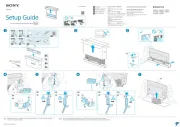
19 Oktober 2025
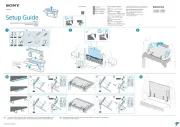
19 Oktober 2025

19 Oktober 2025
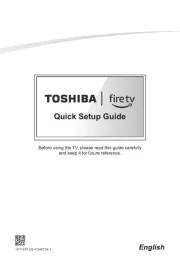
19 Oktober 2025
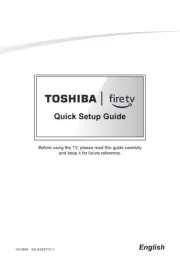
19 Oktober 2025

19 Oktober 2025
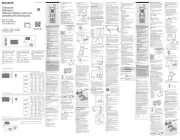
18 Oktober 2025

18 Oktober 2025
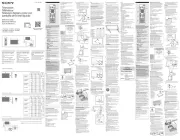
18 Oktober 2025