Samsung HW-LS60UD Bruksanvisning
Läs gratis den bruksanvisning för Samsung HW-LS60UD (21 sidor) i kategorin Soundbar. Guiden har ansetts hjälpsam av 34 personer och har ett genomsnittsbetyg på 4.6 stjärnor baserat på 8 recensioner. Har du en fråga om Samsung HW-LS60UD eller vill du ställa frågor till andra användare av produkten? Ställ en fråga
Sida 1/21
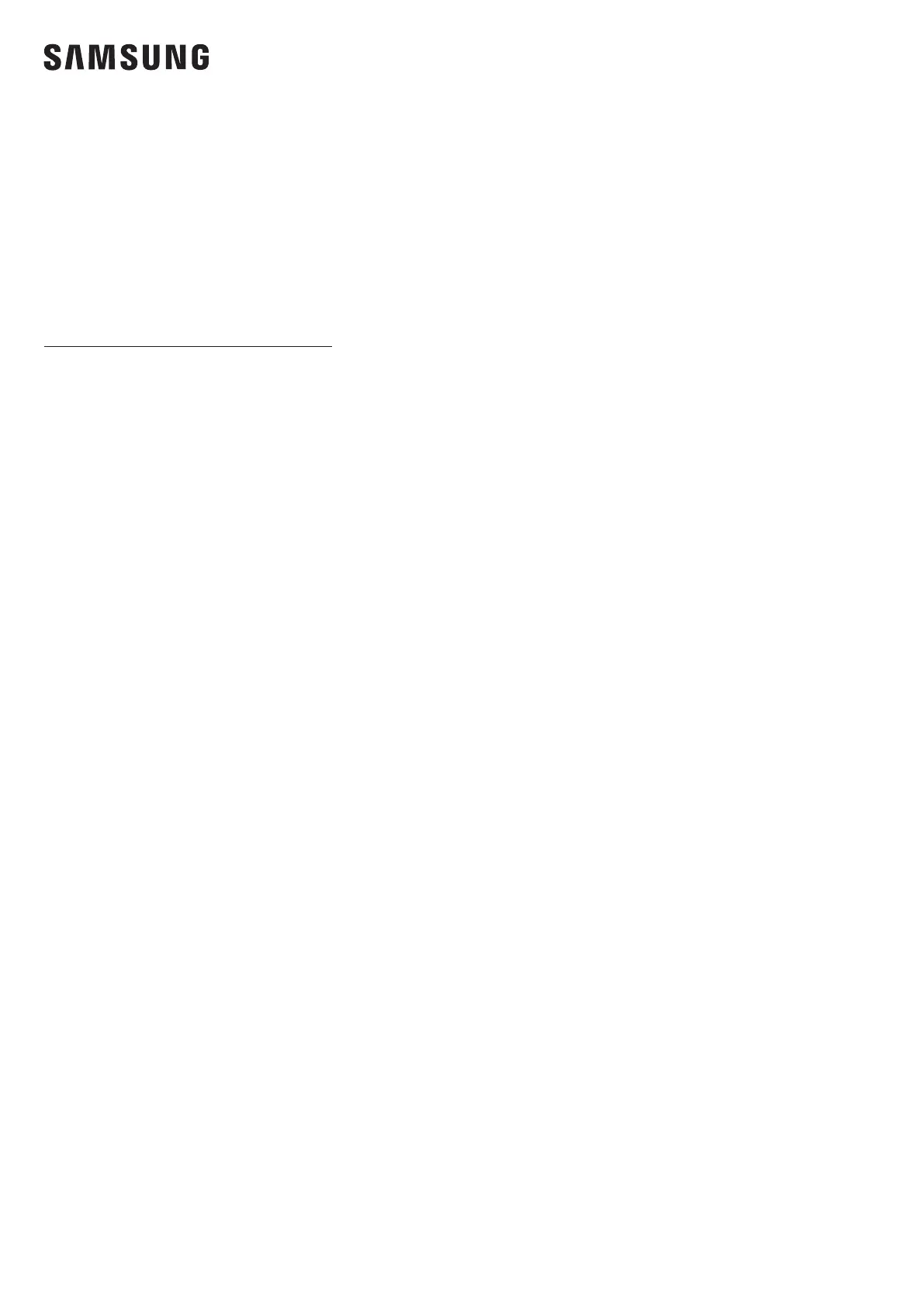
© 2024 Samsung Electronics Co., Ltd. All rights reserved.
User Guide
HW-LS60D / HW-LS60UD
To receive more complete service, please register your product at
www.samsung.com
Figures and illustrations in this User Guide are provided for
reference only and may differ from the actual product appearance.
Product design and specications may change without notice.
Produktspecifikationer
| Varumärke: | Samsung |
| Kategori: | Soundbar |
| Modell: | HW-LS60UD |
Behöver du hjälp?
Om du behöver hjälp med Samsung HW-LS60UD ställ en fråga nedan och andra användare kommer att svara dig
Soundbar Samsung Manualer

26 September 2025

25 September 2025

9 September 2025

14 Augusti 2025

14 Augusti 2025

13 Augusti 2025

13 Augusti 2025

13 Augusti 2025

13 Augusti 2025

13 Augusti 2025
Soundbar Manualer
Nyaste Soundbar Manualer

27 Januari 2026

25 Januari 2026

25 Januari 2026

25 Januari 2026

25 Januari 2026

18 Oktober 2025

15 Oktober 2025

10 Oktober 2025

5 Oktober 2025

5 Oktober 2025