Samsung LS32A23W Bruksanvisning
Läs gratis den bruksanvisning för Samsung LS32A23W (5 sidor) i kategorin Tv. Guiden har ansetts hjälpsam av 17 personer och har ett genomsnittsbetyg på 3.8 stjärnor baserat på 9 recensioner. Har du en fråga om Samsung LS32A23W eller vill du ställa frågor till andra användare av produkten? Ställ en fråga
Sida 1/5
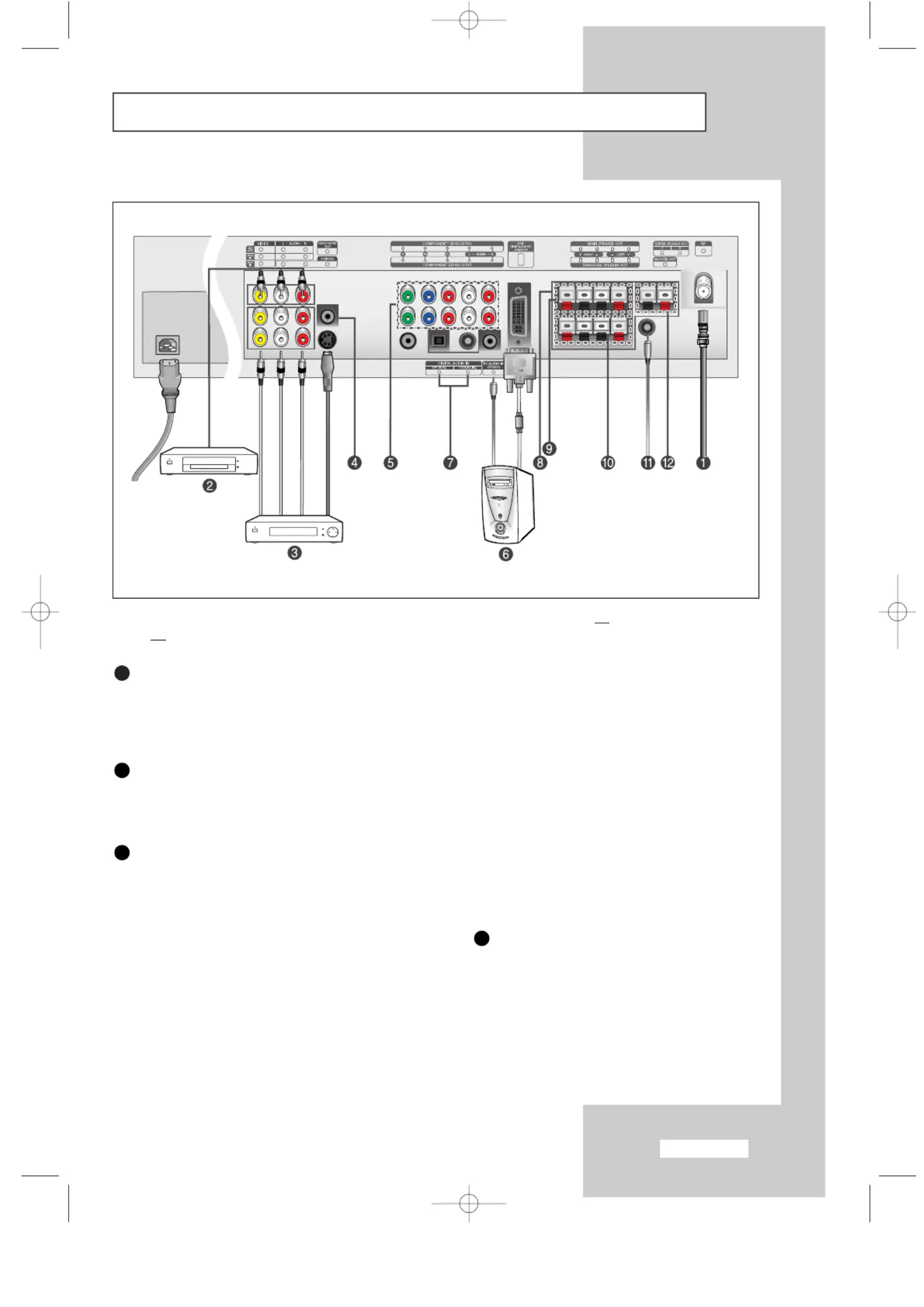
English-1
Viewing the Connection Panel
☛
Whenever you connect an audio or video system to your set, ensure that all elements are switched
off
.
Connecting an Aerial or Cable Television Network
To view television channels correctly, a signal must be received by the set from one of the following sources:
- An outdoor aerial
- A cable television network
- A satellite network
Connecting DVD, VCR or DTV Set-Top Box
- Connect the RCA Cable to “AUDIO(L)” and “AUDIO(R)” on the rear of your set and the other end to
“Audio Out” connector of the DVD, VCR, or DTV Set-Top Box.
- Connect the RCA Cable to “Y”, “Pb”, and “Pr” on the rear of your set and the other end to “Component Out”
connector of the DVD, VCR, or DTV Set-Top Box.
Connecting External A/V Devices
- Connect RCA or S-VIDEO cable to an appropriate external A/V device such as VCR, DVD or Camcorder.
- Connect RCA audio cables to “
AUDIO(L) AUDIO(R)” and “ ” on the rear of your set and the other ends to
corresponding audio out connectors on the A/V device.
- Headphone may be connected to the headphone output ( ) on the rear of your set.
While the headphone
is connected, the sound from the built-in speakers will be disabled.
Power Input
1
2
3
4
BN68-00448G-00Eng.q 9/24/03 4:10 PM Page 7
Produktspecifikationer
| Varumärke: | Samsung |
| Kategori: | Tv |
| Modell: | LS32A23W |
Behöver du hjälp?
Om du behöver hjälp med Samsung LS32A23W ställ en fråga nedan och andra användare kommer att svara dig
Tv Samsung Manualer

20 Oktober 2025

20 Oktober 2025

20 Oktober 2025

20 Oktober 2025

19 Oktober 2025

19 Oktober 2025

19 Oktober 2025

19 Oktober 2025

19 Oktober 2025

19 Oktober 2025
Tv Manualer
- Polaroid
- Bose
- RevolutionHD
- Mpman
- Dual
- E-motion
- LTC
- Palsonic
- Packard Bell
- Audiosonic
- Sunstech
- TechLine
- Terris
- Tele 2
- Qriom
Nyaste Tv Manualer

21 Oktober 2025
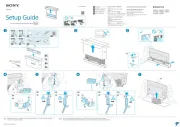
19 Oktober 2025
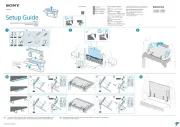
19 Oktober 2025

19 Oktober 2025
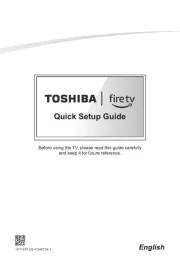
19 Oktober 2025
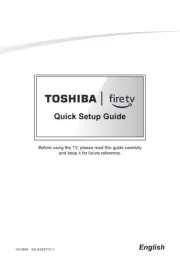
19 Oktober 2025

19 Oktober 2025
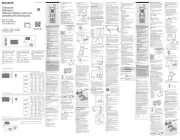
18 Oktober 2025

18 Oktober 2025
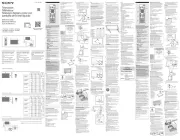
18 Oktober 2025