Samsung QE75Q72DAT Bruksanvisning
Läs gratis den bruksanvisning för Samsung QE75Q72DAT (44 sidor) i kategorin Tv. Guiden har ansetts hjälpsam av 16 personer och har ett genomsnittsbetyg på 3.5 stjärnor baserat på 8.5 recensioner. Har du en fråga om Samsung QE75Q72DAT eller vill du ställa frågor till andra användare av produkten? Ställ en fråga
Sida 1/44

Gebruiksaanwijzing
Bedankt voor het aanschaffen van dit Samsung-product.
Registreer uw product voor een uitgebreidere service op
www.samsung.com
Model Serienummer
Als u direct naar de pagina wilt gaan met instructies voor
het gebruik van de gebruiksaanwijzing voor personen met
een visuele beperking, selecteert u de koppeling
Menuscherm leren hieronder.
Koppeling “ Menuscherm leren
”
Produktspecifikationer
| Varumärke: | Samsung |
| Kategori: | Tv |
| Modell: | QE75Q72DAT |
| Höjd: | 1138 mm |
| Förpackningens bredd: | 1834 mm |
| Automatisk avstängning: | Ja |
| Skärm diagonal: | 75 " |
| Upplösning: | 3840 x 2160 pixlar |
| Wi-Fi: | Ja |
| Wi-Fi-standarder: | Wi-Fi 5 (802.11ac) |
| Bluetooth-version: | 5.2 |
| Skärmform: | Platt |
| Ljusstyrka: | - cd/m² |
| LED-bakgrundsbelysning: | Ja |
| Antal HDMI-portar: | 4 |
| Strömförbrukning (max): | 320 W |
| HDR-stöd: | Ja |
| Common Interface Plus (CI+): | Ja |
| Typ av tuner: | Analog och digital |
| Internet-TV: | Ja |
| Fungerar med Amazon Alexa: | Ja |
| Energieffektivitetsklass (SDR): | D |
| Energieffektivitetsklass (HDR): | G |
| webbläsare: | Ja |
| Vikt (med stativ): | 34500 g |
| AMD FreeSync: | Ja |
| Consumer Electronics Control (CEC): | Anynet+ |
| Spelläge: | Ja |
| Energisparläge: | Ja |
| Ljudutgångskanaler: | 2.0 kanaler |
| Fjärrkontroll ingår: | Ja |
| Spelfunktioner: | Auto Low Latency Mode (ALLM), Dynamic Black EQ, Game Motion Plus, HGiG, Mini Map Zoom, Super Ultra Wide Game View, Surround Sound, Variable Refresh Rate (VRR) |
| Ekosensor: | Ja |
| Antal mottagare: | 2 tuners |
| Produktens färg: | Grey, Titanium |
| HD-typ: | 4K Ultra HD |
| Bredd (utan stativ): | 1677.5 mm |
| Höjd (utan stativ): | 960.2 mm |
| Vikt (utan stativ): | 33400 g |
| Bredd (med stativ): | 1677.5 mm |
| Djup (med stativ): | 338.9 mm |
| Höjd (med stativ): | 1026.9 mm |
| Skärmtyp: | QLED |
| VESA-fäste: | Ja |
| Typ av fjärrkontroll: | TM2360E |
| Förpackningstyp: | Låda |
| Låddjup: | 190 mm |
| Vikt inkl. förpackning: | 44800 g |
| Uteffekt (RMS): | 20 W |
| Djup (utan stativ): | 26.6 mm |
| Digitalt signalformatsystem: | DVB-C, DVB-S2, DVB-T2 |
| Elektronisk programguide (EPG): | Ja |
| Energiförbrukning (SDR) per 1 000 timmar: | 83 kWh |
| Energiförbrukning (HDR) per 1 000 timmar: | 228 kWh |
| Installerat operativsystem: | Tizen |
| Antal LAN (RJ-45) anslutningar: | 1 |
| Strömförbrukning (vanlig): | 83 W |
| AC-inspänning: | 220-240 V |
| Nätverksansluten (Ethernet): | Ja |
| Ambient-läge: | Ambient Mode+ |
| Active Voice Amplifier (AVA): | Ja |
| Växelström Frekvens: | 50/60 hz |
| Diagonal skärmstorlek: | 189 cm |
| Typ av LED-bakgrundsbelysning: | Dubbel LED |
| Smart-TV: | Ja |
| Energieffektivitetsskalning: | A till G |
| Antal USB 3.2 Gen 1 (3.1 Gen 1) typ A-portar: | 2 |
| Strömförbrukning i vänteläge: | 0.5 W |
| Native bildförhållande: | 16:9 |
| HDR-teknik (High Dynamic Range): | High Dynamic Range 10+ (HDR10 Plus), Quantum HDR |
| Bluetooth: | Ja |
| Gränsssnitt för panelmontering: | 400 x 400 mm |
| Digital optisk utgång för ljud: | 1 |
| Standard uppdateringsfrekvens: | 100 hz |
| Skärmgränssnitt (OSD): | Ja |
| Antal OSD språk: | 28 |
| Benämning av dynamiskt kontrastförhållande: | Ultimate Contrast |
| Rörelse-interpoleringsteknik: | Motion Xcelerator |
| Vanligt gränssnitt (CI): | Ja |
| Common Interface Plus (CI+)-version: | 1.4 |
| Hybrid Broadcast Broadband TV (HbbTV)-version: | HbbTV 2.0.3 |
| HbbTV: | Ja |
| Typ av AMD FreeSync: | FreeSync Premium Pro |
| Stativ, bredd: | 363.2 mm |
| Anti-glare skärm: | Nej |
| Stöd för appen SmartThings: | Ja |
| Multivy: | Ja |
| Typ av metallring: | 3 Bezel-less |
| Anpassningsbart ljud: | Ja |
| Stativ, djup: | 338.9 mm |
| Samsung-teknik (AV/TV): | 4K AI Upscaling, Contrast Enhancer, Q-Symphony, Quantum Processor 4K, Samsung TV Plus, Ultimate UHD Dimming, Wide Viewing Angle |
| Multi-Room: | Nej |
| TV key-support: | Ja |
| OTS+ (Object Tracking Sound+): | Ja |
Behöver du hjälp?
Om du behöver hjälp med Samsung QE75Q72DAT ställ en fråga nedan och andra användare kommer att svara dig
Tv Samsung Manualer

20 Oktober 2025

20 Oktober 2025

20 Oktober 2025

20 Oktober 2025

19 Oktober 2025

19 Oktober 2025

19 Oktober 2025

19 Oktober 2025

19 Oktober 2025

19 Oktober 2025
Tv Manualer
- Kunft
- Innoliving
- Sunstech
- Time
- Fujitsu
- Technisat
- LTC
- V7
- Strong
- Sunny
- Philco
- Bush
- DirecTV
- Lenovo
- Visco
Nyaste Tv Manualer

21 Oktober 2025
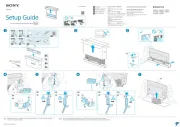
19 Oktober 2025
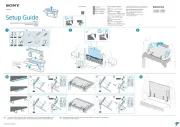
19 Oktober 2025

19 Oktober 2025
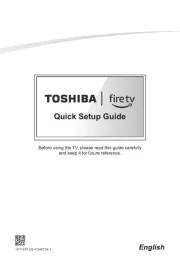
19 Oktober 2025
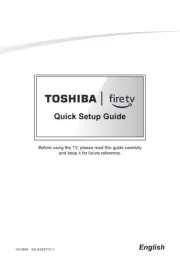
19 Oktober 2025

19 Oktober 2025
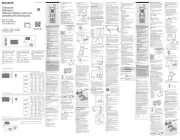
18 Oktober 2025

18 Oktober 2025
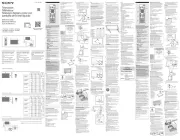
18 Oktober 2025