Samsung SyncMaster 204T Bruksanvisning
Läs gratis den bruksanvisning för Samsung SyncMaster 204T (72 sidor) i kategorin Tv. Guiden har ansetts hjälpsam av 6 personer och har ett genomsnittsbetyg på 3.9 stjärnor baserat på 3.5 recensioner. Har du en fråga om Samsung SyncMaster 204T eller vill du ställa frågor till andra användare av produkten? Ställ en fråga
Sida 1/72

SyncMaster 204T
SyncMaster 204T
SyncMaster 204T
SyncMaster 204TSyncMaster 204T
Install drivers Install programs
Produktspecifikationer
| Varumärke: | Samsung |
| Kategori: | Tv |
| Modell: | SyncMaster 204T |
| Bredd: | 234 mm |
| Djup: | 203 mm |
| Ethernet LAN: | Ja |
| Antal USB 2.0-portar: | 4 |
| VGA (D-Sub) port(ar): | 1 |
| Antal HDMI-portar: | 1 |
| Antal Ethernet LAN (RJ-45)-portar: | 1 |
| Stöder Windows: | Windows 10 x64, Windows 11 x64 |
| Antal portar USB 3.2 Gen 1 (3.1 Gen 1) Typ A: | 2 |
| Processoruttag: | LGA 1700 |
| Processorfabrikant: | Intel |
| Maximalt internminne: | 64 GB |
| Ljudutgångskanaler: | 7.1 kanalen |
| Ethernet-gränssnittstyp: | Fast Ethernet, Gigabit Ethernet |
| Chipset moderkort: | Intel H610 |
| Typ av minnesplats: | DIMM |
| Minneskanal: | Dubbelkanaals |
| PCI Express x1 (Gen 3.x)-platser: | 1 |
| Gränssnitt för lagringsenheter som stöds: | M.2, SATA III |
| PS/2-port(ar): | 1 |
| Komponent för: | PC |
| Antal SATA III-kontakter: | 4 |
| Icke-ECC: | Ja |
| Kompatibla processorer: | Intel Celeron, Intel Core i3, Intel Core i5, Intel Core i7, Intel Core i9, Intel Pentium Gold |
| Antal lagringsenheter som stöds: | 5 |
| Minnestyper som stöds: | DDR4-SDRAM |
| Wifi: | Nee |
| Typer av lagringsenheter som stöds: | HDD & SSD |
| Moderkort chipset familj: | Intel |
| Moderkorts formfaktor: | micro ATX |
| Antal minnesplatser: | 2 |
| Minnesklockhastigheter som stöds: | 2400,2600,2800,2933,3000,3200 MHz |
| BIOS-typ: | UEFI AMI |
| BIOS-minnesstorlek: | 128 Mbit |
| Anslutning för CPU-kylare: | Ja |
| Anslutningar för husfläktar: | 1 |
| ATX-strömkontakt (24-stift): | Ja |
| USB 2.0-anslutningar: | 1 |
| Antal COM-portar: | 1 |
| Obuffrat minne: | Ja |
| USB 3.2 Gen 1 (3.1 Gen 1) anslutningar: | 1 |
| TPM-kontakt: | Ja |
| S/PDIF uitgang: | Ja |
| EPS-strömkontakt (8-stift): | Ja |
| Antal M.2 (M) platser: | 1 |
| PCI Express x16 (Gen 4.x)-platser: | 1 |
| Ljudkontakt: | Ja |
Behöver du hjälp?
Om du behöver hjälp med Samsung SyncMaster 204T ställ en fråga nedan och andra användare kommer att svara dig
Tv Samsung Manualer

20 Oktober 2025

20 Oktober 2025

20 Oktober 2025

20 Oktober 2025

19 Oktober 2025

19 Oktober 2025

19 Oktober 2025

19 Oktober 2025

19 Oktober 2025

19 Oktober 2025
Tv Manualer
- Apex
- Aspes
- Clatronic
- Marantz
- Continental Edison
- SEIKI
- Sanyo
- Videocon
- Dell
- Chiq
- Vivax
- Cabletech
- Mitchell & Brown
- Planar
- Kiano
Nyaste Tv Manualer

21 Oktober 2025
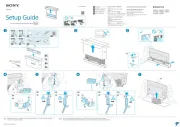
19 Oktober 2025
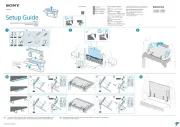
19 Oktober 2025

19 Oktober 2025
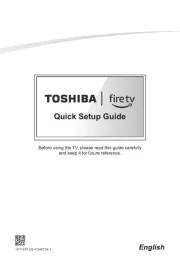
19 Oktober 2025
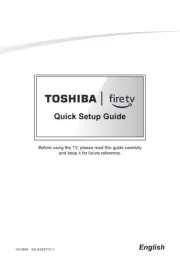
19 Oktober 2025

19 Oktober 2025
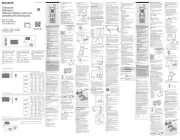
18 Oktober 2025

18 Oktober 2025
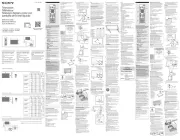
18 Oktober 2025