Samsung UN49K6550AF Bruksanvisning
Läs gratis den bruksanvisning för Samsung UN49K6550AF (32 sidor) i kategorin Tv. Guiden har ansetts hjälpsam av 20 personer och har ett genomsnittsbetyg på 4.7 stjärnor baserat på 10.5 recensioner. Har du en fråga om Samsung UN49K6550AF eller vill du ställa frågor till andra användare av produkten? Ställ en fråga
Sida 1/32
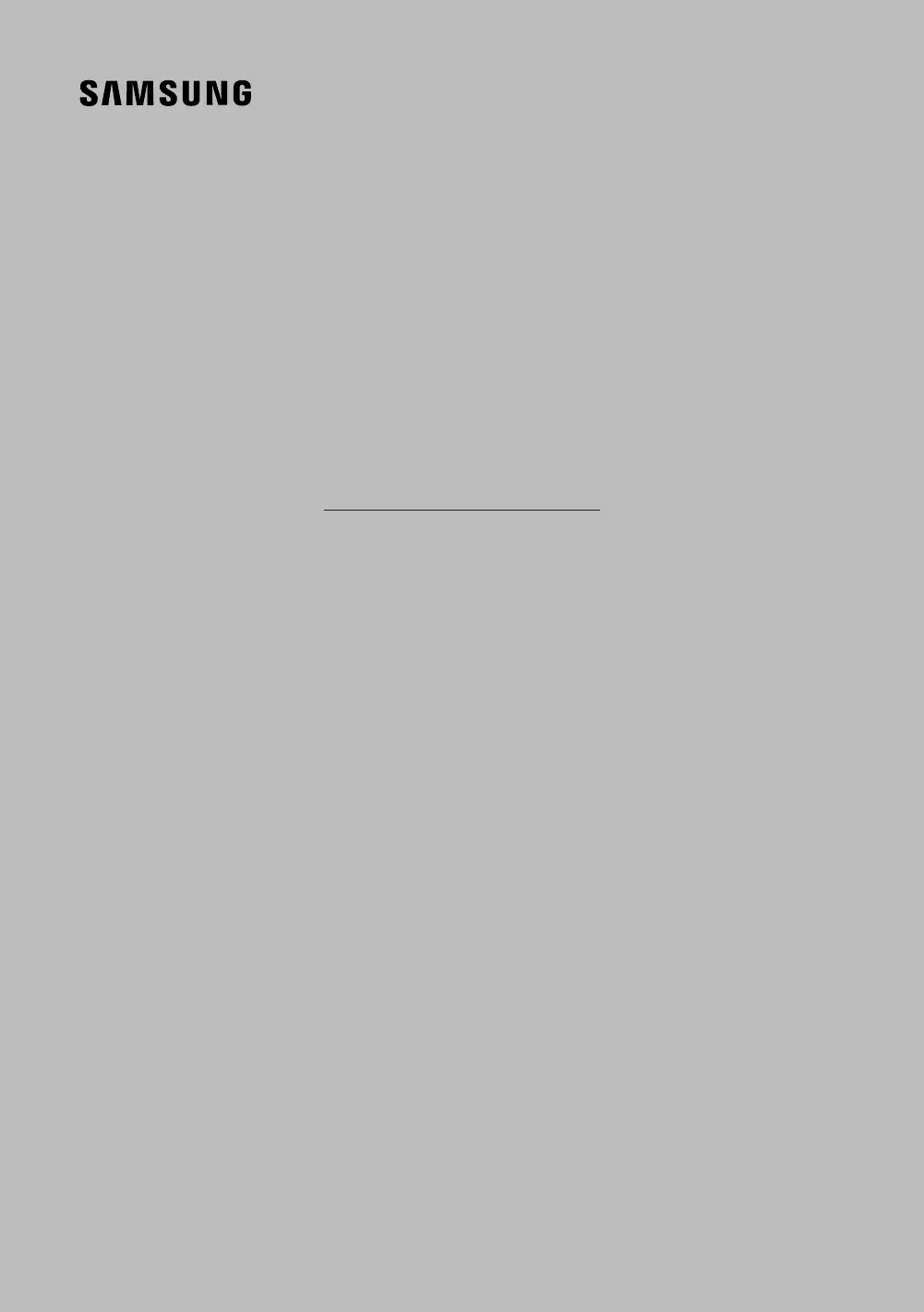
USER MANUAL
6 SERIES
(Mexico only) If you have any questions, please call us at 1-800-SAMSUNG (1-800-726-7864) for assistance.
Thank you for purchasing this Samsung product.
To receive more complete service, please register your product at www.samsung.com/register
Model_________________ Serial No._______________________
Produktspecifikationer
| Varumärke: | Samsung |
| Kategori: | Tv |
| Modell: | UN49K6550AF |
Behöver du hjälp?
Om du behöver hjälp med Samsung UN49K6550AF ställ en fråga nedan och andra användare kommer att svara dig
Tv Samsung Manualer

20 Oktober 2025

20 Oktober 2025

20 Oktober 2025

20 Oktober 2025

19 Oktober 2025

19 Oktober 2025

19 Oktober 2025

19 Oktober 2025

19 Oktober 2025

19 Oktober 2025
Tv Manualer
- Xiaomi
- Nextbase
- Bush
- Daewoo
- ECG
- Tesla
- Sandstrøm
- Acer
- Monster
- Smart Brand
- Viewsonic
- Nedis
- Sunny
- Loewe
- Saba
Nyaste Tv Manualer

21 Oktober 2025
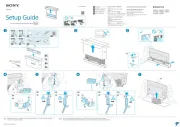
19 Oktober 2025
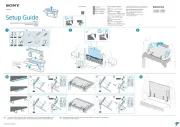
19 Oktober 2025

19 Oktober 2025
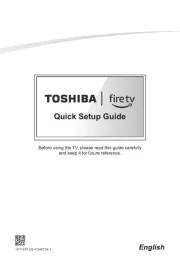
19 Oktober 2025
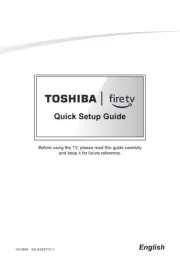
19 Oktober 2025

19 Oktober 2025
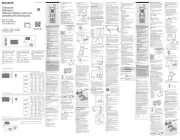
18 Oktober 2025

18 Oktober 2025
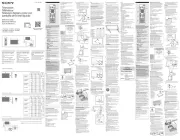
18 Oktober 2025