Scholtes FG66 Bruksanvisning
Läs gratis den bruksanvisning för Scholtes FG66 (62 sidor) i kategorin Ugn. Guiden har ansetts hjälpsam av 5 personer och har ett genomsnittsbetyg på 4.8 stjärnor baserat på 3 recensioner. Har du en fråga om Scholtes FG66 eller vill du ställa frågor till andra användare av produkten? Ställ en fråga
Sida 1/62

- 2 -
From the charcoal stoves of long ago to modern-day digital cooking, Scholtès has preserved that
particular "hand-made" spirit which has been its star asset and strength for over 80 years.
Every Scholtès appliance offers the perfect blend of a stylish look and unbeatable innovative
performance levels.
This manual was written in conjunction with our very own culinary expert. A professional chef, Philippe
Rogé is an integral part of the Scholtès Research and Development team.
As you read through this manual, you will come across some practical advice which we invite you to
follow, in order to benefit fully from his experience and to get perfect results, every time.
The two brochures - User's guide and Technical handbook - are complementary:
•the User's guide simply illustrates the various features of your new appliance. It contains some
cooking advice, which should help you use your oven to its full potential.
• the Technical handbook provides all the information necessary for the smooth installation,
electrical connection and maintenance of the appliance, along with any recommendations.
Enjoy cooking with SCHOLTES
Produktspecifikationer
| Varumärke: | Scholtes |
| Kategori: | Ugn |
| Modell: | FG66 |
| Färg på produkten: | Black, White |
| Inbyggd display: | Ja |
| Vikt: | 7200 g |
| Bredd: | 385 mm |
| Djup: | 340 mm |
| Höjd: | 255 mm |
| Förpackningens vikt: | 9200 g |
| Förpackningens bredd: | 481 mm |
| Djuppackning: | 436 mm |
| Förpackningshöjd: | 406 mm |
| Beeldscherm: | LCD |
| Processorfrekvens: | 200 MHz |
| Wi-Fi-standarder: | 802.11b, 802.11g, Wi-Fi 4 (802.11n) |
| USB uttag: | Ja |
| Ethernet LAN: | Nee |
| Integrerad minneskortläsare: | Nee |
| Marknadspositionering: | Thuis & kantoor |
| Strömförbrukning (max): | 1080 W |
| Strömförbrukning (när avstängd): | 0.28 W |
| Internminne: | 32 MB |
| Textregler: | 2 regels |
| Typ processor: | Ja |
| Säkerhetsalgoritmer som stöds: | 128-bit WEP, 64-bit WEP, SMTP-AUTH, WPA-AES, WPA-PSK, WPA-TKIP, WPA2-AES, WPA2-PSK, WPS |
| Förvaringstemperatur: | 0 - 40 °C |
| Energisparläge: | Ja |
| Stöder Mac-operativsystem: | Mac OS X 10.7 Lion, Mac OS X 10.8 Mountain Lion, Mac OS X 10.9 Mavericks |
| Förvaringsfuktighet: | 35 - 85 procent |
| Stöder Linux: | Ja |
| Maximal-upplösning: | 2400 x 600 DPI |
| Antal bläckpatroner: | 1 |
| Skriv ut färger: | Zwart |
| Medietyper för papperslåda: | Plain paper, Recycled paper |
| Utskriftsteknik: | Laser |
| Standardgränssnitt: | USB 1.1, USB 2.0, Wireless LAN |
| Utskriftshastighet (svart, standardkvalitet, A4/US Letter): | 20 ppm |
| Att skriva ut: | Zwart-wit afdrukken |
| Duplexutskrift: | Nee |
| Sidbeskrivningsspråk: | GDI |
| Indikation på användning (max): | - pagina's per maand |
| Digital avsändare: | Nee |
| Förstora/förminska kopior: | 25 - 400 procent |
| Kopieringshastighet (svart, standard, A4): | 20 cpm |
| Första kopieringstiden (svart, normal): | 16 s |
| Maximal kopieringsupplösning: | 600 x 600 DPI |
| Att kopiera: | Zwart-wit kopiëren |
| Skanna: | Scannen in kleur |
| Typ av skanner: | Flatbed scanner |
| Optisk scanningsupplösning: | 600 x 1200 DPI |
| Max. scangebied: | A4 (210 x 297) mm |
| Fax: | Nee |
| Total ingångskapacitet: | 150 vel |
| Total uteffekt: | 50 vel |
| Maximal pappersstorlek i ISO A-serien: | A4 |
| ISO A-seriens mått (A0...A9): | A4, A5 |
| Genomsnittlig strömförbrukning (driftsresultat): | 390 W |
| Strömförbrukning (klar): | 50 W |
| Mobil utskriftsteknik: | Brother iPrint & Scan |
| Dags till första sidan (svart, normal): | 10 s |
| Nätverksprotokoll som stöds (IPv4): | ARP, RARP, BOOTP, DHCP, APIPA(Auto IP), WINS/NetBIOS, DNS resolver, mDNS, LLMNR responder, LPR/LPD, Custom Raw Port/Port 9100, IPP, FTP Server, SNMPv1/v2c, HTTP Server, TFTP Client/Server, SMTP Client, ICMP, Web Services |
| Nätverksprotokoll som stöds (IPv6): | NDP, RA, DNS Resolver, mDNS, LLMNR responder, LPR/LPD, Custom Raw Port/ Port 9100, IPP, FTP Server, SNMPv1/v2c, HTTP Server, TFTP Client/Server, SMTP Client, ICMPv6, Web Services |
| Ljudtrycksnivå (tryck): | 52 dB |
| Pappersfackets mediavikt: | 65 - 105 g/m² |
| ISO B-seriens mått (B0...B9): | B5 |
| Icke-ISO tryckpappersmått: | Executive (184 x 267mm), Folio (media size), Legal (media size), Letter (media size) |
| Maximal skanningsupplösning: | 19200 x 19200 DPI |
| Duplex skanning: | Nee |
| Maximalt antal kopior: | 99 kopieën |
| Dubbelsidig kopiering: | Nee |
| Dubbelsidig faxning: | Nee |
| Rekommenderad användningsindikation: | 250 - 1800 pagina's per maand |
| Inmatning av färgdjup: | 24 Bit |
| Serveroperativsystem som stöds: | Windows Server 2003, Windows Server 2003 x64, Windows Server 2008, Windows Server 2008 R2, Windows Server 2008 x64, Windows Server 2012 R2, Windows Server 2012 x64 |
| Skanna till: | E-mail, File, Image |
| Antal tecken på skärmen: | 16 |
| Anpassad mediabredd: | 148 - 216 mm |
| Anpassad medialängd: | 148 - 355.6 mm |
| Skanner-drivrutiner: | ICA, TWAIN, WIA |
| Wifi: | Ja |
| AC-ingångsspänning: | 220 - 240 V |
| AC-ingångsfrekvens: | 50 - 60 Hz |
| Drifttemperatur (TT): | 10 - 32 °C |
| Relativ luftfuktighet i drift (VV): | 20 - 80 procent |
| Harmoniserad systemkod (HS): | 84433100 |
| Utmatning av färgdjup: | 24 Bit |
| N-i-1 kopieringsfunktion (N=): | 2, 4 |
| USB 1.1-port(ar): | 1 |
Behöver du hjälp?
Om du behöver hjälp med Scholtes FG66 ställ en fråga nedan och andra användare kommer att svara dig
Ugn Scholtes Manualer

1 April 2025

31 Mars 2025

28 Mars 2025

28 Mars 2025

28 Mars 2025

9 Mars 2025

4 Mars 2025

2 Februari 2025

31 Januari 2025

28 Januari 2025
Ugn Manualer
- Medion
- Esatto
- Acec
- CaterChef
- Thermarest
- Amana
- Rinnai
- MBM
- Everglades
- Simfer
- Coyote
- Zenith
- Haier
- Gourmetmaxx
- Roller Grill
Nyaste Ugn Manualer

21 Oktober 2025
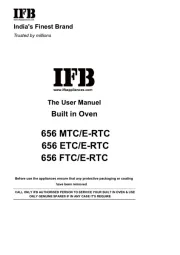
20 Oktober 2025
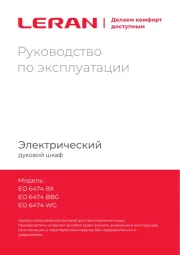
20 Oktober 2025
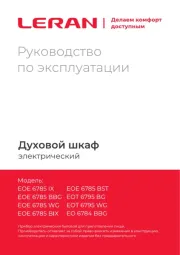
20 Oktober 2025

19 Oktober 2025
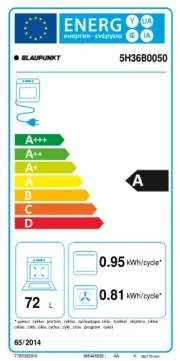
19 Oktober 2025
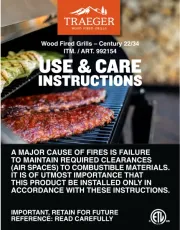
18 Oktober 2025

18 Oktober 2025

18 Oktober 2025

17 Oktober 2025