Sena Prism Tube Wifi Bruksanvisning
Sena
Inte kategoriserad
Prism Tube Wifi
Läs gratis den bruksanvisning för Sena Prism Tube Wifi (2 sidor) i kategorin Inte kategoriserad. Guiden har ansetts hjälpsam av 46 personer och har ett genomsnittsbetyg på 4.6 stjärnor baserat på 23.5 recensioner. Har du en fråga om Sena Prism Tube Wifi eller vill du ställa frågor till andra användare av produkten? Ställ en fråga
Sida 1/2
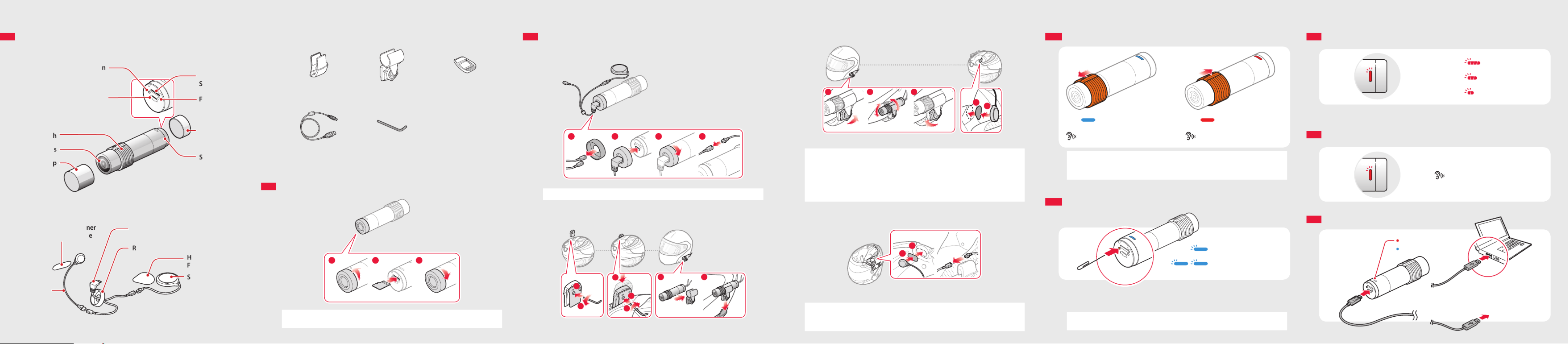
PREPARATION
Getting to Know the Prism Tube WiFi Layout
Camera
Lens Cap
Lens
Slide Switch
SD Card Format Button
DC Power Charging &
Firmware Upgrade Port
tatus LEDS
Rear Cap
ault Reset F
Pin-hole Button
MicroSD Card
lotS
Speaker and Microphone
peakerS
Wired
Microphone
ook and Loop H
astener for SpeakerF
ear Cap for USB CableR
USB Cable for Speaker &
Microphone
Hook and Loop Fastener
for Wired Microphone
Installing the Prism Tube WiFi System
Connecting the Speaker
1 42 3
Note Connect the speaker cable to the USB cable’s black connector.
Mounting
Clamp Unit Camera
1
2
1
2
3
1 2
BASIC OPERATION
Turning the Camera On or O
ON OFF
“Camera on”, “Recording” “Camera o”
Note • Recording will start shortly after the camera is turned on. Recording stops
shortly before the camera is turned o.
• A microSD card must be inserted to record video.
Switching Between Normal Recording and Loop Recording
Normal Recording
Loop Recording
After the camera is turned on, tap the SD Card Format Button to switch between
normal recording mode and loop recording mode.
Note The Blue LED blinks once during normal recording and twice during loop
recording.
Adjusting the Angle Speaker
1 2 3
12
Note • The tube swivel mount wheel must be fully tightened after adjusting the
camera angle.
• Make sure the tip of the slide switch faces upwards and is parallel to the
ground.
• You can use the glued surface mounting plate to attach the clamp unit to
the surface of the helmet. Full adhesion is achieved after 24 hours.
Connecting the Wired Microphone
1
2
To record your voice more clearly, connect the wired microphone.
Note • Connect the wired microphone cable to the USB cable’s red connector.
• The camera’s internal microphone automatically turns on when the wired
microphone is disconnected.
Others
Clamp Unit Tube Swivel Mount Glued Surface
Mounting Plate
USB Power & Data Cable Allen Wrench
Inserting a MicroSD Card
1 2 3
Note MicroSD cards up to 64GB are compatible. Using a Class 10 microSD card is
suggested.
BATTERY
Checking the Battery Level
Blinking Blinking
70~100%
Blinking
30~70%
Blinking
0~30%
Turn on the camera and check the battery level via the .Status LED
Low Battery Warning
Blinking
“Battery low”
Charging the Battery
Charging
Fully charged
AC adapter
or
Produktspecifikationer
| Varumärke: | Sena |
| Kategori: | Inte kategoriserad |
| Modell: | Prism Tube Wifi |
Behöver du hjälp?
Om du behöver hjälp med Sena Prism Tube Wifi ställ en fråga nedan och andra användare kommer att svara dig
Inte kategoriserad Sena Manualer

24 Februari 2025

28 Januari 2025

7 Januari 2025

23 December 2024

27 Oktober 2024

25 September 2024

23 September 2024

8 September 2024

2 September 2024

1 September 2024
Inte kategoriserad Manualer
- Mulex
- Fine Dine
- Air Guard
- QZ
- Yamato
- Mooer
- Kenmore
- Steelseries
- Yphix
- INTIMINA
- Lahti Pro
- Selfsat
- Warmup
- JANDY
- Elac
Nyaste Inte kategoriserad Manualer

9 April 2025

9 April 2025

9 April 2025

9 April 2025

9 April 2025

9 April 2025

9 April 2025

9 April 2025

9 April 2025

9 April 2025