Sharp 32AC6IE Bruksanvisning
Läs gratis den bruksanvisning för Sharp 32AC6IE (36 sidor) i kategorin Tv. Guiden har ansetts hjälpsam av 12 personer och har ett genomsnittsbetyg på 4.7 stjärnor baserat på 6.5 recensioner. Har du en fråga om Sharp 32AC6IE eller vill du ställa frågor till andra användare av produkten? Ställ en fråga
Sida 1/36

Image for illustration purposes only. Actual product may vary.
Operating Instructions
LED TV with Freeview HD
Produktspecifikationer
| Varumärke: | Sharp |
| Kategori: | Tv |
| Modell: | 32AC6IE |
| Färg på produkten: | Wit |
| Vikt: | 99 g |
| Bredd: | 104 mm |
| Djup: | 18 mm |
| Höjd: | 52.5 mm |
| Användarmanual: | Ja |
| Instruktioner: | Ja |
| Batterikapacitet: | 850 mAh |
| Blåtand: | Ja |
| Skärm diagonal: | 2.4 " |
| Upplösning: | - Pixels |
| Pekskärm: | Nee |
| SIM-korts kapacitet: | Single SIM |
| GPS: | Nee |
| Plats position: | Nee |
| Vormfaktor: | Draaibaar |
| MMS: | Nee |
| Hantering av personuppgifter: | Alarm clock, Calculator, Calendar |
| Videosamtal: | Nee |
| Internminne: | - MB |
| Taltid (2G): | 7 uur |
| Datanätverk: | Niet ondersteund |
| Skriv ringsignal: | Polyfonisch |
| Backkamera: | Ja |
| GSM-band stöds: | 900,1800 MHz |
| Standbytid (2G): | 192 uur |
| Extern display: | Nee |
| Stöd för flashkort: | Nee |
| WAP: | Nee |
| Navigeringsknapp: | Ja |
| Mått (B x D x H): | 104 x 18 x 52.5 mm |
| Wifi: | Nee |
| Batteriteknik: | Lithium-Ion (Li-Ion) |
| Type beeldscherm: | TFT |
Behöver du hjälp?
Om du behöver hjälp med Sharp 32AC6IE ställ en fråga nedan och andra användare kommer att svara dig
Tv Sharp Manualer

1 September 2025

31 Augusti 2025

31 Augusti 2025

31 Augusti 2025

31 Augusti 2025

31 Augusti 2025

31 Augusti 2025

31 Augusti 2025

31 Augusti 2025
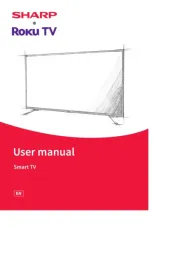
31 Augusti 2025
Tv Manualer
- Lenco
- Sencor
- Strong
- Pioneer
- Inno-Hit
- Eizo
- Newstar
- Time
- MBM
- Kuppersbusch
- Nordmende
- Viewsonic
- Fujitsu
- CGV
- Hyundai
Nyaste Tv Manualer

21 Oktober 2025

20 Oktober 2025

20 Oktober 2025

20 Oktober 2025

20 Oktober 2025

19 Oktober 2025

19 Oktober 2025

19 Oktober 2025

19 Oktober 2025

19 Oktober 2025