Sharp LC-32SH330E Bruksanvisning
Läs gratis den bruksanvisning för Sharp LC-32SH330E (34 sidor) i kategorin Tv. Guiden har ansetts hjälpsam av 5 personer och har ett genomsnittsbetyg på 4.0 stjärnor baserat på 3 recensioner. Har du en fråga om Sharp LC-32SH330E eller vill du ställa frågor till andra användare av produkten? Ställ en fråga
Sida 1/34

LC-26SH330E
LC-32SH330E
LC-42SH330E
LCD COLOUR TELEVISION
LCD-FARBFERNSEHGERÄT
TÉLÉVISEUR COULEUR À ÉCRAN
CRISTAUX LIQUIDES (LCD)
TELEVISORE A COLORI LCD
LCD-KLEURENTELEVISIE
TELEVISIÓN EN COLOR LCD
TELEVISOR LCD A CORES
SHARP ELECTRONICS (Europe) GmbH
Sonnistraße 3, D-20097 Hamburg, Deutschland
SHARP CORPORATION
http://www.sharp-eu.com
Printed in Poland
Gedruckt in Polen
Imprimé en Pologne
Stampato in Polonia
Afgedrukt in Polen
Impreso en Polonia
Impresso na Polónia
LC-26SH330E/LC-32SH330E/LC-42SH330E OPERATION MANUAL / BEDIENUNGSANLEITUNG / MODE D'EMPLOI / MANUALE DI ISTRUZIONI /
GEBRUIKSAANWIJZING / MANUAL DE MANEJO / MANUAL DO UTILIZADOR 1
OPERATION MANUAL
BEDIENUNGSANLEITUNG
MODE D’EMPLOI
MANUALE DI ISTRUZIONI
GEBRUIKSAANWIJZING
MANUAL DE MANEJO
MANUAL DO UTILIZADOR
PIN
ENGLISHDEUTSCHFRANÇAISITALIANO
NEDERLANDS
ESPAÑOL
PORTUGUESE
Z41G320184309A
®
LC-26SH330E / LC-32SH330E
LC-42SH330E
®
Produktspecifikationer
| Varumärke: | Sharp |
| Kategori: | Tv |
| Modell: | LC-32SH330E |
Behöver du hjälp?
Om du behöver hjälp med Sharp LC-32SH330E ställ en fråga nedan och andra användare kommer att svara dig
Tv Sharp Manualer

1 September 2025

31 Augusti 2025

31 Augusti 2025

31 Augusti 2025

31 Augusti 2025

31 Augusti 2025

31 Augusti 2025

31 Augusti 2025

31 Augusti 2025
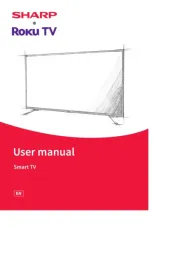
31 Augusti 2025
Tv Manualer
- Uniden
- Hisense
- Kogan
- Saba
- Digihome
- Pioneer
- Mach Power
- Orion
- Smart Brand
- Teleco
- Caratec
- JTC
- Zalman
- Listo
- Superior
Nyaste Tv Manualer

21 Oktober 2025

20 Oktober 2025

20 Oktober 2025

20 Oktober 2025

20 Oktober 2025

19 Oktober 2025

19 Oktober 2025

19 Oktober 2025

19 Oktober 2025

19 Oktober 2025