Sony INZONE M3 Bruksanvisning
Läs gratis den bruksanvisning för Sony INZONE M3 (3 sidor) i kategorin Övervaka. Guiden har ansetts hjälpsam av 21 personer och har ett genomsnittsbetyg på 4.7 stjärnor baserat på 2 recensioner. Har du en fråga om Sony INZONE M3 eller vill du ställa frågor till andra användare av produkten? Ställ en fråga
Sida 1/3
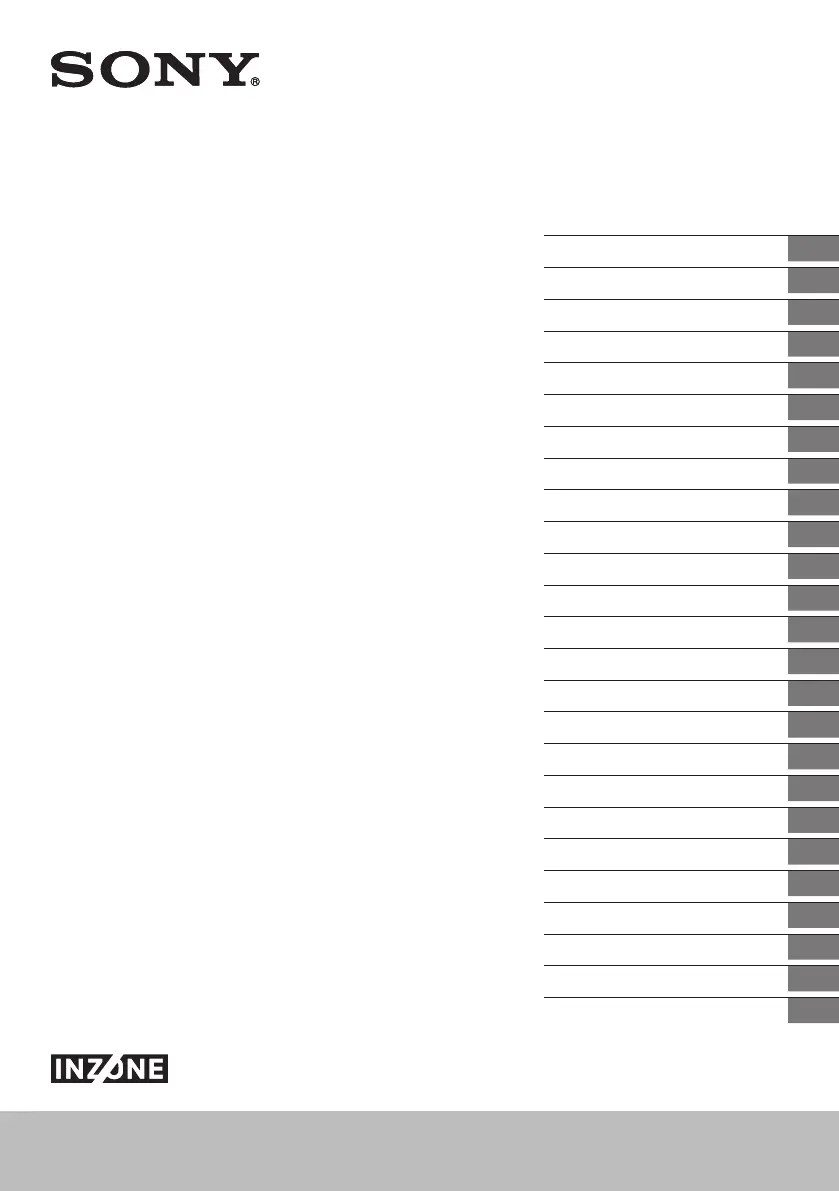
SDM-U27M90
5-042-069-31(2)
SDM-U27M90
LCD Monitor
5-042-069-31(2)
Operating Instructions
GB
Mode d’emploi
FR
Manual de instrucciones
ES
Gebruiksaanwijzing
NL
Bedienungsanleitung
DE
Instruções de operação
PT
Istruzioni per l’uso
IT
Bruksanvisning
SE
Betjeningsvejledning
DK
Käyttöohjeet
FI
Bruksanvisning
NO
Instrukcja obsługi
PL
Návod k použití
CZ
Návod na obsluhu
SK
Kezelési útmutató
HU
Instrucţiuni de utilizare
RO
Инструкции за експлоатация
BG
Οδηγίες λειτουργίας
GR
Kullanma Kılavuzu
TR
Kasutusjuhend
EE
Ekspluatācijas norādījumi
LV
Naudojimo instrukcijos
LT
Upute za uporabu
HR
Navodila za uporabo
SI
Uputstva za korišćenje
SR
Produktspecifikationer
| Varumärke: | Sony |
| Kategori: | Övervaka |
| Modell: | INZONE M3 |
| Färg på produkten: | Zwart |
| Internationell säkerhetskod (IP): | IP66 |
| Mobila operativsystem som stöds: | Android, BlackBerry OS, iOS |
| LED-indikatorer: | Ja |
| Typ av förpackning: | Doos |
| Nuvarande: | 2 A |
| Skärm diagonal: | - " |
| Placeringsstöd: | Binnen/buiten |
| Anslutningsteknik: | Bedraad |
| Ethernet LAN: | Ja |
| Videokomprimeringsformat: | H.264 |
| Minimal belysning: | 0 Lux |
| Antal kameror: | 4 |
| Medföljande kablar: | BNC |
| LED-typ: | IR |
| Ursprungsland: | China |
| Antal USB 2.0-portar: | 2 |
| VGA (D-Sub) port(ar): | 1 |
| Antal HDMI-portar: | 1 |
| Antal Ethernet LAN (RJ-45)-portar: | 1 |
| Analog signalformat: | NTSC, PAL |
| Fjärrstöd för smartphone: | Ja |
| Optisk sensorstorlek: | 1/4 " |
| Bildsensortyp: | CMOS |
| Kamerans slutartid: | 0.02 - 0.00001 s |
| Nattläge: | Ja |
| Typ av lagringsmedia: | HDD |
| Inbyggd kamera: | Ja |
| Inspänning: | 12 V |
| Stöder Windows: | Ja |
| Total lagringskapacitet: | 1000 GB |
| Nätverksprotokoll som stöds: | DHCP, DNS, DDNS, PPPoE, FTP, SMTP |
| Webbaserad hantering: | Ja |
| Inkluderar mus: | Ja |
| Snabbinstallationsguide: | Ja |
| Strömförsörjning ingår: | Ja |
| Antalet installerade hårddiskar: | 1 |
| HDD kapacitet: | 1000 GB |
| HDD-gränssnitt: | SATA |
| Antal kanaler: | 4 kanalen |
| Antal TV-linjer: | 700 |
| BNC utgångsportar: | 1 |
| Videoinspelningshastighet: | 14 fps |
| HDD storlek: | 3.5 " |
| Maximalt antal hårddiskar per hölje: | 1 |
| BNC-ingångsportar: | 4 |
| Betraktningsvinkel: | 60 ° |
| Night vision scope: | 20 m |
| Antal LED-belysning: | 24 |
| Fjärrkontroll ingår: | Ja |
| Drifttemperatur (TT): | -10 - 50 °C |
| Relativ luftfuktighet i drift (VV): | 10 - 90 procent |
| RS-485-portar: | 1 |
| Linjeingångar (RCA): | 4 |
| Linjeutgångar (RCA): | 1 |
| Maximal hårddiskkapacitet: | 4000 GB |
| Säkerhetskamera formfaktor: | Rond |
| Kameragränssnitt: | BNC |
| Längd på kamerakabel: | 18.3 m |
| Inkluderar brännare: | Ja |
| Inspelarens bredd: | 225 mm |
| Recorder djup: | 225 mm |
| Inspelarens höjd: | 45 mm |
| Recorder vikt: | 1200 g |
Behöver du hjälp?
Om du behöver hjälp med Sony INZONE M3 ställ en fråga nedan och andra användare kommer att svara dig
Övervaka Sony Manualer

18 Februari 2025

18 Februari 2025

18 Februari 2025

18 Februari 2025

18 Februari 2025

18 Februari 2025

26 Oktober 2024

27 September 2024

23 September 2024

22 September 2024
Övervaka Manualer
Nyaste Övervaka Manualer

9 April 2025

9 April 2025

8 April 2025

8 April 2025

7 April 2025

5 April 2025

5 April 2025

4 April 2025

4 April 2025

2 April 2025