StarTech.com POEINJ30W Bruksanvisning
StarTech.com Nätverkskort/adapter POEINJ30W
Läs gratis den bruksanvisning för StarTech.com POEINJ30W (2 sidor) i kategorin Nätverkskort/adapter. Guiden har ansetts hjälpsam av 22 personer och har ett genomsnittsbetyg på 4.2 stjärnor baserat på 4 recensioner. Har du en fråga om StarTech.com POEINJ30W eller vill du ställa frågor till andra användare av produkten? Ställ en fråga
Sida 1/2
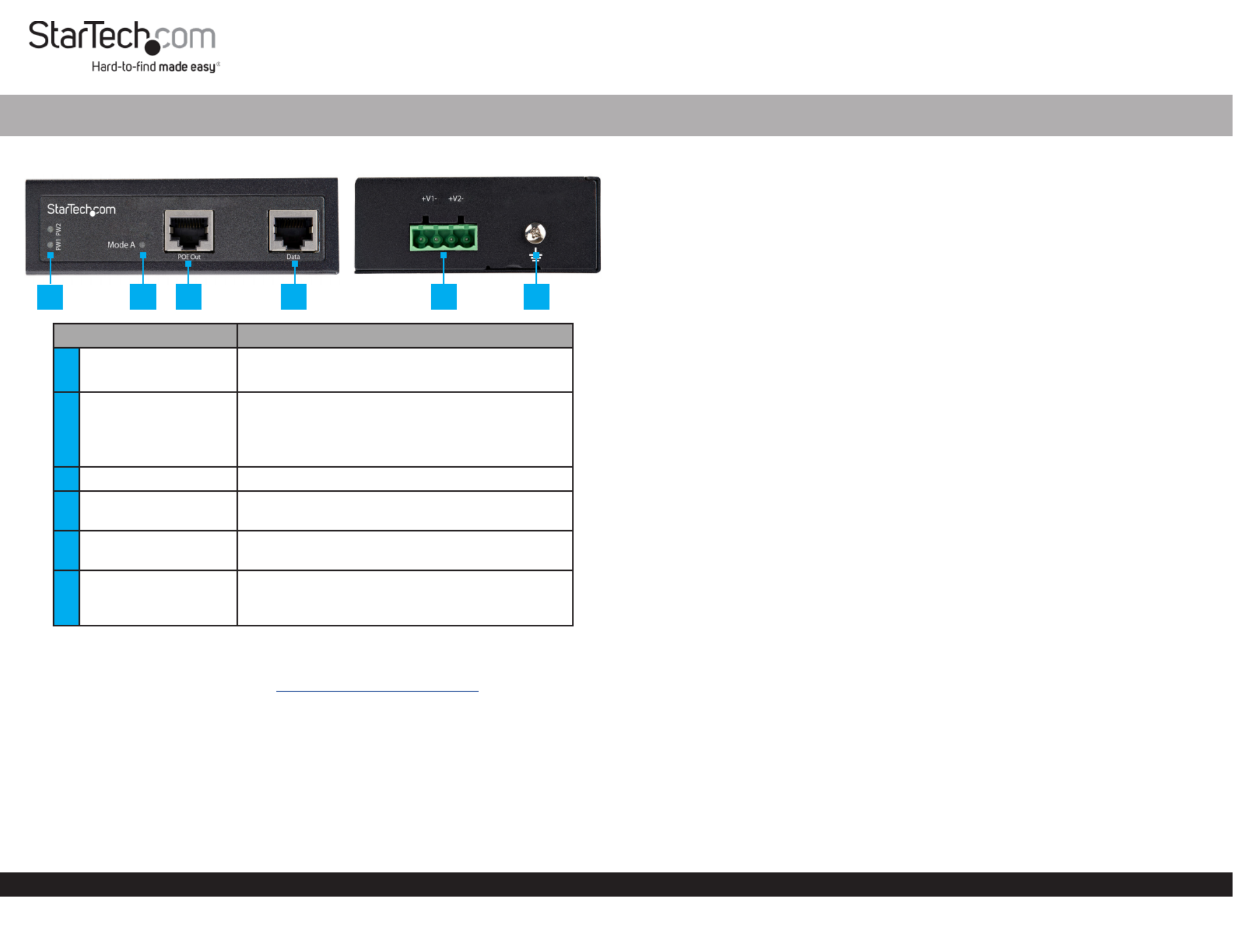
Quick-Start Guide
To view manuals, FAQs, videos, drivers, downloads, technical drawings, and more, visit www.startech.com/support.
Manual Revision: June 2, 2020 11:32 AM
Product Diagram (POEINJ30W)
Component Function
1Power LEDs• A is detected.Green:Power Source
• A is not detected.O:Power Source
2Mode A LED
• Indicates that the Mode A (Green):PoE
Injector is providing power.
• Indicates that the is in idle O:PoE Injector
mode.
3PoE Out Port• Connect a to the .PoE PD DevicePoE Injector
4Data Port• Connect a to the Network SwitchPoE
Injector.
54-Pin Terminal Block
V1 and V2
• Connect an external (48-56V DC Power Source
DC Input) to the .PoE Injector
6Ground Screw
• Connect a ground connection to the Ground
ScrewDC Power Source when connecting a to
the .PoE Injector
Requirements
For the latest requirements, please visit www.startech.com/POEINJ30W
• Small Flat Head Screwdriver x 1
• Writing Utensil x 1
• PoE PD Device x 1
• Network Switch x 1
• DC Power Source or Universal Power Adapter with Type N (OD: 5.5 mm, ID: 2.5 mm)
Barrel Connector x 1
• (Optional) Phillips® Head Screwdriver x 1
• RJ45 Terminated UTP/STP Cat 5e (or better) Network Cable x 2
30W Industrial - Grade Hardened PoE Injector | 1G (1000 Mbps)
Powering the PoE Injector
Terminal Block
Connecting and installing the must be completed by a 4-Wire Terminal Connector
licensed Electrician.
Notes: Make sure that you turn o the power source before connecting the power wire
to the .PoE Injector
Do not exceed the recommend power source voltage as it may result in personal or
product damage.
1. Using a , loosen the two screws, either V1 or V2 on the Small Flat Head Screwdriver
4-Wire Terminal Connector (included).
2. Connect the from a (48 - 56V DC), or the provided Power WiresDC Power Source
Barrel Power Connector AdapterTerminal Block Connectors, to the proper (the
terminals are marked on the . Connect the positive wire to V+ PoE Injector’s Casing)
and the negative wire to V-.
3. Tighten the two screws on the .4-Wire Terminal Connector
4. Insert the in the on the 4-Wire Terminal Connector4-Wire Terminal BlockPoE
Injector.
5. To connect a second to the , repeat steps 1 - 4.Power SourcePoE Injector
6. Using a , loosen the on the .Phillips Head ScrewdriverGround ScrewPoE Injector
7. Connect the from a to the on the Ground WireDC Power SourceGround Screw
PoE Injector.
8. Using the , tighten the to secure thePhillips Head ScrewdriverGround Screw
Grounding Wire PoE Injectorto the.
(Optional) Barrel Connector
• Connect a from a Type N (OD: 5.5 mm, ID: 2.5 mm) Barrel ConnectorUniversal
Power AdapterTerminal Block to Barrel Power Connector Adapter. to the
Connecting the PoE Injector
Note: Make sure the total length of the connecting the CAT5e/6 CablePD Device
to the and the connecting the to the PoE InjectorCAT5e/6 CablePoE Injector
Remote Switch does not exceed 100 meters in total length.
1. Connect a to the on the and the other CAT5e/6 CablePoE Out PortPoE Injector
end to an RJ45 port on a (e.g. security camera, etc.).PoE PD Device
12 3456
Produktspecifikationer
| Varumärke: | StarTech.com |
| Kategori: | Nätverkskort/adapter |
| Modell: | POEINJ30W |
Behöver du hjälp?
Om du behöver hjälp med StarTech.com POEINJ30W ställ en fråga nedan och andra användare kommer att svara dig
Nätverkskort/adapter StarTech.com Manualer

15 Januari 2025

14 Januari 2025

30 December 2025

30 December 2025

29 December 2024

29 December 2024

29 December 2024

17 December 2024

23 Oktober 2024

3 Oktober 2024
Nätverkskort/adapter Manualer
Nyaste Nätverkskort/adapter Manualer

8 April 2025

3 April 2025

3 April 2025

2 April 2025

2 April 2025

1 April 2025

30 Mars 2025

29 Mars 2025

14 Mars 2025

14 Mars 2025