StarTech.com ST10GSPEXNDP Bruksanvisning
StarTech.com Nätverkskort/adapter ST10GSPEXNDP
Läs gratis den bruksanvisning för StarTech.com ST10GSPEXNDP (2 sidor) i kategorin Nätverkskort/adapter. Guiden har ansetts hjälpsam av 11 personer och har ett genomsnittsbetyg på 4.5 stjärnor baserat på 2 recensioner. Har du en fråga om StarTech.com ST10GSPEXNDP eller vill du ställa frågor till andra användare av produkten? Ställ en fråga
Sida 1/2
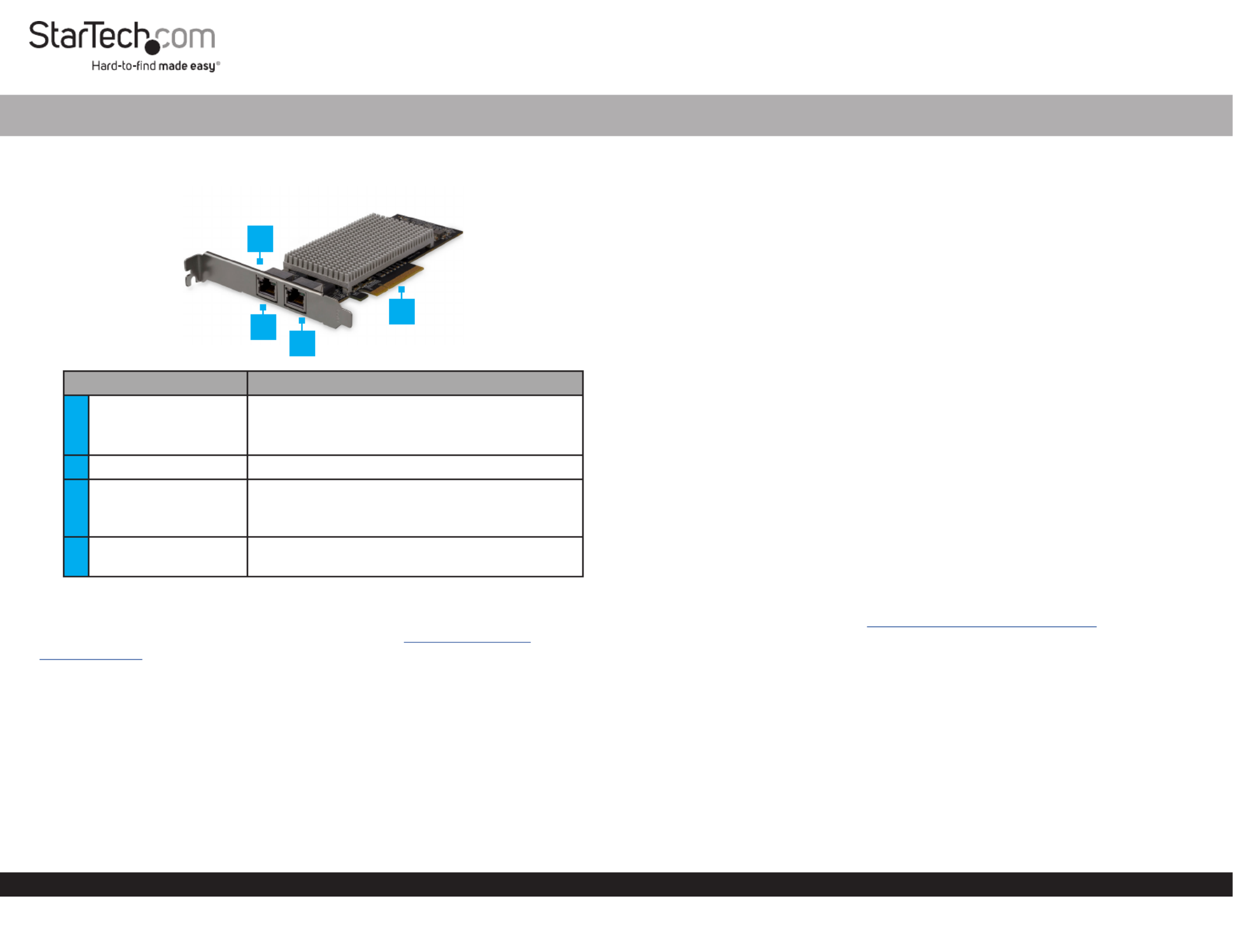
Quick-Start Guide
To view manuals, FAQs, videos, drivers, downloads, technical drawings, and more, visit www.startech.com/support.
Manual Revision: December 10, 2018 1:22 PM
Product Diagram (ST10GSPEXNDP)
Port/LEDFunction
1Link Speed LED
• Solid Amber: Link speed is 10G.
• Solid Green:Link speed is 1G.
• O: Link speed is 100G.
2Ethernet Port• Used to connect a .Network Device
3Link State LED/
Activity LED
• The is connected Solid Green: Network Card
to a network.
• Indicates activity.Flashing:
4PCIe p1-x8 Connector• Used to connect the to a Network Card
Computer.
Requirements
For the latest requirements and full manual, please visit www.startech.com/
ST10GSPEXNDP.
• PCI Express enabled computer with an available PCI Express slot (x8 or x16)
• Operating systems:
• Microsoft® Hyper-V®
• Windows® 7, 8, 8.1, 10
• Windows Server® 2003, 2008 R2, 2012
• Linux® kernel 2.6.x and 3.x
Dual-Port 10GBase-T / NBase-T Ethernet Network Card | PCI Express
1
Installation
Installing the Network Card
Note: Network cards can be severely damaged by static electricity. Make sure that
you’re properly grounded before you open your computer case or touch the PCIe card.
1. Turn o the and any connected (e.g. printers, etc.).Computer Devices
2. Disconnect any connected and unplug the power cable from the Devices
Computer.
3. Open the . For more information, consult the user manual that came Computer Case
with the .Computer
4. Locate a (x8 or x16) and remove the corresponding metal cover PCI Express Slot
plate from the back of the . Computer Case
5. Gently insert the on the into the PCIe p1-x8 ConnectorNetwork CardPCI Express
Slot Computer.(x8 or x16) on the
6. Use a to fasten the on the to the Computer Case ScrewBracketNetwork Card
back of the .Computer Case
7. Place the cover back onto your . Computer Case
8. Reconnect all and and turn the back on.Cables DevicesComputer
Installing the Driver
1. On the pop-up, click the button.Found New HardwareCancel
2. Using a web browser, navigate to . www.startech.com/ST10GSPEXNDP
3. On the page, click the tab located in the middle of the screen.Product Support
4. In the section, click on the driver link that corresponds with Drivers and Downloads
the operating system running on the .Host Computer
5. Once the download is complete, extract the contents of the .ZIP le.
6. Click the appropriate driver for the version of operating system that you are running
and follow the on-screen prompts to complete the installation.
2
3
4
Produktspecifikationer
| Varumärke: | StarTech.com |
| Kategori: | Nätverkskort/adapter |
| Modell: | ST10GSPEXNDP |
Behöver du hjälp?
Om du behöver hjälp med StarTech.com ST10GSPEXNDP ställ en fråga nedan och andra användare kommer att svara dig
Nätverkskort/adapter StarTech.com Manualer

15 Januari 2025

14 Januari 2025

30 December 2025

30 December 2025

29 December 2024

29 December 2024

29 December 2024

17 December 2024

23 Oktober 2024

3 Oktober 2024
Nätverkskort/adapter Manualer
Nyaste Nätverkskort/adapter Manualer

8 April 2025

3 April 2025

3 April 2025

2 April 2025

2 April 2025

1 April 2025

30 Mars 2025

29 Mars 2025

14 Mars 2025

14 Mars 2025