StarTech.com TB310G Bruksanvisning
StarTech.com Nätverkskort/adapter TB310G
Läs gratis den bruksanvisning för StarTech.com TB310G (2 sidor) i kategorin Nätverkskort/adapter. Guiden har ansetts hjälpsam av 18 personer och har ett genomsnittsbetyg på 4.1 stjärnor baserat på 3 recensioner. Har du en fråga om StarTech.com TB310G eller vill du ställa frågor till andra användare av produkten? Ställ en fråga
Sida 1/2
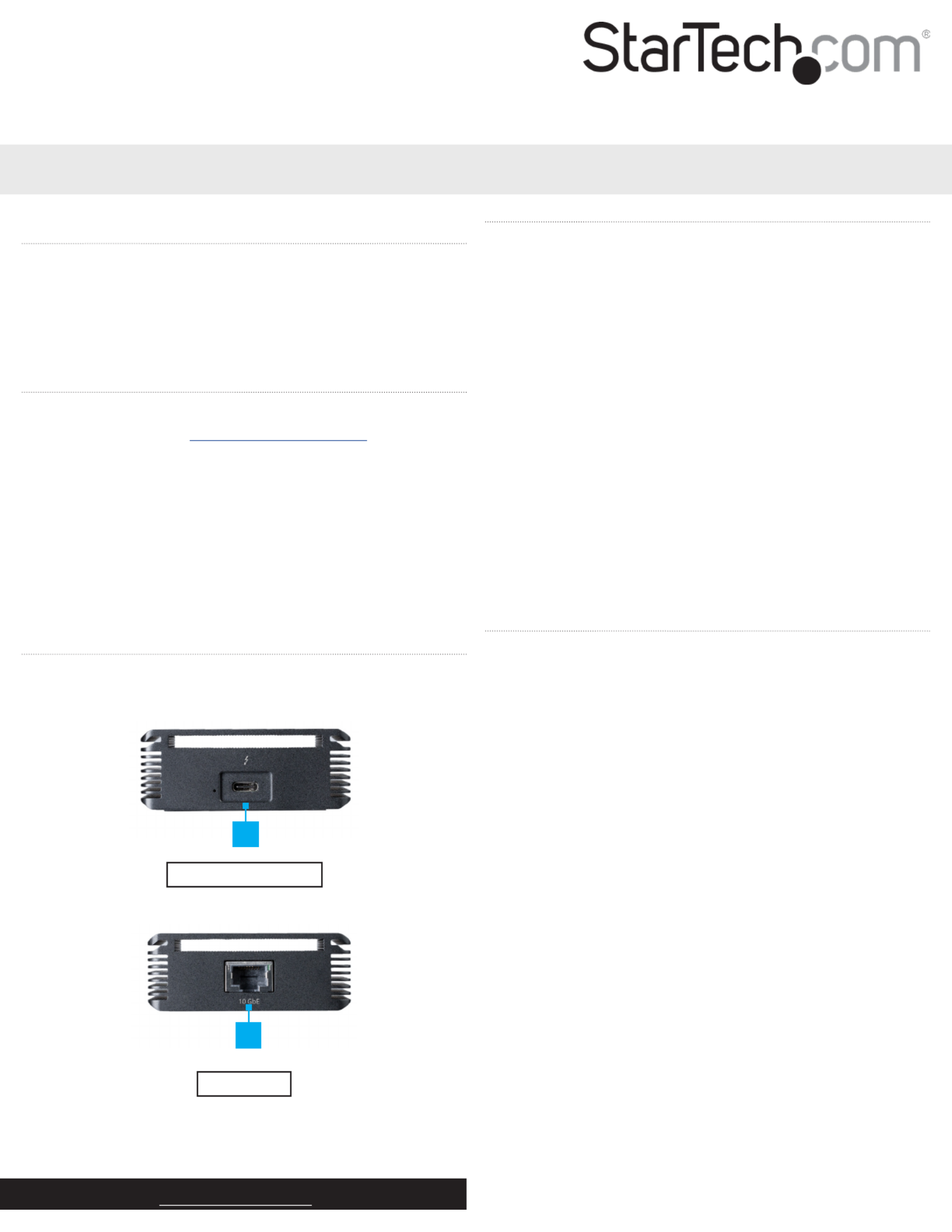
Quick Start Guide
Manual Revision: 06/19/2018
For the latest information, technical specications, and support for
this product, please visit www.startech.com/TB310G.
Package Contents
• 1 x Network Adapter
• 1 x Thunderbolt 3 Cable
• 1 x Travel Pouch
• 1 x Quick-Start Guide
Requirements
Operating system requirements are subject to change. For the latest
requirements, please visit .www.startech.com/TB310G
Cables:
• CAT6a Networking Cable
Laptop:
• Available Thunderbolt 3 port with 15 watt power delivery
Operating Systems:
• Windows® 10, 8.1, or 7
• macOS 10.13, 10.12, or 10.11
Product Diagram
Front View:
Actual product may vary from photos.
1. Thunderbolt 3 Port
Rear View:
1. RJ45 Port
TB310G
Thunderbolt ™ 3 to 10GBase-T Ethernet Network Adapter
Connecting the Network Adapter
1. Connect the Thunderbolt 3 Cable to the Network Adapter’s
Thunderbolt 3 Port.
2. Connect the other end of the Thunderbolt 3 Cable to the host
laptop’s Thunderbolt 3 Port.
3. Connect a CAT6a Network Cable (sold separately) to the Network
Adapter’s RJ45 Port.
4. Connect the other end of the CAT6a Network Cable to the
Network Device’s RJ45 Port.
5. The drivers automatically install when the Network Adapter is
connected to a host laptop that has internet access and is running
Windows.
Note:You may encounter an error that is not resolved through the
initial install. To resolve this error you will need to access the host
laptop’s BIOS and change the PMemory allocation setting from
32 (default) to 256. For information on how to access and change
settings in the host laptop’s BIOS, refer to the user manual that came
with your laptop.
LED Lights
RJ45 Port
Solid Orange LED
• Indicates that the CAT6a cable is linked to the RJ45 port with a link
speed of 10G.
Solid Green LED
• Indicates that the CAT6a cable is linked to the RJ45 port with a link
speed of 1G, 2.5G, or 5G.
LED O
• Indicates that the CAT6a cable is linked with the RJ45 port with link
speed of 100Mbps.
Flashing LED
• Indicates network activity.
Thunderbolt 3 Port
Solid Green LED
• Indicates that the Network Adapter is connected to the host
laptop.
1
1
Produktspecifikationer
| Varumärke: | StarTech.com |
| Kategori: | Nätverkskort/adapter |
| Modell: | TB310G |
| Färg på produkten: | Grijs |
| Förpackningens vikt: | 180 g |
| Förpackningens bredd: | 114 mm |
| Djuppackning: | 60 mm |
| Förpackningshöjd: | 16 mm |
| Husmaterial: | Aluminium, Plastic |
| USB-kontakttyp: | USB Type-C |
| Maximal upplösning: | 3840 x 2160 Pixels |
| Antal HDMI-portar: | 2 |
| USB-version: | 3.2 Gen 1 (3.1 Gen 1) |
| Gränssnittsadaptrar medföljer: | USB Type-A male - USB Type-C female |
| Grafikupplösningar som stöds: | 1280 x 720 (HD 720),1920 x 1080 (HD 1080),2560 x 1440,3840 x 2160 |
| Hållbarhetscertifikat: | CE, RoHS |
| Förvaringstemperatur: | -20 - 70 °C |
| Stöder Mac-operativsystem: | Mac OS X 10.11 El Capitan, Mac OS X 10.12 Sierra, Mac OS X 10.14 Mojave, Mac OS X 10.15 Catalina, Mac OS X 10.15.3 Catalina, Mac OS X 11.0 Big Sur, Mac OS X 12.0 Monterey, Mac OS X 13.0 Ventura |
| Mac-kompatibilitet: | Ja |
| Ljudutgångskanaler: | 5.1 kanalen |
| Antal portar USB 3.2 Gen 1 (3.1 Gen 1) Typ C: | 1 |
| Överensstämmelse med hållbarhet: | Ja |
| Stöder Linux: | Ubuntu 18.04 LTS, Ubuntu 20.04 LTS |
| Snabbinstallationsguide: | Ja |
| Andra stödsystem: | ChromeOS |
| USB-strömförsörjning: | Ja |
| Antal skärmar som stöds: | 2 |
| Chipset: | DisplayLink - DL6950 |
| USB-kabelns längd: | 0.3 m |
| (Ytter) huvudpaketets höjd: | 320 mm |
| (Ytter) huvudförpackningens bredd: | 440 mm |
| (Ytre) huvudpaketets längd: | 420 mm |
| Kvantitet per (yttre) huvudkartong: | 40 stuk(s) |
| Drifttemperatur (TT): | 0 - 40 °C |
| Relativ luftfuktighet i drift (VV): | 20 - 80 procent |
| HDMI-utgång: | Ja |
| Integrerad USB-kabel: | Ja |
| Kön USB-kontakt: | Mannelijk |
| USB-kontakt formfaktor: | Recht |
| DisplayPort-utgång: | Nee |
| DVI-utgång: | Nee |
Behöver du hjälp?
Om du behöver hjälp med StarTech.com TB310G ställ en fråga nedan och andra användare kommer att svara dig
Nätverkskort/adapter StarTech.com Manualer

15 Januari 2025

14 Januari 2025

30 December 2025

30 December 2025

29 December 2024

29 December 2024

29 December 2024

17 December 2024

23 Oktober 2024

3 Oktober 2024
Nätverkskort/adapter Manualer
Nyaste Nätverkskort/adapter Manualer

8 April 2025

3 April 2025

3 April 2025

2 April 2025

2 April 2025

1 April 2025

30 Mars 2025

29 Mars 2025

14 Mars 2025

14 Mars 2025