Targus VersaType THZ500DE2 Bruksanvisning
Targus
Tangentbord
VersaType THZ500DE2
Läs gratis den bruksanvisning för Targus VersaType THZ500DE2 (14 sidor) i kategorin Tangentbord. Guiden har ansetts hjälpsam av 9 personer och har ett genomsnittsbetyg på 4.5 stjärnor baserat på 5 recensioner. Har du en fråga om Targus VersaType THZ500DE2 eller vill du ställa frågor till andra användare av produkten? Ställ en fråga
Sida 1/14
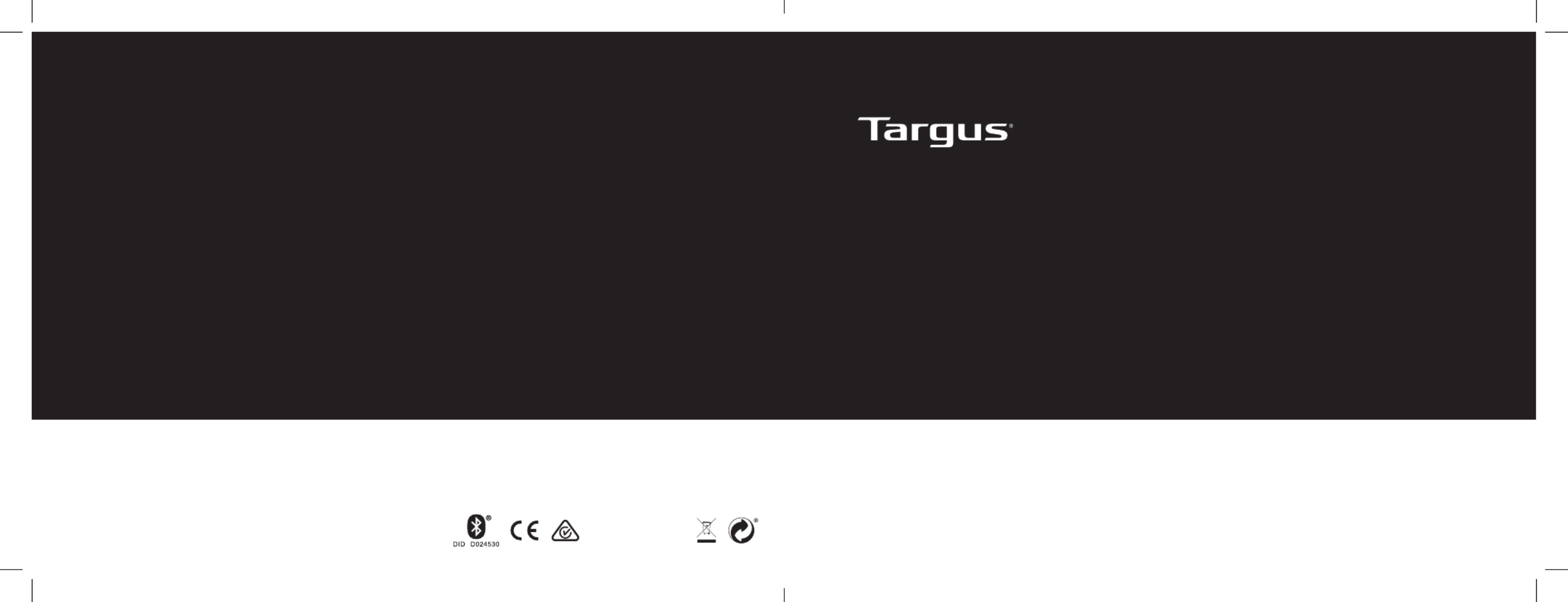
User Guide
THZ500 UK/CH/NO/FR/DE/ES/PT/AR
2 YEAR LIMITED WARRANTY: We pride ourselves on the quality of our
products. For complete warranty details and a list of our worldwide oces,
please visit www.targus.com.
Features and specications are subject to change without notice. Bluetooth
is a registered trademark of Bluetooth SIG, Inc. Apple and iPad
®
are
trademarks of Apple Inc., registered in the U.S. and other countries. All
trademarks and registered trademarks are the property of their respective
owners. ©2015 Manufactured or imported by Targus Europe Ltd., Feltham,
Middlesex, TW14 8HA, UK.
THZ500 / 410-3216-003B
Keyboard model: AKB44 / DID: D024530
VersaType
Keyboard Case
for iPad® Air & Air 2
FCC ID: OXM000065
Produktspecifikationer
| Varumärke: | Targus |
| Kategori: | Tangentbord |
| Modell: | VersaType THZ500DE2 |
Behöver du hjälp?
Om du behöver hjälp med Targus VersaType THZ500DE2 ställ en fråga nedan och andra användare kommer att svara dig
Tangentbord Targus Manualer

13 Oktober 2024

11 Oktober 2024

27 September 2024

31 Augusti 2024

28 Augusti 2024

23 Augusti 2024

17 Augusti 2024

15 Augusti 2024

14 Augusti 2024

13 Augusti 2024
Tangentbord Manualer
- Iluv
- Marquant
- Sony
- Hama
- Fujitsu
- Andersson
- Raspberry Pi
- NGS
- NOX
- CM Storm
- Seal Shield
- AV:link
- Joy-it
- Native
- Kensington
Nyaste Tangentbord Manualer
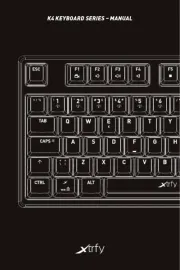
19 Oktober 2025

19 Oktober 2025

19 Oktober 2025

10 Oktober 2025
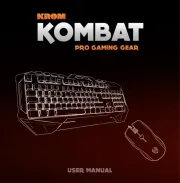
10 Oktober 2025
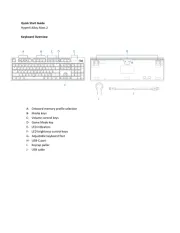
10 Oktober 2025
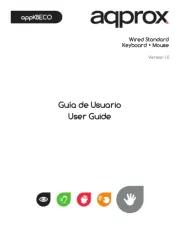
9 Oktober 2025
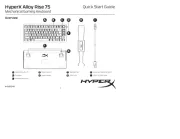
9 Oktober 2025

9 Oktober 2025

9 Oktober 2025