Tascam DR Control Bruksanvisning
Tascam Ljudinspelare DR Control
Läs gratis den bruksanvisning för Tascam DR Control (19 sidor) i kategorin Ljudinspelare. Guiden har ansetts hjälpsam av 16 personer och har ett genomsnittsbetyg på 4.9 stjärnor baserat på 7 recensioner. Har du en fråga om Tascam DR Control eller vill du ställa frågor till andra användare av produkten? Ställ en fråga
Sida 1/19
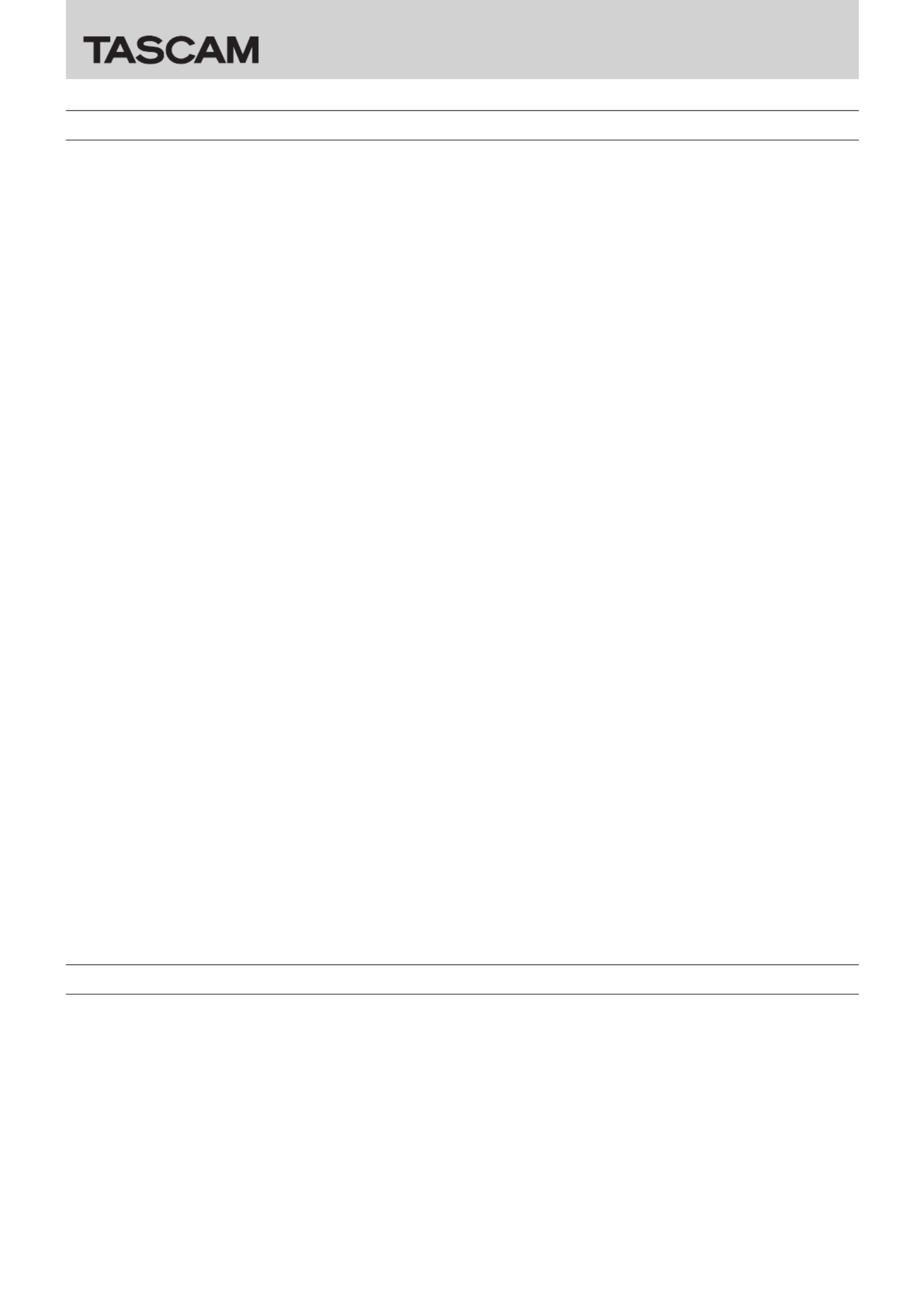
DR CONTROL1
DR CONTROL
D01247120F
Trademarks
• Android, Google Play and Google Maps are trademarks or registered trademarks of Google Inc
• App Store is a service mark of Apple Inc.
• IOS is a trademark or registered trademark of Cisco in the U.S. and other countries and is used under license.
• Wi-Fi is registered trademark of Wi-Fi Alliance.
• TASCAM is a trademark of TEAC Corporation, registered in the U.S. and other countries.
• Other company names, product names and logos in this document are the trademarks or registered trademarks of their respective
owners.
Contents
Trademarks 1
.........................................................................................................................................................................................................................
Software License Agreement2
.......................................................................................................................................................................................
Connecting a DR-22WL/DR-44WL with a smartphone or tablet by Wi-Fi3
....................................................................................................
Installing the DR CONTROL app3
...........................................................................................................................................................................
When using a DR-44WL3
...........................................................................................................................................................................................
Selecting the Wi-Fi mode3
...................................................................................................................................................................................
Connecting a DR-44WL directly to a smartphone or tablet by Wi-Fi (TO DEVICE mode)............................................................3
Connecting a DR-44WL to a smartphone or tablet by Wi-Fi through a Wi-Fi router (VIA ROUTER mode)4
...........................
When using a DR-22WL5
...........................................................................................................................................................................................
Selecting the Wi-Fi mode5
...................................................................................................................................................................................
Connecting a DR-22WL directly to a smartphone or tablet by Wi-Fi (TO DEVICE mode)............................................................5
Connecting a DR-22WL to a smartphone or tablet by Wi-Fi through a Wi-Fi router (VIA ROUTER mode)6
...........................
Launching DR CONTROL................................................................................................................................................................................................8
If multiple DR-44WL/DR-22WL units are connected to the same Wi-Fi router when in VIA ROUTER mode8
............................
DR-22WL DR CONTROL9
..................................................................................................................................................................................................
Home Screen9
...............................................................................................................................................................................................................
Overview of the INPUT SETTING10
.......................................................................................................................................................................
Overview of the MENU settings10
........................................................................................................................................................................
Overview of the BROWSE menu10
.......................................................................................................................................................................
Transferring files saved on the DR-22WL to a smartphone or tablet...............................................................................................10
Sharing files saved on the smartphone or tablet with another application11
.................................................................................
Changing file names and deleting files11
......................................................................................................................................................
DR-44WL DR CONTROL12
...............................................................................................................................................................................................
Home Screen12
............................................................................................................................................................................................................
INPUT LEVEL/INPUT SETTING screen overviews13
.........................................................................................................................................
Overview of the MENU settings13
........................................................................................................................................................................
Overview of the BROWSE menu14
.......................................................................................................................................................................
Transferring files saved on the DR-44WL to a smartphone or tablet...............................................................................................14
Streaming audio14
............................................................................................................................................................................................................
Viewing XRI information15
.............................................................................................................................................................................................
Using an iOS device15
...............................................................................................................................................................................................
Using an Android device17
......................................................................................................................................................................................
Updating the DR unit firmware18
................................................................................................................................................................................
Using an iOS device18
...............................................................................................................................................................................................
Using an Android device19
......................................................................................................................................................................................
Produktspecifikationer
| Varumärke: | Tascam |
| Kategori: | Ljudinspelare |
| Modell: | DR Control |
Behöver du hjälp?
Om du behöver hjälp med Tascam DR Control ställ en fråga nedan och andra användare kommer att svara dig
Ljudinspelare Tascam Manualer

20 Februari 2025

19 Oktober 2024

14 Oktober 2024

31 Augusti 2024

29 Augusti 2024

29 Augusti 2024

24 Augusti 2024

24 Augusti 2024

24 Augusti 2024

23 Augusti 2024
Ljudinspelare Manualer
Nyaste Ljudinspelare Manualer

18 Oktober 2025

10 Oktober 2025

3 Oktober 2025

3 Oktober 2025

2 Oktober 2025

26 September 2025

25 September 2025

21 September 2025

12 September 2025

10 September 2025