Techly IDATA EXTIP-329 Bruksanvisning
Techly AV extender IDATA EXTIP-329
Läs gratis den bruksanvisning för Techly IDATA EXTIP-329 (2 sidor) i kategorin AV extender. Guiden har ansetts hjälpsam av 12 personer och har ett genomsnittsbetyg på 4.2 stjärnor baserat på 3 recensioner. Har du en fråga om Techly IDATA EXTIP-329 eller vill du ställa frågor till andra användare av produkten? Ställ en fråga
Sida 1/2
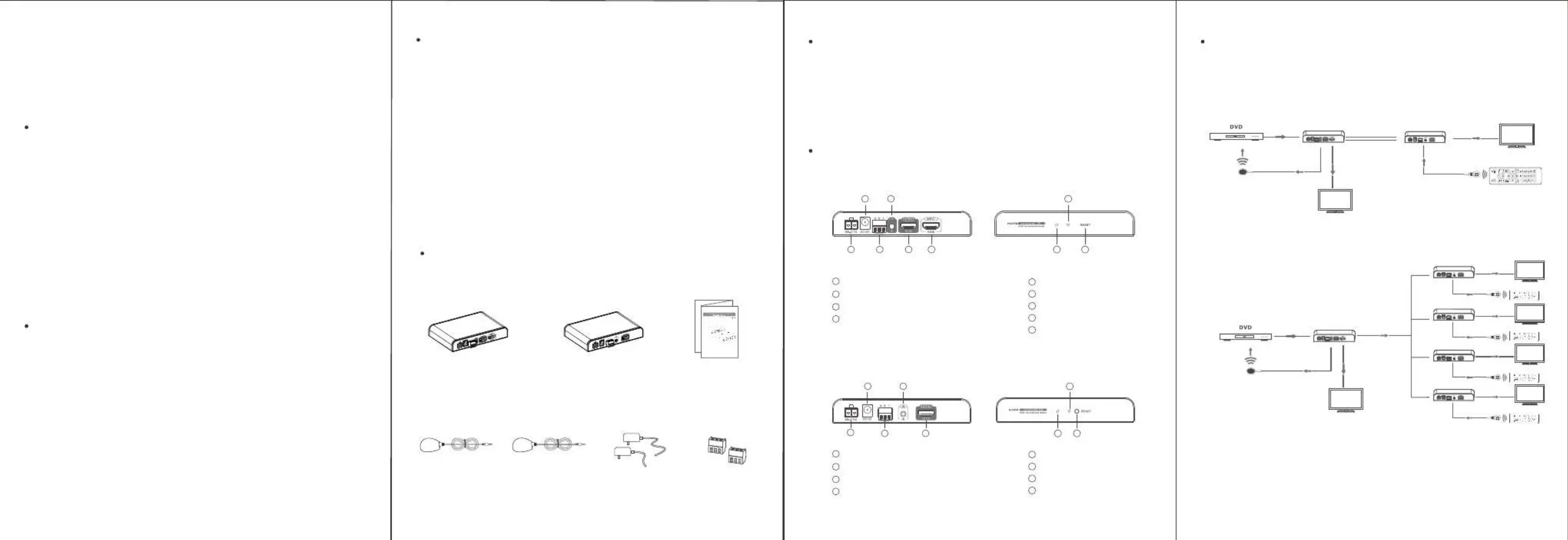
Features
1 . Applies advanced HDbitT over IP technology
2 . Transmits HDMI signal over any simple 2 conductor cables, it could be
network cable, power line, coaxial cable, telephone wire etc
3 . Supported resolution is up to full HD 1080p@60Hz
4 . Transmission distance is up to 300 meters
5 . IR passback for controlling the transmitter side source signal easily
from the receiver side
6 . Supports bi-directional RS232 pass back
7Supports one way HDMI loop output .
8 . Plug and play, easy for installation
9Supports multicast that one transmitter unit is capable of driving up .
to 4 receiver units
Package Content
1. HDMI source device(computer graphics card, DVD,PS3, HD
monitoring equipment etc)
2. HDMI display device like SDTV, HDTV, projector with HDMI port
3. Any 2 conductor cables,like:network cable, power line, coaxial cable,
telephone wire etc.
Installation Requirements
1. HDMI EXTENDER TX (Transmitter)
Panel Description
Thank you for purchasing this product. For optimum performance
and safety, please read the instructions carefully and keep the manual
for future reference. Please read below safety instructions carefully
before installation and operation:
1.Please pay attention to all the warnings and hints on this device.
2.Do not expose this unit to rain, moisture and liquid.
3.Do not put any stuff into the device.
4'.Do not repair or open this device without professional peoples
guidance.
5.Make sure good ventilation openings to avoid product overheating
damage.
6.Shut off power and make sure environment is safe before installation.
7.Do not plug-in/out the connected cables when it is in using.
8.Make sure the specification matched if using 3rd party DC adapters.
Important Safety Instruction
Product Introduction
This Extender transmits and receive HDMI signal over any simples
2 conductor cable, such 2 conductor cable c be network cable, ssan
power line, coaxial cable, telephone wire etc. This extender includes a
transmitter unit and a receiver unit, transmission distance is up to 300
meters. It supports multicast that one transmitter unit is capable of
driving up to 4 receiver units using either 4 individual wire pairs over
300m each, or daisy chaining the receivers. IR passback for control ing
the transmitter side source signal easily from the receiver side. In
additional, i with RS232 serial port that support itssbi-directional RS232
pass backe .This product is widly used in home theater system, media
projects, entertainment and exhibition center.
IROUT
IRIN
IR blaster extension
cable x1pcs
IR receiver extension
cable x1pcs
DC12V/2RS232 serial port A ×2pcs
cap ×2pcs
3
1
2
4
Terminal Pot( rAny2 conductor)
Power input(DC12V)
Bi-directionl pass backRS232
IR signal output to connect
with blaster extension cable
5
7
6
9
8
HDMI signal output
HDMI signal input
Data transmission light
Network link light
Resetbutton
2. HDMI EXTENDER RX(Receiver)
3
1
2
4
Terminal Post( Any2 conductor)
Power input(DC12V)
IR signal input to connect with
IR receiver extension cable
5
7
6
8
HDMI signal output
Data transmission light
Network link light
Resetbutton
Connections
1. Unicast configuration:Up to 30 meters transmission distance over
Any 2 conductor cables
2. Multicast configuration:one transmitter to four receivers,realize
extender & splitter funtion
Connection instruction
1 ) Connect source device to Transmitter unit (TX), and display
.device to Receiver unit (RX) via HDMI cables
2Connect Transmitter unit (TX) and Receiver unit (RX) via any )
2 conductor cable.
3Plug the power supply to Transmitter unit and Receiver unit (RX). )
3
1
2
4
5
6
7
8
TV
HDMIOUT
Any 2 conductor
cables
1
3
5
6
7
8
9
2
4
HDMI EXTENDER
Transmitter ×1pcs
HDMI EXTENDER
Receiver ×1pcs
User Manual ×1pcs
TV
Any 2 conductor
cables
TV
HDMIOUT
TV
TV
TV
HDMIOUT
HDMIOUT
HDMIOUT
HDMIOUT
HDMIIN
TV
HDMIIN
Transmitter
Receiver
Receiver
Receiver
Receiver
Receiver
Transmitter
Bi-directionl pass backRS232
Produktspecifikationer
| Varumärke: | Techly |
| Kategori: | AV extender |
| Modell: | IDATA EXTIP-329 |
| Vikt: | 210 g |
| Videolägen som stöds: | 480i, 480p, 720p, 1080i, 1080p |
| Maximal upplösning: | 1920 x 1080 pixlar |
| HDCP: | Ja |
| HDMI-version: | 1.3 |
| Modell: | Sändare och mottagare för AV-utrustning |
| Antal HDMI-utgångar: | 1 |
| Strömförbrukning (mottagare) (max): | 7 W |
| Strömförbrukning (sändare) (max): | 7.5 W |
| Produktens färg: | Svart |
| Produktstorlek (BxDxH): | 228 x 126 x 25 mm |
| Maximal överföringshastighet avstånd: | 300 m |
| HDMI-in: | 1 |
Behöver du hjälp?
Om du behöver hjälp med Techly IDATA EXTIP-329 ställ en fråga nedan och andra användare kommer att svara dig
AV extender Techly Manualer

1 April 2025

29 December 2024

10 September 2024

9 September 2024

9 September 2024

9 September 2024

9 September 2024

9 September 2024

9 September 2024

9 September 2024
AV extender Manualer
Nyaste AV extender Manualer

8 April 2025

1 April 2025

1 April 2025

1 April 2025

1 April 2025

26 Februari 2025

25 Februari 2025

20 Februari 2025

20 Februari 2025

7 Februari 2025