Thomson 20LB020 Bruksanvisning
Läs gratis den bruksanvisning för Thomson 20LB020 (34 sidor) i kategorin Tv. Guiden har ansetts hjälpsam av 29 personer och har ett genomsnittsbetyg på 4.9 stjärnor baserat på 3 recensioner. Har du en fråga om Thomson 20LB020 eller vill du ställa frågor till andra användare av produkten? Ställ en fråga
Sida 1/34
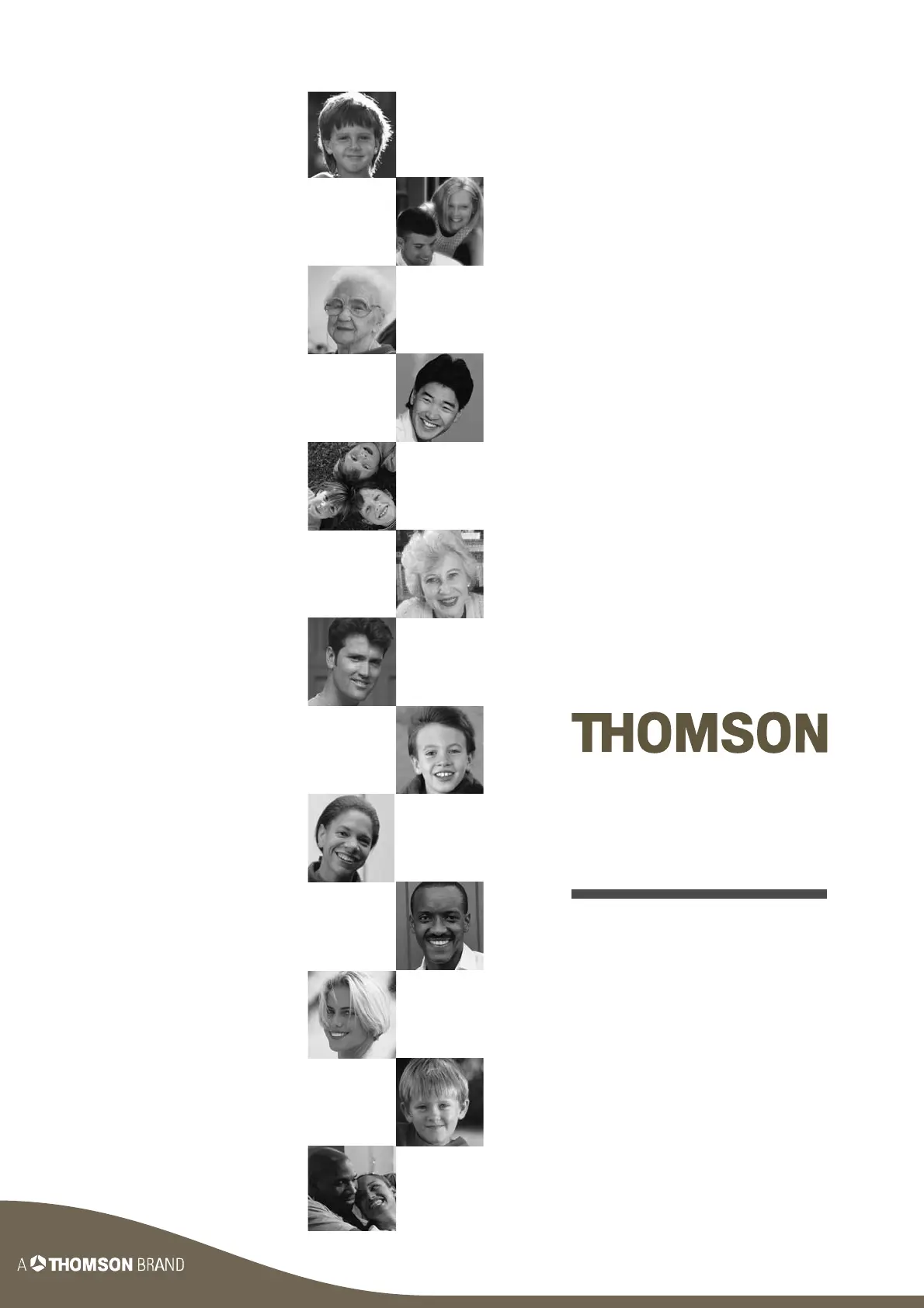
User manual
15LB020S4
20LB020S4
23LB020S4
30LB020S4
Produktspecifikationer
| Varumärke: | Thomson |
| Kategori: | Tv |
| Modell: | 20LB020 |
| Skärm diagonal: | 20 " |
| Upplösning: | 640 x 480 pixlar |
| Ljudsystem: | Virtual Dolby Surround |
| Ljusstyrka: | 450 cd/m² |
| Text-TV nivå: | 1.5 |
| Produktens färg: | Silver |
| Betraktningsvinkel (horisontell): | 170 ° |
| Bredd (utan stativ): | 562 mm |
| Höjd (utan stativ): | 477 mm |
| Vikt (utan stativ): | 9000 g |
| Skärmtyp: | LCD |
| Analogt signalformatsystem: | PAL, SECAM |
| Vikt inkl. förpackning: | 12000 g |
| Djup (utan stativ): | 65 mm |
| Strömförbrukning (vanlig): | 65 W |
| Displaytyp: | TFT |
| Strömförbrukning i vänteläge: | 3 W |
| Kontrastförhållande (medel): | 350:1 |
| Externa anslutningar: | -Antenna;\n-Scart 1(RGB / CVBS in/out);\n-Scart 2(CVBS / Y/C);\n-CINCH audio 2in / 1out;\n-VGA in;\n-DVI in; |
| Förpackningsstorlek (B x D x H): | 639 x 336 x 554 mm |
| Svarstid (medel): | 25 ms |
| Synfältsvinkel (vertikal): | 170 ° |
| Bildstorlek diagonalt: | 510 mm |
| Teletext: | 500 sidor |
Behöver du hjälp?
Om du behöver hjälp med Thomson 20LB020 ställ en fråga nedan och andra användare kommer att svara dig
Tv Thomson Manualer

9 September 2025

8 September 2025

8 September 2025

8 September 2025

8 September 2025

8 September 2025

8 September 2025

8 September 2025

8 September 2025

8 September 2025
Tv Manualer
Nyaste Tv Manualer

28 Januari 2026

27 Januari 2026

25 Januari 2026

21 Oktober 2025

20 Oktober 2025

20 Oktober 2025

20 Oktober 2025

20 Oktober 2025

19 Oktober 2025

19 Oktober 2025