TomTom Start Bruksanvisning
Läs gratis den bruksanvisning för TomTom Start (38 sidor) i kategorin Navigator. Guiden har ansetts hjälpsam av 15 personer och har ett genomsnittsbetyg på 4.5 stjärnor baserat på 9 recensioner. Har du en fråga om TomTom Start eller vill du ställa frågor till andra användare av produkten? Ställ en fråga
Sida 1/38
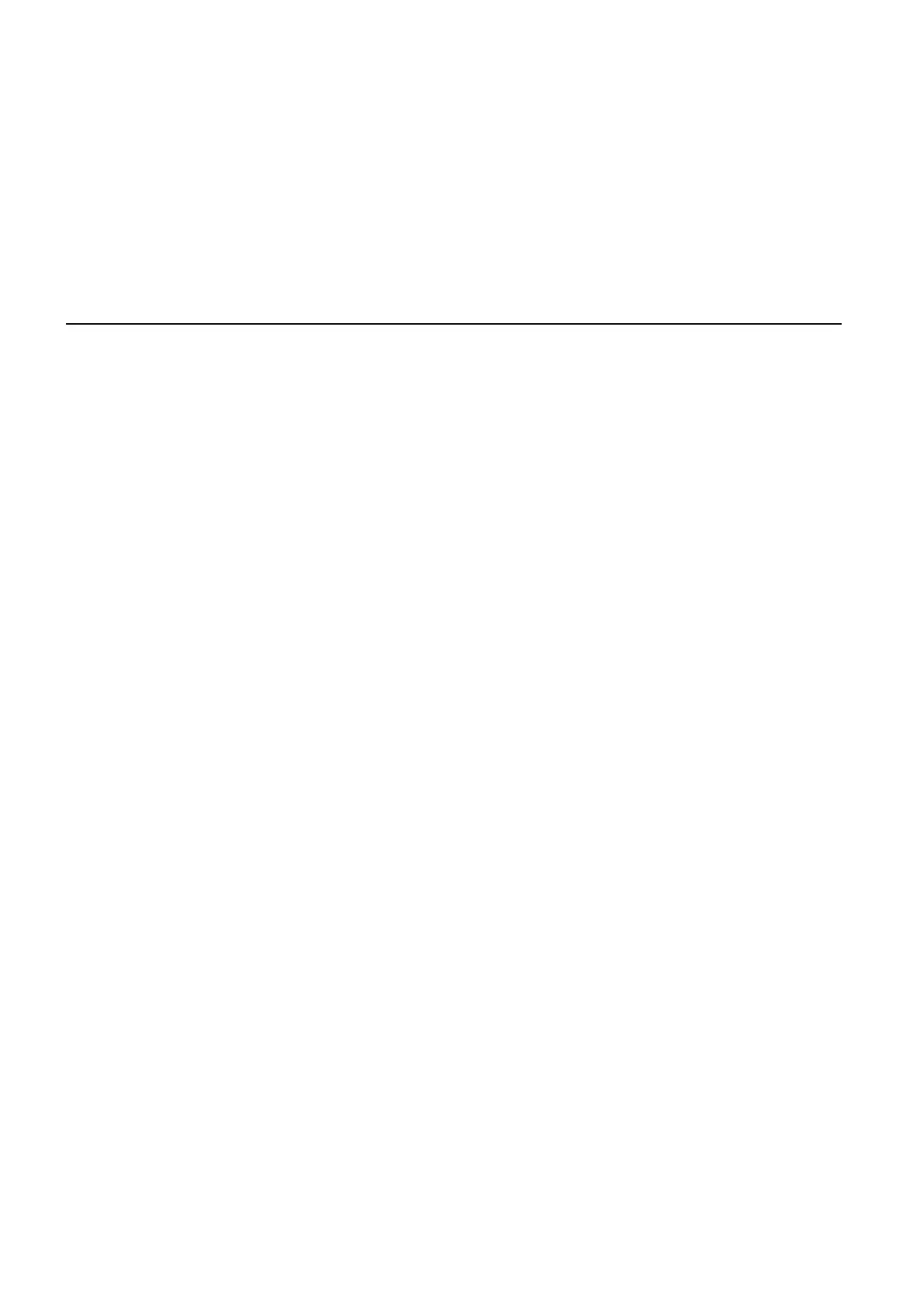
TomTomStart
Produktspecifikationer
| Varumärke: | TomTom |
| Kategori: | Navigator |
| Modell: | Start |
| Vikt: | 125 g |
| Bredd: | 94 mm |
| Djup: | 20 mm |
| Höjd: | 81 mm |
| Skärm diagonal: | 3.5 " |
| Upplösning: | 320 x 240 pixlar |
| Pekskärm: | Ja |
| Intern lagringskapacitet: | 2 GB |
| Frekvensband: | Stöds inte |
| Snabbstartsguide: | Ja |
| Inbyggda högtalare: | Ja |
| Typ av lagringsmedia: | Flash |
| Inbyggd kamera: | Nej |
| Antenn: | Intern |
| Geocaching: | Nej |
| Bil: | Ja |
| Lastbil: | Nej |
| Golf: | Nej |
| Karttäckning: | Västeuropa |
| Parkeringshjälp: | Ja |
| Avancerad körfältsvägledning: | Ja |
| Integrerad montering: | Ja |
| Typ av minneskort: | Stöds inte |
| Produktens färg: | Svart |
| Formfaktor: | Handheld / Fast |
| Flyg: | Nej |
| Kabel inkluderad: | USB |
| Strömkälla av typen: | Battery, Cigar lighter |
| Native bildförhållande: | 4:3 |
| Bluetooth: | Nej |
| Drifttid för batteri: | 2 h |
| Bredbild: | Nej |
| Marin (kartplotter, ekolod): | Nej |
| Sport (fitness, löpning): | Nej |
| Utomhus (hajk, trekking): | Nej |
| TMC-kanal för trafikmeddelanden: | Ja |
| Uttalade gatunamn: | Ja |
| Kartor som ingår: | Ja |
| Live-tjänsten: | Nej |
| Plug & Go – montera och kör: | Ja |
| IQ Routes-teknik: | Ja |
| Garanti om senaste kartan: | Ja |
| QuickGPSfix – snabb GPS-låsning: | Ja |
| Rika sevärdheter: | Ja |
| Fortkörningslarm: | Ja |
| Frekventa destinationer: | Ja |
| Teknik för delning av karta: | Ja |
Behöver du hjälp?
Om du behöver hjälp med TomTom Start ställ en fråga nedan och andra användare kommer att svara dig
Navigator TomTom Manualer

5 Oktober 2025

5 Oktober 2025

5 Oktober 2025

4 Oktober 2025

4 Oktober 2025

4 Oktober 2025

4 Oktober 2025

4 Oktober 2025

4 Oktober 2025

4 Oktober 2025
Navigator Manualer
Nyaste Navigator Manualer

14 Oktober 2025

14 Oktober 2025

13 Oktober 2025

13 Oktober 2025

13 Oktober 2025

12 Oktober 2025

11 Oktober 2025

9 Oktober 2025

1 Oktober 2025

30 September 2025