TP Link RE315 Bruksanvisning
TP Link
Wifi-repeater
RE315
Läs gratis den bruksanvisning för TP Link RE315 (61 sidor) i kategorin Wifi-repeater. Guiden har ansetts hjälpsam av 18 personer och har ett genomsnittsbetyg på 3.5 stjärnor baserat på 9.5 recensioner. Har du en fråga om TP Link RE315 eller vill du ställa frågor till andra användare av produkten? Ställ en fråga
Sida 1/61

REV1.0.0 1910012814 © 2020 TP-Link
AC1200/AC750 Wi-Fi Range Extender
RE315/RE215
User Guide
Produktspecifikationer
| Varumärke: | TP Link |
| Kategori: | Wifi-repeater |
| Modell: | RE315 |
| Färg på produkten: | Zwart, zilver |
| Snäll: | DECT-telefoon |
| Strömförsörjning: | AC 120V@60Hz, DC 9V |
| LED-indikatorer: | Ja |
| Batterikapacitet: | 600 mAh |
| Beeldscherm: | LCD |
| Frekvensband: | 5.8 GHz |
| Högtalare: | Ja |
| står fast vid: | Ja |
| Nummer id: | Ja |
| Snabbval: | Ja |
| Typ av mat: | AC/DC |
| Bakgrundsbelysta nycklar: | Ja |
| Bakgrundsbelysning-färg: | Groen |
| Mac-kompatibilitet: | Nee |
| Upphängningssystem för väggen: | Ja |
| Ringa igen: | Ja |
| Återuppringningslistans kapacitet: | 1 |
| Accucapaciteit: | Ja |
| Trådlösa anslutningar: | Ja |
| Telefonsvarare: | Ja |
| Inspelningstid: | 13 min |
| Drifttemperatur (TT): | 0 - 50 °C |
| Batteriteknik: | Nikkel-Cadmium (NiCd) |
| Batterityp: | BT-905 |
| Telefonlur: | 1 |
Behöver du hjälp?
Om du behöver hjälp med TP Link RE315 ställ en fråga nedan och andra användare kommer att svara dig
Wifi-repeater TP Link Manualer

11 September 2025

8 Januari 2025

31 December 2025

21 September 2024

21 September 2024

20 September 2024

13 September 2024

11 September 2024

11 September 2024

11 September 2024
Wifi-repeater Manualer
- Black Box
- Optex
- ZyXEL
- KanexPro
- Gembird
- Toa
- Ruckus Wireless
- Logilink
- Lindy
- Silvercrest
- Netgear
- Eminent
- Hama
- Atlona
- Wolfgang
Nyaste Wifi-repeater Manualer

3 Oktober 2025
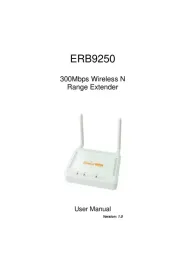
28 September 2025

28 September 2025
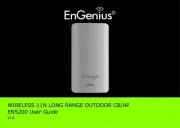
28 September 2025

21 September 2025

19 September 2025

9 September 2025

8 September 2025

24 Augusti 2025

22 Augusti 2025