TP Link RE450 Bruksanvisning
TP Link
Wifi-repeater
RE450
Läs gratis den bruksanvisning för TP Link RE450 (43 sidor) i kategorin Wifi-repeater. Guiden har ansetts hjälpsam av 46 personer och har ett genomsnittsbetyg på 4.4 stjärnor baserat på 23.5 recensioner. Har du en fråga om TP Link RE450 eller vill du ställa frågor till andra användare av produkten? Ställ en fråga
Sida 1/43

REV3.0.0 1910012368
AC1750 Wi-Fi Range Extender
RE450
User Guide
Produktspecifikationer
| Varumärke: | TP Link |
| Kategori: | Wifi-repeater |
| Modell: | RE450 |
| Bredd: | 163 mm |
| Djup: | 76.4 mm |
| Höjd: | 66.5 mm |
| Förpackningens bredd: | 202 mm |
| LED-indikatorer: | Ja |
| Wi-Fi: | Ja |
| Wi-Fi-standarder: | 802.11a, 802.11b, 802.11g, Wi-Fi 4 (802.11n), Wi-Fi 5 (802.11ac) |
| Snabbstartsguide: | Ja |
| Strömförbrukning (max): | 9 W |
| Certifiering: | CE, FCC |
| Modell: | Nätverksrepeater |
| Kabelteknik: | 10/100/1000Base-T(X) |
| Återställningsknapp: | Ja |
| Produktens färg: | Vit |
| Låddjup: | 125 mm |
| Windows-operativsystem som stöds: | Windows 10, Windows 2000, Windows 7, Windows 8, Windows 8.1, Windows 98SE, Windows NT, Windows XP |
| Mac-operativsystem som stöds: | Ja |
| Datahastighet för Ethernet-LAN: | 10,100,1000 Mbit/s |
| Antal LAN (RJ-45) anslutningar: | 1 |
| Temperatur vid drift: | 0 - 40 ° C |
| Temperaturintervall (förvaring): | -40 - 70 ° C |
| Intervall för relativ operativ luftfuktighet: | 10 - 90 % |
| Fuktighet (förvaring): | 5 - 90 % |
| Hållbarhetscertifiering: | RoHS |
| AC-inspänning: | 100 - 240 V |
| Kryptering/säkerhet: | 128-bit WEP, 64-bit WEP, WPA-PSK, WPA2-PSK |
| Kabel inkluderad: | LAN (RJ-45) |
| Växelström Frekvens: | 50 - 60 hz |
| På / av-knapp: | Ja |
| Maximal överföringshastighet för trådlöst LAN: | 1300 Mbit/s |
| Antenner mängd: | 3 |
| Kommunikationsstandarder: | IEEE 802.11a, IEEE 802.11ac, IEEE 802.11b, IEEE 802.11g, IEEE 802.11n |
| Linux operativsystem som stöds: | Ja |
| Antenntyp: | Extern |
| Faktisk dataöverföringshastighet: | 1300 Mbit/s |
| Wi-Fi-band: | Dual-band (2,4 GHz / 5 GHz) |
| Mac-kompatibel: | Ja |
| Maximal överföringshastighet avstånd: | - m |
Behöver du hjälp?
Om du behöver hjälp med TP Link RE450 ställ en fråga nedan och andra användare kommer att svara dig
Wifi-repeater TP Link Manualer

11 September 2025

8 Januari 2025

31 December 2025

21 September 2024

21 September 2024

20 September 2024

13 September 2024

11 September 2024

11 September 2024

11 September 2024
Wifi-repeater Manualer
- Silex
- Davis
- Altronix
- Tycon Systems
- Dahua Technology
- Renkforce
- Arris
- SIIG
- Atlona
- DSC
- KanexPro
- Tiptel
- Logilink
- Cisco
Nyaste Wifi-repeater Manualer

3 Oktober 2025
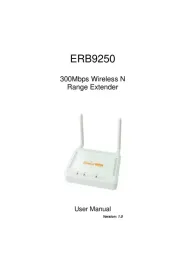
28 September 2025

28 September 2025
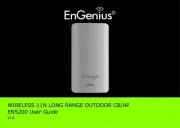
28 September 2025

21 September 2025

19 September 2025

9 September 2025

8 September 2025

24 Augusti 2025

22 Augusti 2025