TP Link VIGI C450 Bruksanvisning
TP Link övervakningskamera VIGI C450
Läs gratis den bruksanvisning för TP Link VIGI C450 (2 sidor) i kategorin övervakningskamera. Guiden har ansetts hjälpsam av 32 personer och har ett genomsnittsbetyg på 4.4 stjärnor baserat på 8 recensioner. Har du en fråga om TP Link VIGI C450 eller vill du ställa frågor till andra användare av produkten? Ställ en fråga
Sida 1/2
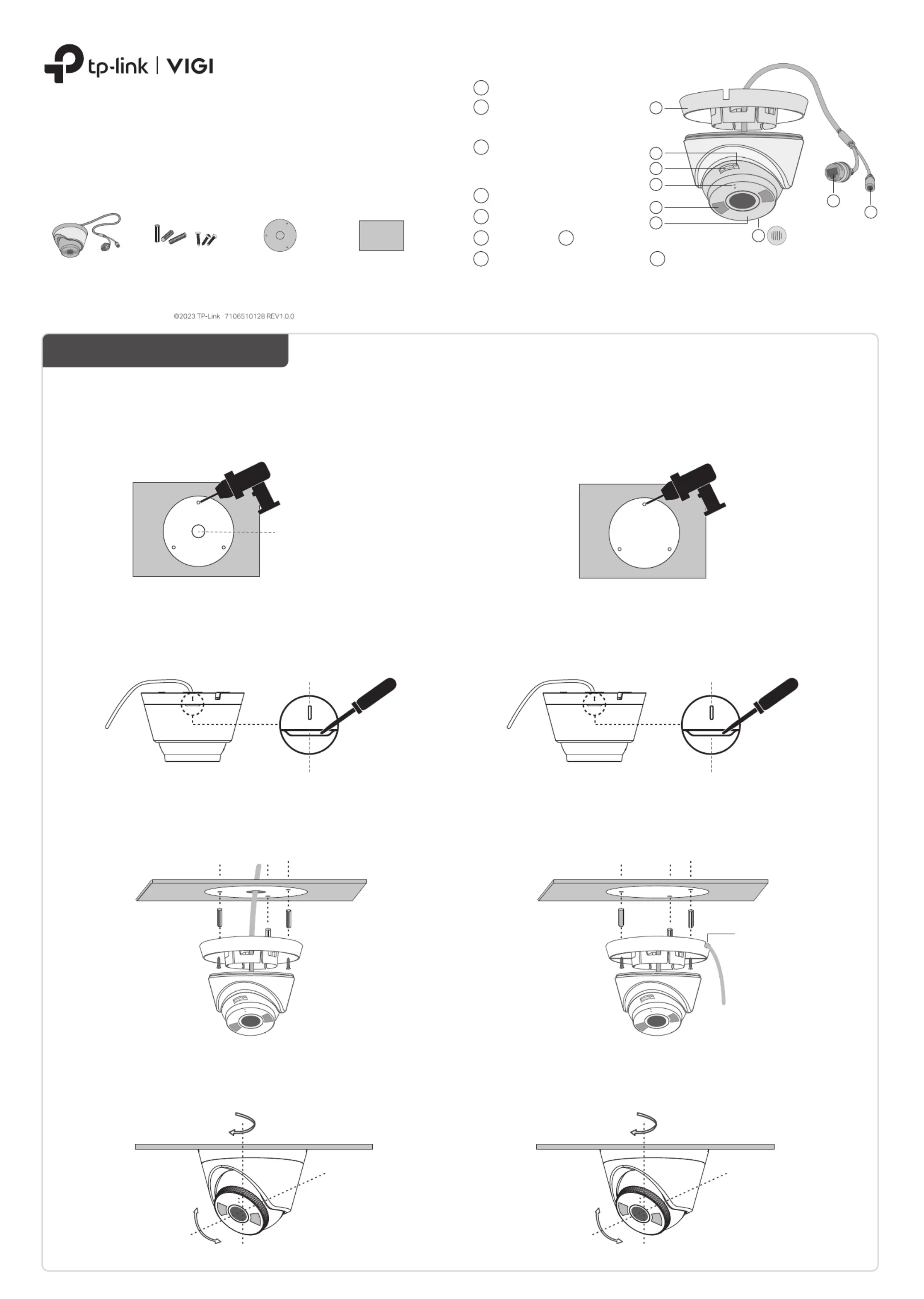
3. Secure the Camera
Route the cable through the side outlet. Insert anchors into the holes,
use screws to ax the camera base, and attach the camera to it.
Appearance
Camera Base
Speaker
7
IR LED
6
White LED
5
Built-in Microphone
1
2
Reset
3
Micro SD Card Slot
Insert a micro SD card for local
storage. Initialize the SD card via
VIGI app before recording videos.
Power Supply Interface
(12V DC) *
9
RJ45 Network Interface
(supports PoE) *
8
4
1
3
2
6
5
4
8
9
3. Secure the Camera
Route the cable through the wall/ceiling. Insert anchors into the holes,
use screws to ax the camera base, and attach the camera to it.
Stick the mounting template to the desired mounting place. Drill
3 screw holes and 1 cable hole according to the template.
1. Drill Holes
2. Open the Camera Case
Align the notch of the camera body with any score on the camera
base, and use a screwdriver to gently pry open the camera case.
Quick Start Guide
Option 1: Cable through the wall/ceiling
Stick the mounting template to the desired mounting place. Drill
3 screw holes according to the template.
1. Drill Holes
2. Open the Camera Case
Align the notch of the camera body with any score on the camera
base, and use a screwdriver to gently pry open the camera case.
Option 2: Cable through the side outlet
1
Wall/Ceiling Mounting
4. Adjust the Surveillance Angle
Adjust the surveillance angle as needed. Make sure the lens is
positioned above the IR LED for normal viewing.
4. Adjust the Surveillance Angle
Adjust the surveillance angle as needed. Make sure the lens is
positioned above the IR LED for normal viewing.
Cable Hole
(For the cable through wall/ceiling)
Score of
camera base
Notch of
camera body
Score of
camera base
Notch of
camera body
Side Outlet
*Images may dier from actual products.
Tilt: 0° to 85°
Pan: 0° to 360°
Rotate: 0° to 360°
Mounting TemplateAnchors & Screws
Network Camera
Quick Start Guide
Quick
Start
Guide
Press for 5 seconds to reset the
camera to factory settings.
7
*
The camera’s standard power supply is 12V DC or PoE (802.3af/at). The power
source should comply with Power Source Class 2 ( PS2) or Limited Power
Source(LPS) of IEC 62368-1
.
Tilt: 0° to 85°
Pan: 0° to 360°
Rotate: 0° to 360°
Produktspecifikationer
| Varumärke: | TP Link |
| Kategori: | övervakningskamera |
| Modell: | VIGI C450 |
| Snäll: | Antivirusbeveiliging |
| Plattform: | MAC |
| Stöder Windows: | Nee |
| Stöder Mac-operativsystem: | Mac OS X 10.5 Leopard, Mac OS X 10.6 Snow Leopard, Mac OS X 10.7 Lion, Mac OS X 10.8 Mountain Lion |
| Minsta lagringsutrymme på hårddisken: | - MB |
| Minimal processor: | Intel |
| Minsta RAM: | - MB |
| Antal licenser: | 4 licentie(s) |
| Licensperiod (år): | 3 jaar |
| Licens typ: | Volledig |
Behöver du hjälp?
Om du behöver hjälp med TP Link VIGI C450 ställ en fråga nedan och andra användare kommer att svara dig
övervakningskamera TP Link Manualer

28 Januari 2026

27 Januari 2026

26 Januari 2026

26 Januari 2026

26 Januari 2026

25 Januari 2026

19 Oktober 2025

17 Augusti 2025

14 Augusti 2025

29 Juli 2025
övervakningskamera Manualer
Nyaste övervakningskamera Manualer

28 Januari 2026

26 Januari 2026

24 Januari 2026

23 Oktober 2025

20 Oktober 2025

20 Oktober 2025

19 Oktober 2025

19 Oktober 2025

19 Oktober 2025

18 Oktober 2025