Trust KB-1300 Bruksanvisning
Trust Tangentbord KB-1300
Läs gratis den bruksanvisning för Trust KB-1300 (6 sidor) i kategorin Tangentbord. Guiden har ansetts hjälpsam av 11 personer och har ett genomsnittsbetyg på 4.9 stjärnor baserat på 9 recensioner. Har du en fråga om Trust KB-1300 eller vill du ställa frågor till andra användare av produkten? Ställ en fråga
Sida 1/6
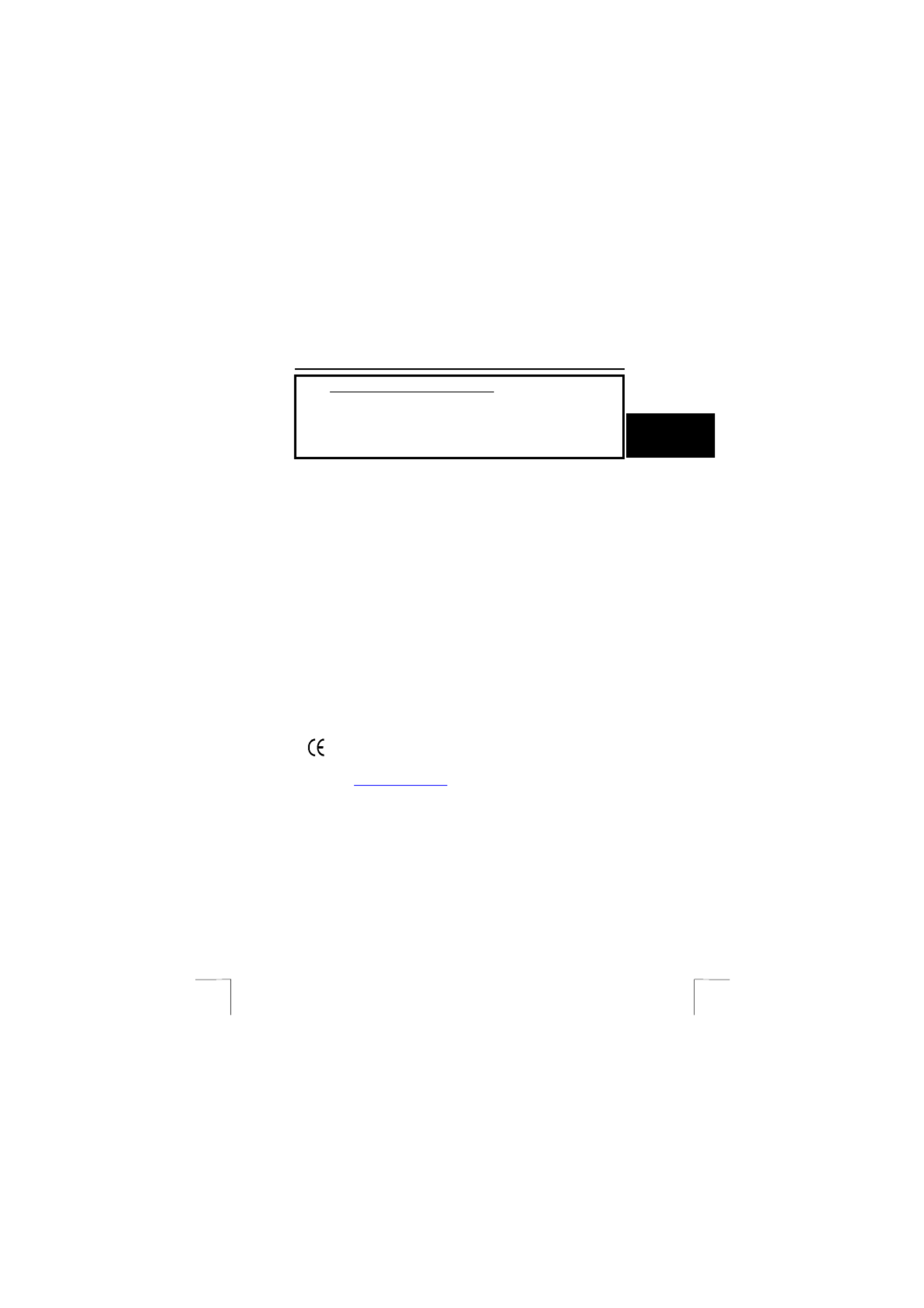
KB-1300 PS/2 KEYBOARD
Method when using for the first time Chapter
1.
Connecting (4.1)
2.
Uninstalling old drivers and devices (4.2)
3.
Installation in Windows (4.3)
1
U K
4.
Checking (4.4)
5.
Testing (4.5)
!
1 Introduction 1 Introduction
This instruction manual is for users of the ‘KB-1300 PS/2 KEYBOARD ‘ keyboard. The
‘KB-1300 PS/2 KEYBOARD’ keyboard has 13 special function keys.
This instruction manual is for users of the ‘KB-1300 PS/2 KEYBOARD ‘ keyboard. The
‘KB-1300 PS/2 KEYBOARD’ keyboard has 13 special function keys.
2 Safety 2 Safety
Carefully read the following instructions before use: Carefully read the following instructions before use:
1. The ‘KB-1300 PS/2 KEYBOARD’ keyboard does not require any special
maintenance. Use a slightly damp, clean cloth to clean the keyboard.
1. The ‘KB-1300 PS/2 KEYBOARD’ keyboard does not require any special
maintenance. Use a slightly damp, clean cloth to clean the keyboard.
2. Do not use aggressive substances, such as petrol or white spirit, to clean the
device. These may harm the material.
2. Do not use aggressive substances, such as petrol or white spirit, to clean the
device. These may harm the material.
3. Do not submerge the device in liquid. This will damage the device. Do not
use this device near water.
3. Do not submerge the device in liquid. This will damage the device. Do not
use this device near water.
4. Make sure nothing is placed on the power cable. Do not use this device in an
area where the cable can become worn or damaged as a result of people
walking over it.
4. Make sure nothing is placed on the power cable. Do not use this device in an
area where the cable can become worn or damaged as a result of people
walking over it.
5. Do not repair this device yourself. If you open this device, you may touch live
components. This device must only be repaired by qualified personnel.
5. Do not repair this device yourself. If you open this device, you may touch live
components. This device must only be repaired by qualified personnel.
6. Under the following circumstances, have the device repaired by qualified
personnel:
6. Under the following circumstances, have the device repaired by qualified
personnel:
a) The wire or the plug is damaged or has become worn. a) The wire or the plug is damaged or has become worn.
b) The device has come into contact with rain, water or another liquid. b) The device has come into contact with rain, water or another liquid.
3 Approval 3 Approval
- This device meets the essential requirements and other relevant conditions of
the applicable European directives. The Declaration of Conformity (DoC) is
available at www.trust.com/12836/ce .
Produktspecifikationer
| Varumärke: | Trust |
| Kategori: | Tangentbord |
| Modell: | KB-1300 |
| Färg på produkten: | Wit |
| Vikt: | 1000 g |
| Höjd: | 99.9 mm |
| Snäll: | IP-beveiligingscamera |
| Internationell säkerhetskod (IP): | IP67 |
| Minneskortets maximala kapacitet: | 128 GB |
| Vormfaktor: | Dome |
| Placeringsstöd: | Binnen & buiten |
| Anslutningsteknik: | Bedraad |
| Ethernet LAN: | Ja |
| Monteringsmetod: | Plafond/muur |
| Maximal upplösning: | 2688 x 1520 Pixels |
| Totalt antal megapixlar: | 4 MP |
| Videokomprimeringsformat: | H.264, M-JPEG |
| Diameter: | 140 mm |
| Typ av strömkälla: | Power over Ethernet (PoE) |
| Strömutgång (volt): | 12 |
| Minimal belysning: | 0 Lux |
| Antal kameror: | 1 |
| Integrerad minneskortläsare: | Ja |
| Kompatibla minneskort: | MicroSD (TransFlash), MicroSDHC, MicroSDXC |
| Inbyggd hårddisk: | Nee |
| Nattseende: | Ja |
| LED-typ: | IR |
| Video rörelsedetektering: | Ja |
| Antal Ethernet LAN (RJ-45)-portar: | 1 |
| Brännvidd: | 2.8 - 12 mm |
| Strömförbrukning (max): | 5.5 W |
| Optisk sensorstorlek: | 1/3 " |
| Bildsensortyp: | CMOS |
| Kamerans slutartid: | 1/3 - 1/10000 s |
| Gränssnitt: | RJ-45 |
| Grafikupplösningar som stöds: | 1280 x 720 (HD 720), 1920 x 1080 (HD 1080) |
| Brusreducering: | Ja |
| Kabelteknik: | 10/100Base-T(X) |
| Nätverksstandard: | IEEE 802.3af |
| Max 30 bilder per sekund: | 30 fps |
| Nätverksprotokoll som stöds: | TCP/IP, UDP, ICMP, HTTP, HTTPS, FTP, DHCP, DNS, DDNS, RTP, RTSP, RTCP, PPPoE, NTP, UPnP, SMTP, SNMP, IGMP, 802.1X, QoS, IPv6, Bonjour |
| Återställningsknapp: | Ja |
| IP-adressfilter: | Ja |
| Progressiv skanning: | Ja |
| Ethernet-gränssnittstyp: | Fast Ethernet |
| Power over Ethernet (PoE): | Ja |
| Rotationsvinkel: | 355 ° |
| Panoreringsintervall: | 0 - 355 ° |
| Dag/nattläge: | Ja |
| Maximalt antal bländare: | 1.4 |
| Rörelsesensor: | Ja |
| Väderbeständig: | Ja |
| Night vision scope: | 30 m |
| Infrarött (IR) termineringsfilter: | Ja |
| Justering av bildkvalitet: | Brightness, Contrast, Saturation, Sharpness |
| Wide Dynamic Range (WDR): | Ja |
| Wifi: | Nee |
| Drifttemperatur (TT): | -30 - 60 °C |
| Tiltvinkelområde: | 0 - 75 ° |
| Mask privat zon: | Ja |
| Rotera & spegla: | Ja |
| Aktivt larm för obehörig demontering: | Ja |
Behöver du hjälp?
Om du behöver hjälp med Trust KB-1300 ställ en fråga nedan och andra användare kommer att svara dig
Tangentbord Trust Manualer

31 Augusti 2025

30 Mars 2025

30 Mars 2025

30 Mars 2025

27 Mars 2025

26 Mars 2025

6 Februari 2025

6 Februari 2025

6 Februari 2025

19 Oktober 2024
Tangentbord Manualer
Nyaste Tangentbord Manualer

26 Januari 2026

19 Oktober 2025

19 Oktober 2025

19 Oktober 2025

10 Oktober 2025

10 Oktober 2025

10 Oktober 2025

9 Oktober 2025

9 Oktober 2025

9 Oktober 2025