Uniden GMR2035-2 Bruksanvisning
Läs gratis den bruksanvisning för Uniden GMR2035-2 (2 sidor) i kategorin Radio. Guiden har ansetts hjälpsam av 22 personer och har ett genomsnittsbetyg på 4.4 stjärnor baserat på 2 recensioner. Har du en fråga om Uniden GMR2035-2 eller vill du ställa frågor till andra användare av produkten? Ställ en fråga
Sida 1/2
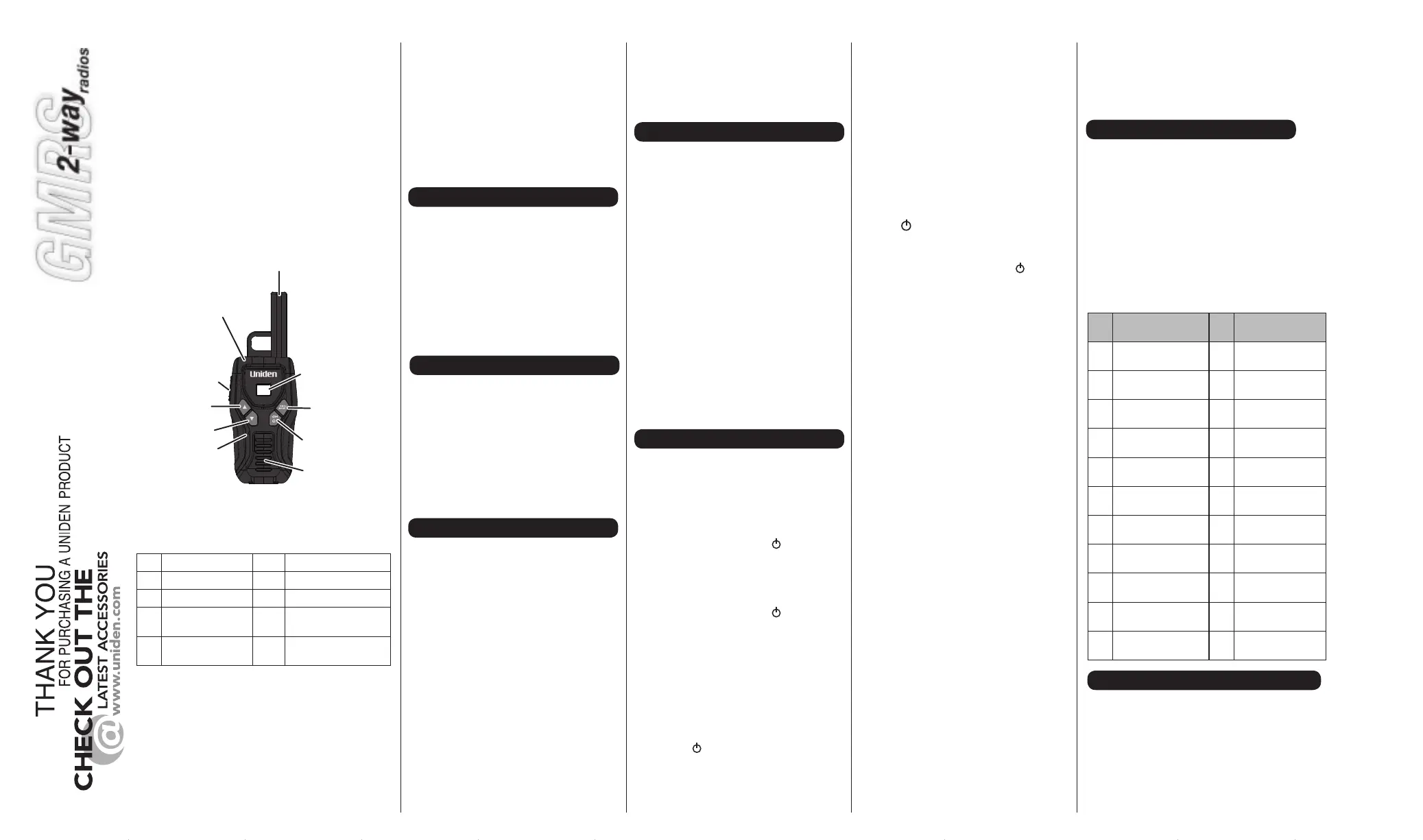
GMR2035-2
GMR2050-2C
•15GMRS/7FRS
Channels
•BatteryStrength
Meter
•LongBatteryLife•CallButton
•Upto20-mileRange*•DCIN5V
•ChannelScan•ChannelMonitor
* Range may vary depending on environmental
and/or topographical conditions.
1
2
3
4
5
6
7
8
9
10
1Antenna6Microphone
2USBChargeJack7Speaker
3PushtoTalk8Channel/Power
4Channel/Volume
Up
9Call/MonitorKey
5Channel/Volume
Down
10Display
Congratulationsonyourpurchaseofthe
UnidenGMR2035-2orGMR2050-2C
(GeneralMobileRadio)radio.This
lightweight,palm-sizedradioisastate-of-
the-artdevice,equippedwithmany
valuablefeatures.Useitatsporting
events,tostayincontactwithfamilyand
friends,hiking,skiing,outdoors,orina
neighborhoodwatchforvital
communication.
Yourpackagecontainsthe2radios,6
AAArechargeableNiMHbatteries
(GMR2050-2C)or6AAAalkaline
batteries(GMR2035-2),oneUSBcharge
cable(GMR2050-2C),thisreference
guide,and2beltclips.Toorderthe
followingoptionalaccessories,visitour
websiteatwww.uniden.com.
•VOXHeadset-#ZA-133
Use only Uniden accessories.
TheradiooperatesontheGeneralMobile
RadioService(GMRS)frequencieswhich
requireaFederalCommunications
Commissionlicensetooperate.For
licensinginformationandapplication
forms,visittheFCCon-lineat:www.fcc.
gov/wtb/ulsorcalltheFCChotlineat
1-800-418-3676.Ifyouhaveany
questionsyoucancontacttheFCCdirect
at1-888-225-5322.
Eachradiouses3AAAbatteriesfor
power.GMR2035-2usesnon-
rechargeablealkalinebatteriesand
GMR2050-2CusesrechargeableNiMH
batteries.Thesebatteriesaresupplied
withyourradio.
Toinstallthebatteries:
1.MakesureyourradioisOFF.
2.Removethebatterycompartment
doorbypressingonandslidingthe
compartmentdoor,andremovethe
cover.
3.Installthesupplied3AAAbatteries
intothebatterycompartment.Be
certaintofollowthe+and–symbols
inthecompartment.Installingthe
batteriesincorrectlywillpreventthe
unitfromoperating.
PACKAGE CONTENTS
FCC GMRS LICENSE
INSTALL THE BATTERIES
4.Replacethebatterycompartment
doorbyslidingthedoorintoplace.
5.Repeatforeachradio.
Note: Do not mix rechargeable and
Alkaline batteries
CHARGING THE RADIO
GMR2050-2C only
1.PlugonebranchofthemicroSD
Y-Cableintoeachradio'smicroSD
chargeport.
2.Inserttheotherend(USB)intoaUSB
powersource(computer,phone
charger,etc-notincluded).
Notes:
•Install the batteries before charging.
Charge time may vary depending on the
battery life remaining. For fastest
charging, turn off the radio before
charging. (GMR2050-2C only).
•Do not attempt to recharge alkaline
batteries. Doing so can create a safety
hazard or damage the radio.
•If battery power is low, you cannot
operate the radio even using external
power. If you try to transmit while power
is low, the radio will automatically turn
off. Recharge the batteries.
USING THE RADIO
Inordertogetthemostoutofyournew
radio,readthisreferenceguidecompletely
beforeattemptingtooperatetheradio.
Turning the Radio On and Adjusting the
Volume
1.PressandholdtheCH/keytoturn
theradioON.
2.Tochangethevolumelevel,pressthe
▲or▼keytoincreaseordecrease
thevolumelevel.
3.PressandholdtheCH/keytoturn
theradioOFF.
Choosing a Channel
Yourradiohas22channelsyoucanuseto
talktoothers.Inordertospeakto
someone,eachofyoumustbesettothe
samechannel.
Tochooseachannel:
TaptheCH/keytoturntheradioon,
thenusethe▲or▼keytoselecta
channel.
Channel Scan Feature
Yourradiohasachannelscanfeaturethat
allowsyoutoeasilyscanall22channels.
Whenanactivechannelisdetected,the
unitpausesonthatchanneluntilthe
channelisclear.Then,aftera2second
delay,theradiocontinuesscanning.
Whentheunitstopsonanactivechannel,
youcanpressthePTTbuttononthe
microphonetotransmitonthatchannel.
To turn ON channel scan
TapCH/ thenhold▼for3seconds.
Thechannelswillcycledownthroughall
22chanels.Toreversescandirection,tap
▲.Tostopscanning,pressCH/.
Talking on Your Radio
Totalktoothersusingtheradio:
1.PressandholdthePTTbuttonand
speakinaclear,normalvoiceabout
2-3inchesawayfromthe
microphone.(Whileyouare
transmitting,thetxicondisplays.To
avoidcuttingoffthefirstpartofyour
transmission,pauseslightlyafter
pressingthePTTbuttonbeforeyou
starttalking.)
2.Whenyouarefinishedspeaking,
releasethePTTbutton.Youcannow
receiveincomingcalls.While
receiving,therxicondisplays.
Transmitting a Call Alert Tone
Yourradioisequippedwithacalltonethat
willbetransmittedwhentheCALL/MONkey
ispressed.
Totransmitthecalltone,taptheCALL/MON
key.Thetonewillbetransmitted.
Auto Squelch Feature
Theradioisequippedwithanautomatic
squelchsystemwhichshutsoffweak
transmissionsandunwantednoisedueto
terrainconditionsorrangelimitations.
Monitor Mode Feature
Yourradioallowsyoutolistenforweak
signalsonthecurrentchannelatthepress
ofakey.
ToturnONmonitormode:
PressandholdtheCALL/MON keyfor2
seconds.Onachannelthatdoesnot
activity,youwillhearonlyanopen-squelch
hissingnoise
ToturnOFFmonitormode:
PresstheCALL/MON keyfor2secondsagain..
Channels15GMRS/7FRS
Operating
Frequency
UHF462.5500-467.7125MHz
Power
Source
3AAANiMHBatteriesperradio
(GMR2050-2C)
3AAAAlkalineBatteriesper
radio(GMR2035-2)
BatteryLife8Hourstypical
Frequency Chart
CHFreq.[MHz] -
Cross Ref.
CHFreq.[MHz] -
Cross Ref.
1462.5625-FRS&
GMRS1
12467.6625-FRS12
2462.5875-FRS&
GMRS2
13467.6875-FRS13
3462.6125-FRS&
GMRS3
14467.7125-FRS14
4462.6375-FRS&
GMRS4
15462.5500-GMRS
11
5462.6625-FRS&
GMRS5
16462.5750-GMRS
8
6462.6875-FRS&
GMRS6
17462.6000-GMRS
12
7462.7125-FRS&
GMRS7
18462.6250-GMRS
9
8467.5625-FRS819462.6500-GMRS
13
9467.5875-FRS920462.6750-GMRS
10
10467.6125-FRS1021462.7000-GMRS
14
11467.6375-FRS1122462.7250-GMRS
15
CARE AND SAFETY
Tocleantheradio,useasoftclothdampened
withwater.Donotusecleanersorsolvents
becausetheycanharmthebodyoftheunitand
leakinside,causingpermanentdamage.Usea
dry,lint-freeclothtocleanthebatterycontacts.
Donotsubmergetheunitinwater.Iftheunit
getswet,turnitoffandremovethebatteries
immediately.
SPECIFICATIONS
Produktspecifikationer
| Varumärke: | Uniden |
| Kategori: | Radio |
| Modell: | GMR2035-2 |
| Maximal räckvidd: | 32186 m |
| Batteriteknik: | Alkalisk |
| Batterityp: | AAA |
| Antal kanaler (totalt): | 22 kanaler |
| Antal batterier: | 3 |
| Produktens färg: | Svart |
| Arbetsfrekvens: | 462.5500 - 467.7125 MHz |
| Drifttid för batteri: | 8 h |
Behöver du hjälp?
Om du behöver hjälp med Uniden GMR2035-2 ställ en fråga nedan och andra användare kommer att svara dig
Radio Uniden Manualer

2 Februari 2026

27 September 2025

27 September 2025

26 September 2025

26 September 2025

26 September 2025

26 September 2025

26 September 2025

26 September 2025

26 September 2025
Radio Manualer
Nyaste Radio Manualer

1 Februari 2026

27 Januari 2026

21 Oktober 2025

19 Oktober 2025

19 Oktober 2025

19 Oktober 2025

18 Oktober 2025

18 Oktober 2025

18 Oktober 2025

18 Oktober 2025